
Privacy Extension For WhatsApp Web - WABULK
Extension Actions
- Extension status: Featured
Protect your privacy on WhatsApp Web, lock your screen, and hide messages, images, profile, and more with blur effects.
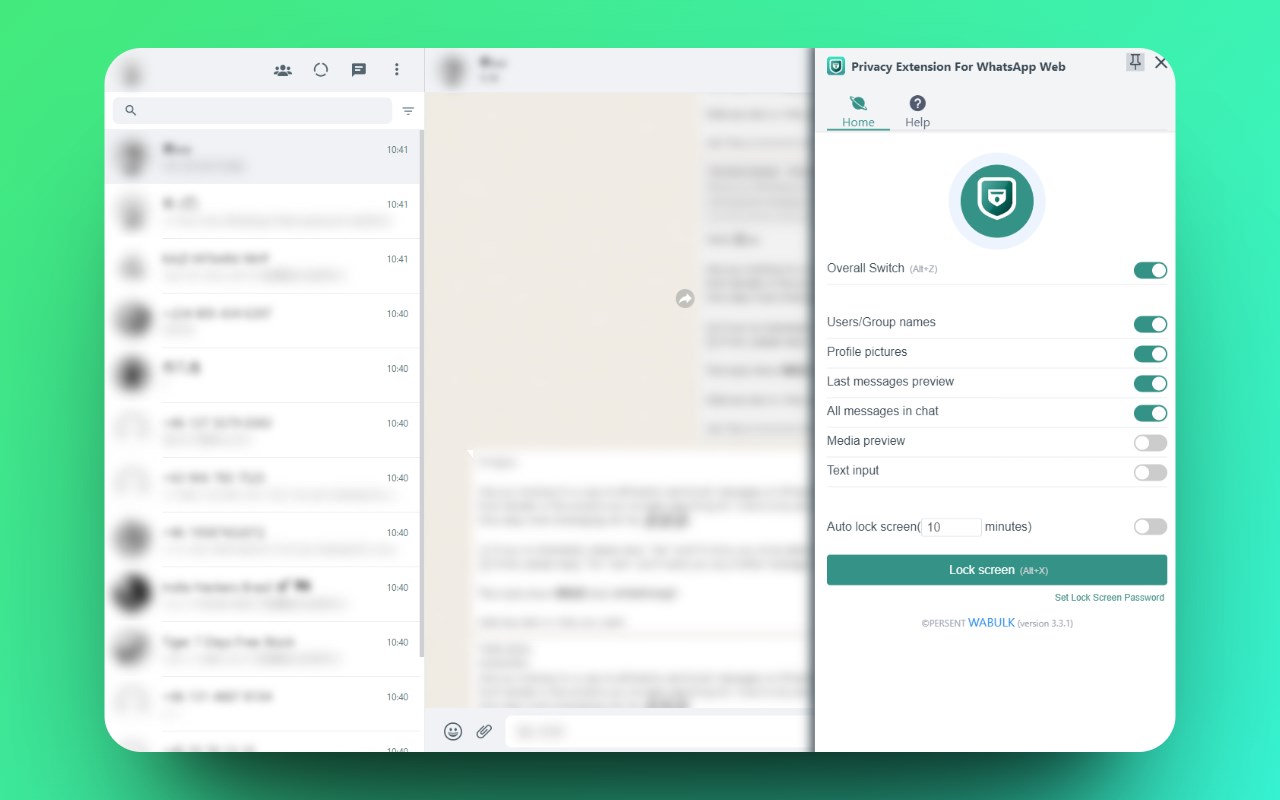
Privacy Extension for WhatsApp Web offers privacy protection features that allow you to lock your screen and selectively hide messages, images, profile, and more. With this extension, you can safeguard your conversations on WA Web and prevent unauthorized access or prying eyes.
# Feature
✅ Screen lock: The Lock Screen feature requires a password to access WhatsApp Web, ensuring that your messages and conversations remain private even when you're away from your computer. You can also set a time limit for automatic lock screen activation.
✅ Message hiding: The Hidden Chat Messages feature allows you to blur out certain content, which can only be revealed by hovering over it with your mouse. This feature includes six independent toggles: Users/Group Names, Profile Pictures, Last Message Preview, All Messages in Chat, Media Preview, and Text Input.
✅ Convenience: Use keyboard shortcuts to quickly turn on/off screen lock and message hiding features, making it easy to use.
The Lock Screen shortcut key is Alt+X, and the overall toggle for Hidden Chat Messages is Alt+Z. You can customize these shortcuts in edge://extensions/shortcuts.
# Home Page
https://privacy-wa-web.wabulk.net/
We're here to help! For any questions or feedback, contact us at [email protected].
Latest reviews
- Aflah
- 100% working
- Varun
- So Many unnecessary Pop-ups
- Gema
- nice feature, could you pls add option to unblur all on hover?
- Bruno
- Funciona muito bem
- Reza
- yes
- wira
- Sangat bagus dan Fitur nya lengkap
- Fatin
- great extension, no need to worry anymore on the privacy WA when sharing screen during meeting love it
- Steffan
- Great. Fully functional. Usefull. Can blur many things in my whatsapp.
- jainuri
- very useful, great!!!
- Kenny
- Very useful add ons
- Ahmad
- very useful
- Faruq
- good
- Dendy
- cool
- Muhamad
- overall nice apps
- Wildan
- good
- Brayen
- Nice app, suitable for people who like privacy
- Christian
- Trabaja bien
- Rosuard
- nice extensions
- Normando
- Works very well
- Shehryar
- ok
- Bildy
- its a great extensions, could you blur the names on chat list? i toogled the icon it didnt affect
- Ahmed
- Good features
- Einjela
- nice work
- Andres
- Muy bueno
- Nasa
- It's working like a charm. Many thanks, devs!
- Sintha
- nice work, devs!
- ANDRE
- Works very well. But sometimes clumsy
- Lázaro
- Works very well. But sometimes clumsy
- Karunia
- so far its working, nice
- Oddy
- nice and it's work
- Li
- it works fine.
- Rachit
- its good. but announing popups so i deduct 1 star.
- Andy
- Nicep Extension
- Mhd
- Good!!
- Fadli
- good, thanks developer
- AHMAD
- absolutely great
- Dandy
- This extension is so helpful !! My feedback is only for the X button and switching section, it's not that visible, but so far its great !
- Victor
- Very useful and good features, but I'll give just 4 stars. It bothers me that you need to click the "Show Main Interface" button when the adjustment window could simply be opened when clicking on the extension favicon. I hope this can be improved.
- Saurabh
- Nice
- Hanifah
- bagus banget, akhirnya menemukan cara pake privacy extension pake ms edge,, huhu thanks yak
- Calamity
- i think its the best alternative for wa web plus
- GILANG
- niceeeeee
- Adi
- Thank you developer, it's help me.
- Aditya
- Useful
- Firmansyah
- when browser start up or after sleep this extension need start manually
- deden
- it's help me a lot, thank you developer
- Omand
- nice app
- firly
- helped
- user
- it's great!!
- Andhi
- good extension for whatsapp web