Zoom To Fill
Extension Actions
CRX ID
gjdbakmcldoaklnobplcbcillcbbcjmm
Status
- Extension status: Featured
Description from extension meta
Install zoom to fill chrome extension and remove black bars from videos
Image from store
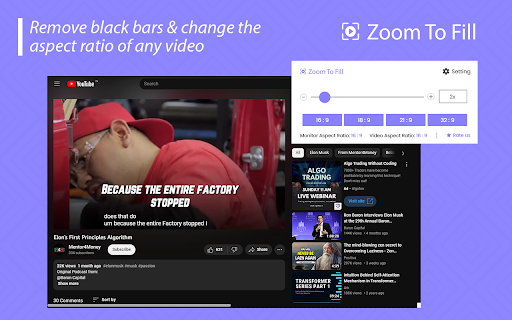
Description from store
Zoom to fill chrome extension removes black bars from videos on Netflix, Amazon Prime, Disney+, HBO Max, and YouTube. It also allows you to change the aspect ratio of any video, so you can watch it in full screen on your ultrawide monitor.
How to Use?
>>Install the extension from the Chrome Web Store.
>>Visit a website that has videos.
>>Click on the extension icon in the top right corner of your browser.
>>Select the aspect ratio you want to use.
>>The video will be resized to fit the selected aspect ratio.
Features
>>Removes black bars from videos on most websites.
>>Allows you to change the aspect ratio of any video.
>>Works on ultrawide monitors.
Latest reviews
- Arseniy
- Working with HDrezka, nice
- Justin Lynn
- Doesn't work
- Mark Layton
- This extension does the job great!! Fixes the Amazon Prime Video not being full screen on my ultra wide monitor. No more black borders. I highly recommend the preset ratio aspect buttons. Great job, thank you!!
- Rubén Rodelgo Salas
- The only extension that works in all video players
- Yo24hua Base
- Does'nt work on https://tele5.de/mediathek/stargate
- Kenneth
- does not work
- Kenneth
- does not work
- Bsaiuday kiran
- Good extension. Shortcuts feature is awesome
- Bsaiuday kiran
- Good extension. Shortcuts feature is awesome