Description from extension meta
This plugin enables you to fulltext-supersearch all your tabs. Find more on https://gitlab.com/Schuemann/chrome-supersearch
Image from store
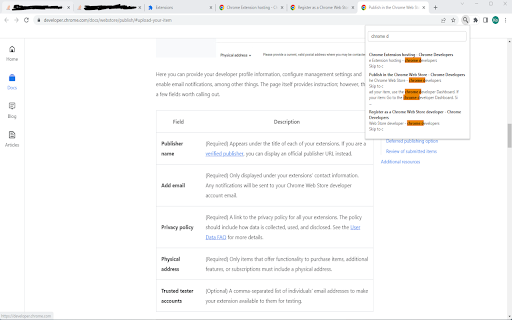
Description from store
This plugin enables you to fulltext-supersearch all tabs in chrome.
Open the extension with shortkeys:
windows: Alt+Shift+F
mac: Command+Shift+F
chromeos: Alt+Shift+F
linux: Alt+Shift+F
Start typing and see the first 3 results from each tab matching your search. Select your result by mouse, tab-key or arrow-keys to jump to the tab.
Find more information on https://gitlab.com/Schuemann/chrome-supersearch.
Latest reviews
- (2025-04-24) Paul McGee: A fine idea. But very slow with only 99 tabs 'open'. Suggest compare against eg [Search All Tabs].
- (2025-02-19) Niko Ageenko: Command-Shift-F on Mac is reserved with Chtome to do "Always Show Toolbar in Full Screen" therefore this shortcut does not work. Need another shortcut.
- (2024-08-10) Alireza Afifipour: I'm a medical researcher and often find myself drowned in a pile of open tabs in various windows. This is exactly what I was looking for, and it facilitates my workflow to a life-saving degree :)) Much obliged to the developer^^
- (2024-01-03) Paul Flanagan: Excellent feature
- (2023-08-10) Buggi: Nice Plugin. Works fine on mac. A must have for tab messies :-)
- (2023-08-10) Buggi: Nice Plugin. Works fine on mac. A must have for tab messies :-)
- (2023-08-07) Michael Herchenroder: AMAZING FEATURE! I was doing some programming work but I couldn't find which tab I was on after opening a bunch of History pages in new tabs. Found it really quickly with this extension. Thank You!
- (2023-08-07) Michael Herchenroder: AMAZING FEATURE! I was doing some programming work but I couldn't find which tab I was on after opening a bunch of History pages in new tabs. Found it really quickly with this extension. Thank You!
