Full Screen for Google Slides™
Extension Actions
CRX ID
kepghmionbgdajcmmckifnfcdcgpbjah
Status
- Extension status: Featured
Description from extension meta
Extends Google Slides™ to the Full Screen.
Image from store
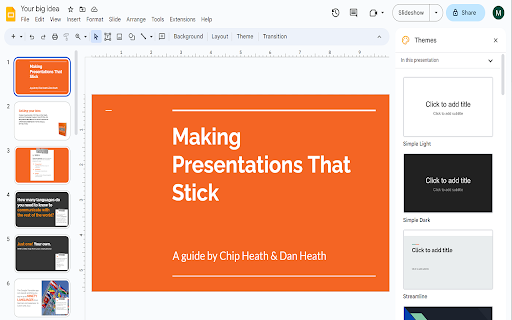
Description from store
編集モード中に Google スライドを全画面表示したいですか?私たちのサービスを利用すれば、今すぐそれを行うことができます
拡大。
スライドを編集しながら Google スライドを全画面モードにできるようにするために必要な手順は次のとおりです。
1) ソフトウェア拡張機能をインストールします
2) Google スライドのプレゼンテーションに移動します
3) 拡張機能アイコンをクリックし、全画面モードを選択します。
全画面表示中に Google スライドを編集できる主な利点は次のとおりです。
- Zoom 通話/Google Meet 通話中の場合、通話の他の参加者はスライドをより鮮明に見ることができます。
全画面モード。
- 仮想グループ会議でのブレインストーミングがはるかに簡単になります
この無料ソフトウェアを今すぐお試しください。
Latest reviews
- lisa zabala
- LOVE! Makes projects I create for my students 1000% better with this extension!
- Daniel Tull
- fantastic! I use a small laptop and this makes it much easier to see what I am working on :)
- Silvia
- This is a 5 star. sooo helpful!
- Maria Ho
- I was using another extension but it got removed so I am SO HAPPY that they made a different version! This tool is so helpful to use when teaching math to my students! From teachers everywhere, please do not get rid of this extension! :)