Description from extension meta
Explains the selected text based on the context it's mentioned in.
Image from store
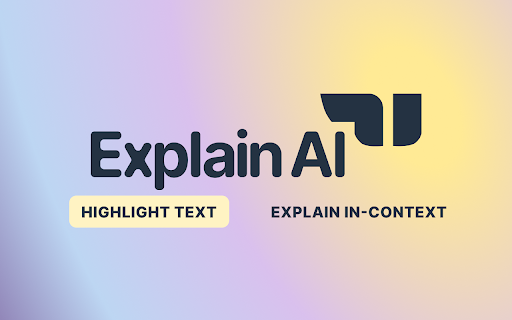
Description from store
This is your AI reading companion. Highlight any text and it will give you the full explanation within the context. You can also ask also clarifying questions.
Explain AI works with single words, phrases, abbreviations, technical terms and even foreign languages.
Benefits:
🎯 Accurate: Uses the context to give explanations that are precise.
⏳ Saves time: No need to sift through links in a Google search. You will save at least 5 minutes per lookup, adding up to one hour per day.
💡 Enhances understanding: Don’t skip unfamiliar terms. One click with Explain AI adds clarity to readings and enhances understanding.
🧘 Stay focused: Minimize distractions and stay focused on your page. No need to open new tabs to search.
Explain AI is perfect for learners (students, researchers, journalists, programmers .. etc).
How to use it?
1. Highlight the text you would like to understand.
2. Do one of the following actions:
- Click on the small icon that pops up next to the highlighted text
- Use the key stroke (⌘ + ⇧ + E on Mac, Ctrl + Shift + E on Windows by default).
- Right click and select Explain AI.
Important Notes:
Explain AI has some limitation, namely: - Explain AI might lack context in some PDF’s - It does not support Google Docs. - It might not work on some websites (e.g. Chrome Web Store)
Happy browsing!
Latest reviews
- (2025-08-26) Charles: very responsive, very helpful
- (2025-06-22) fesrf esrs: helpfull in language learning
- (2025-06-20) ayaan sharma: the quality of text in popup decreases when i zoom in using trackpad.
- (2025-05-28) Homma Kazutaka: This is a total game changer from readding deep subreddit on reddit to understanding engineering papaer.
- (2025-05-25) Shared Sharma: Thanks for building it. Can i change the underlying LLM model?
- (2025-05-23) Monyflicky Oloo: Hi Zak, Thank you again for the call we had a few days ago. I’ve been reading through the comments, and it’s great to see that many others share similar experiences to mine with the tool. It’s easy to use, provides quick responses, and does exactly what it’s supposed to do. For someone reading content that’s completely new to them, the tool offers excellent explanations within sentences or paragraphs—depending on how it’s used. Indeed text - to - speech audio or voice will be a great addition. Thank you once again for building such a great tool.
- (2025-05-12) Autopten Car Finder: Thanks mates, great job, extension works as it should.
- (2025-05-06) Ashish Nagar: This is an excellent extension making that should come by default with modern browsers. It does what it says and it does that beautifully with simple and straightforward options, and it has a freakin AI chat bot too. So with your current webpage context and the ability to interact with the context right there, makes it a must have tool. Sometimes, I even use it within ChatGPT, yes, for a short and temporary context interaction. Kudos to developer. I'm impressed.
- (2025-04-23) Isabelle Cates: Perfect for students; Easy to use, works on most platforms (not on some pdfs), looks clean, can ask follow up questions, and fast responses.
- (2025-04-21) Steven Clark: Perfect tool. It's simple and easy to use.
- (2025-03-25) Dmitry Borisov: Great extension, but necessity to sign in every time you reopen Chrome ruins the experience
- (2025-03-24) Bassirou Dia: when will it support pdf files. i like reading novels but i struggle to understand some words. plz make an update
- (2025-03-19) Marco Sanchez: Amazing extension. It has saved me so much time, and it's by far my favorite extension. If you're not sure if you want to use it, just try it, and I really don't think you will regret it.
- (2025-03-08) Taj MyBalls: Does the Job Quick & Easy, No regrets
- (2025-02-05) Curry 27: When I installed it, I couldn't access the "Getting Starting Page". Also, the server is slow/down for getting responses.
- (2025-02-03) Kyle Mooney: Exactly what I was looking for!!! No more switching tabs, and no more straining to explain to the LLM the particular word(s) in a body of text that I don't understand. Thank you for making this.
- (2025-01-24) M R: Great little extension! This is super handy. The UI is nice and the way it allows you to ask for more details is excellent. One of the most useful apps I've ever used.
- (2024-12-25) TC 4242: this is better option instead do separate search . Need some UI improvement. Perfect. ** Its being asked to sign in every time of reopening Chrome
- (2024-09-22) abcdefg: Would be a real game-changer if you had text-to-speech audio to go along with the explanations.
- (2024-09-21) Ting Yun: Love it!
- (2024-09-06) darstib Miller: I would appreciate it if you could allow me to add a simple system prompt word and set it to answer questions in Chinese by default!
- (2024-09-01) Swarang: Awesome extension!
- (2024-08-23) Demaar Lord: Overall, Good Extension. It does what it's supposed to. My main Issue right now is that there is no Dark Mode, which makes using this hard on the eyes. Also, the Close X being in the left corner of the popup means I keep accidentally opening the settings. Speaking of settings, the Sign In option in the settings says, "Please enter your email below, or sign in with Google" but there is no option to sign in with Google.
- (2024-08-06) ruth caskey: love it very much!!!
- (2024-07-18) Javier Hernandez: Sometimes I select a text and it don't take it, mostly on gmail. Will change my review if this is fix.
- (2024-07-17) יעקב כהנא: easy and intuitive
- (2024-07-17) Prem Kumar A G7 IB: Really great in terms of helping me in my works, it's like a lifesaver. Hopefully we will get to see more updates which will accommodate everyone.
- (2024-06-05) YING SUN: Great product. Very helpful tool. This is a project I wanted to build myself until I found it has already existed and the experience is 90% of what I had pictured in my mind. It's surprising to see the users count are so small.... Chrome users... please check this out!!
- (2024-05-01) Oskar Jankowski: This is really great - thank you! I wish you a lot of success with this extension, and I think you will have it as I don't see many alternatives. A couple things I'd love to see: - Render markdown syntax in the AI response. It gave me one response where it tried to write in bold with markdown syntax, **text**. - I think I've seen this somewhere, but I don't know how feasible it is, but it'd be awesome if I could connect my own openAI account to use my paid chatGPT tier for even better answers. Well, it's chatGPT for me, but being able to connect any of the popular LLMs would be golden. - It would be nice also to have the transparency to see what is being asked of the LLM exactly. I assume something like "explain [selected text] in this context [surrounding text]". - building on the last point, and this is beyond the scope of this extension, but you have the base code for making many similar apps, like for example, "find other pages where [selected text] is used the same way as in this context: [surrounding text]" etc. Perhaps a super app which also allows you to create custom prompts using the framework of [selected text] [surrounding text]. Yeah, I'm a bit of a dreamer xd EDIT: Not sure if you will see this, but there is no function to reply :( Anyway, I thought you would be using the free tier 3.5, but that's quite cool that you can use the 4.0. Is this why this why there is a limit for the free use of your extension, as another review mentioned? (I'll move this edit to the bottom later if I remember to). Is GPT-4 also used for the follow up questions? Because it tells me it can't surf the web, which chatGPT-4 can do. I've also added a couple more points to my list.
- (2024-04-13) Kamran Ramzan: Its Really Great Extension I have Ever Used, And One More Thing If Mr Zak Or His Team Can Do It, That If We Can Explain Messages From Whatspp, That Would Be Great Thank You For Your Hard Work For This I Wish I Could Give Some Donation For This Futuristic Extension, Love It. :)
- (2024-04-04) Niki Blom: the extension worked perfectly for the last week or so, up until yesterday where they asked me to create a account, and after doing so i have a limit of one explanation a day? Is this a bug or something that went wrong? please clarify
- (2024-01-12) Mohamed bouiali: yes it's a great extension but it's not free unfortunatly
- (2023-09-21) Ilias Miraoui: Love using this tool! Thank you for making it!!!
- (2023-09-21) Ilias Miraoui: Love using this tool! Thank you for making it!!!
- (2023-09-15) Lisa W: really enjoy using ExplainAI, thanks for building!
- (2023-09-15) Lisa W: really enjoy using ExplainAI, thanks for building!
- (2023-08-23) Omar Salim Moussa: This is a nice extension to understand what some song lyrics mean in a certain context. Songs usually use words in unusual ways.
- (2023-08-23) Omar Salim Moussa: This is a nice extension to understand what some song lyrics mean in a certain context. Songs usually use words in unusual ways.
- (2023-08-15) Kevin Olson: A great feature to add to Chrome - saves time by not having to use a web-based dictionary. Definitions based on context are espcially nice. Well done!
- (2023-08-15) Kevin Olson: A great feature to add to Chrome - saves time by not having to use a web-based dictionary. Definitions based on context are espcially nice. Well done!
- (2023-08-15) Zak El Fassi (zakelfassi): Explain AI has revolutionized my web browsing experience. It’s a brilliant solution to the common problem of having to open multiple tabs to understand a single word or phrase. The AI-driven context-based explanation is executed flawlessly. The minimalist design is non-intrusive and blends seamlessly into my browsing experience. The pop-up feature saves me the hassle of leaving my current page. Explain AI’s versatility is impressive, working with single words, phrases, abbreviations, technical terms, and even foreign languages. The ease of use is another major plus, with various activation methods and customizable settings. There are limitations, but this is real Alpha right here, especially for writers and researchers – I can't believe we live in a time where such a product could exist.
- (2023-08-15) Zak El Fassi (zakelfassi): Explain AI has revolutionized my web browsing experience. It’s a brilliant solution to the common problem of having to open multiple tabs to understand a single word or phrase. The AI-driven context-based explanation is executed flawlessly. The minimalist design is non-intrusive and blends seamlessly into my browsing experience. The pop-up feature saves me the hassle of leaving my current page. Explain AI’s versatility is impressive, working with single words, phrases, abbreviations, technical terms, and even foreign languages. The ease of use is another major plus, with various activation methods and customizable settings. There are limitations, but this is real Alpha right here, especially for writers and researchers – I can't believe we live in a time where such a product could exist.
- (2023-08-15) Lisa Walz: Navigating the vast information jungle of the Internet has never been easier thanks to the Explain AI. As someone who often finds themselves lost in endless tabs and links looking for the meaning of a specific term or phrase, this tool has proven invaluable. 1. Ease of Use: One of the standout features of Explain AI is its incredible ease of use. The customization of key strokes adds a layer of personal convenience I haven’t found in other tools. 2. Contextual Understanding: Unlike typical dictionary or translation tools, Explain AI considers the context in which the word or phrase appears, providing explanations that are not only accurate but relevant to the content you are reading. This intelligent application of AI technology is the real game-changer. 3. Versatility: The extension’s ability to decipher single words, phrases, abbreviations, technical terms, and even foreign languages makes it a versatile companion for anyone who spends a significant amount of time online, whether for work, study, or leisure. 4. Settings Adjustment: The option to adjust the context length is a thoughtful addition. Depending on what I'm reading, I can tailor the extension to provide just the right amount of surrounding information to help me understand the selected text better. Conclusion: The Explain AI Chrome extension has rapidly become an essential tool in my daily web browsing. It's a timesaver, a helper, and a clever companion that makes the online world a little less daunting. For curious minds, I highly recommend giving this extension a try. Five stars for making the web a more accessible place! Looking forward to the updates and further refinements in the future.
- (2023-08-15) 최동서남북: I'm thrilled that I don't have to open web dictionary. So handy I like it a lot. Now with this I would enjoy reading more.
- (2023-08-15) 최동서남북: I'm thrilled that I don't have to open web dictionary. So handy I like it a lot. Now with this I would enjoy reading more.
- (2023-08-14) Caroline Olson: Explain AI has been helping me study for interviews and gain knowledge through the context of learning materials. It's been enormously helpful to have an extension that knows the context of what I am studying as opposed to having to Google search a standalone question or definition of a word. Using Explain AI reduces the friction to finding the correct answer and understanding of words, phrases, content, etc. Thanks for the easy to use yet valuable tool :)
- (2023-08-14) Caroline Olson: Explain AI has been helping me study for interviews and gain knowledge through the context of learning materials. It's been enormously helpful to have an extension that knows the context of what I am studying as opposed to having to Google search a standalone question or definition of a word. Using Explain AI reduces the friction to finding the correct answer and understanding of words, phrases, content, etc. Thanks for the easy to use yet valuable tool :)
- (2023-07-20) Sue: The extension is so helpful when I am reading scholarly articles, technical docs, etc. I highly recommend it. I think it will be very helpful for students of any level who are working to increase literacy. I will definitely be forwarding this extension to my contacts in higher education!
- (2023-07-20) Sue: The extension is so helpful when I am reading scholarly articles, technical docs, etc. I highly recommend it. I think it will be very helpful for students of any level who are working to increase literacy. I will definitely be forwarding this extension to my contacts in higher education!
