Description from extension meta
Sign your PDF files digitally with free online PDF signer Chrome Extension.
Image from store
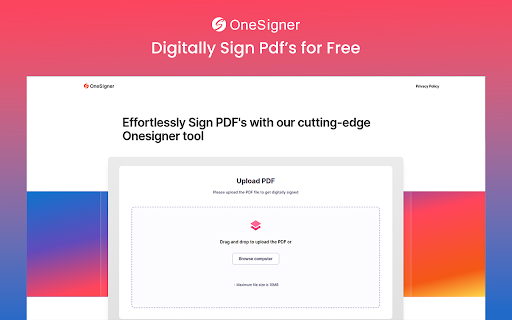
Description from store
One Signer is a powerful and user-friendly Chrome extension designed to simplify the process of signing PDF files digitally. With its intuitive interface and versatile features, you can now create your digital signature effortlessly. Whether you prefer uploading an existing signature, drawing it on the screen, or automatically converting your typed name, One Signer has got you covered.
Key Features
>> Multiple Signature Options: One Signer offers three convenient ways to create your digital signature. You can upload an image of your existing signature, draw a signature directly on the screen using your mouse or touchscreen, or type your name and let the extension automatically generate your signature.
>> Seamless Integration: As a Chrome extension, One Signer seamlessly integrates with your browser, making it easily accessible whenever you need to sign a PDF file.
>> Time-Saving Efficiency: With One Signer, signing PDF files becomes a breeze. Say goodbye to printing, manually signing, and scanning documents. Save time by digitally signing your PDF files directly within your browser.
How to Use One Signer?
>> Install the extension
>> Click the extension icon to enable it
>> Upload your PDF file which you need to sign
>> Click on the Add button to sign PDF if you already have uploaded signature
>> If you are a new user then you need to choose from the three signature options available - "Upload Signature," "Draw Signature," or "Type Name." Select the option that suits you best.
>> Signing the PDF: Once you have created your signature, click on the "Sign PDF" button.
