Description from extension meta
Chrome Extension that allows you to send messages in bulk via WhatsApp™ Web
Image from store
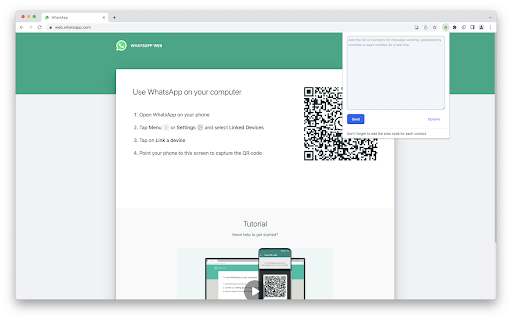
Description from store
This open-source Chrome Extension allows you to send messages in bulk via WhatsApp™ Web. Make sure WhatsApp™ Web is open in your browser while using this extension.
Usage
1. Open WhatsApp™ Web in your Chrome browser.
2. Click on the WTF extension icon in the toolbar.
3. Click Options to configure the message and attachment you wish to send.
4. Back in the Popup, paste the list of phone numbers you want to send messages.
5. Click Send to start the messages delivery.
This extension is intended for legitimate and ethical use only. Please use this extension responsibly. The developers and owners are not responsible for any misuse or abuse of the extension.
Issues
If you encounter any problems or have any questions, please check the https://github.com/marcosvrs/WTF/issues section on GitHub. You can search for existing issues to see if your problem has already been reported and, if not, open a new issue.
Disclaimer
This extension is not affiliated with or endorsed by WhatsApp™ or Meta Platforms, Inc. and affiliates. The use of this extension is at your own risk and the developers are not responsible for any damages, legal consequences, or other liabilities that may arise from the use of this extension.
Latest reviews
- (2024-06-23) Akshat Parmar: not working
- (2024-06-19) jose luis ibañez barrios: I have not been able to get the extension to work. Could someone give me a tutorial on how the extension works?
- (2024-06-10) Dipendra bhadauriya: It is a good extension for bulk WhatsApp messaging. But attachment is not able save. I was able to send text and image initially but now image is not attaching. Kindly resolve the issu. Thanks
- (2023-12-05) C3: Your app is one of the best i have ever used, even its not known But i just wanted to grab your attention to something now if you tried to access WhatsApp web, it wont load as long as the extension is activated so you can say the app doesnt work anymore
