Description from extension meta
Simplify your development flow by pre-select a destination CSS file and save Webflow CSS directly into it.
Image from store
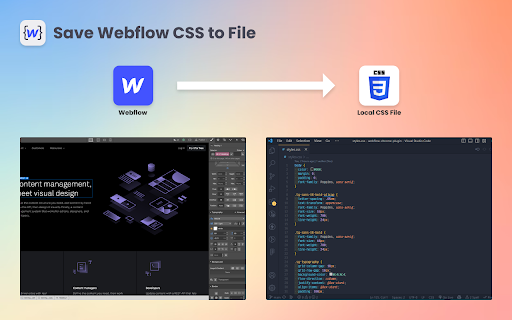
Description from store
Updated July 2025!
Save Webflow CSS to File is a powerful and user-friendly Chrome extension that streamlines the syncing process between your Webflow project and your local CSS file. Now you can easily keep your your local CSS file up-to-date with Webflow project without the hassle of manual exporting, copying and pasting.
Follow the extension developer’s work and journey here: https://build.typogram.co/
Key Features:
- Select a destination CSS file: Choose a specific local CSS file to sync your Webflow project's styles with.
- One-click CSS sync: With just one click of a button, keep your local files in sync with your Webflow project as you make changes in your design.
- Easy-to-use: A simple and intuitive interface makes syncing your Webflow CSS a breeze.
Whenever you update your Webflow project, just click the "Save Webflow CSS to File" button in the extension popup to update your local CSS file with the latest changes.
Stay organized and save time with Save Webflow CSS to File. This extension is perfect for web designers, developers, and anyone who wants to streamline their workflow when working with Webflow projects.
Latest reviews
- (2023-07-03) Hua Shu: Awesome plug-in!
- (2023-07-03) Hua Shu: Awesome plug-in!
