Description from extension meta
Enhance Your Video Playback with VidRate: Speed Control, Keyboard Shortcuts, and Universal Compatibility!
Image from store
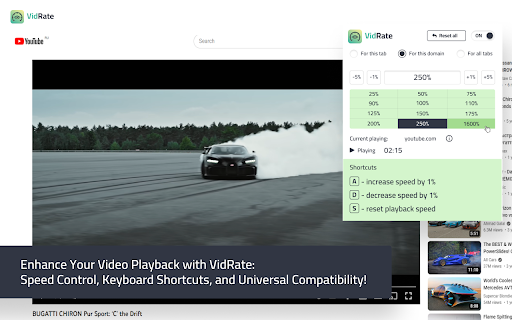
Description from store
Upgrade your video viewing experience with VidRate, the ultimate browser extension. Enjoy enhanced control over your videos with its powerful features. VidRate works seamlessly on various platforms, including YouTube, and supports generic HTML5 videos. Easily adjust the playback speed in percentage to match your preferences. Plus, take advantage of convenient keyboard shortcuts for effortless control. Enhance your video playback today with VidRate!"
* Key Features *
- Universal Compatibility: Works on almost any video platform, including YouTube, Vimeo, and generic HTML5 videos.
- Precise Speed Control: Set the playback speed of your videos in percentage, allowing you to fine-tune your viewing experience.
- Convenient Keyboard Shortcuts:
- Increase speed by 1%: Press 'A'
- Decrease speed by 1%: Press 'D'
- Reset speed to normal: Press 'S'
Upgrade your video playback and enjoy a customized experience with VidRate! Try it now and take control of your video viewing like never before.
Melhore sua experiência de visualização de vídeos com o VidRate, a extensão definitiva do navegador. Aproveite o controle aprimorado sobre seus vídeos com seus recursos poderosos. O VidRate funciona perfeitamente em várias plataformas, incluindo o YouTube, e suporta vídeos genéricos em HTML5. Ajuste facilmente a velocidade de reprodução em porcentagem para combinar com suas preferências. Além disso, aproveite os atalhos convenientes do teclado para um controle sem esforço. Aprimore sua reprodução de vídeo hoje mesmo com o VidRate!
* Principais Recursos *
- Compatibilidade Universal: Funciona em quase qualquer plataforma de vídeo, incluindo YouTube, Vimeo e vídeos genéricos em HTML5.
- Controle Preciso de Velocidade: Defina a velocidade de reprodução de seus vídeos em porcentagem, permitindo ajustar sua experiência de visualização com precisão.
- Atalhos Convenientes do Teclado:
- Aumentar velocidade em 1%: Pressione 'A'
- Diminuir velocidade em 1%: Pressione 'D'
- Redefinir velocidade para normal: Pressione 'S'
Atualize sua reprodução de vídeo e desfrute de uma experiência personalizada com o VidRate! Experimente agora e assuma o controle de sua visualização de vídeos como nunca antes.
Latest reviews
- (2023-11-09) Devin Smith: ther is a lot of broke app ones like and this on so it get five star ⭐⭐⭐⭐⭐
- (2023-07-22) Brandon Hardman: Hello everyone I would like to recommend this plugin, as I find it extremely useful and in demand. To solve problems when you need to slow down or speed up video playback online is the best tool.
- (2023-07-22) Caleb Williams: Acceleration works smoothly and accurately, in full accordance with the selected percentage indicator. But the interface could be simplified somewhat.
- (2023-07-22) Eva Martinez: A good plugin. I tried it on social networks, on YouTube and many other platforms - it works fine everywhere. Sometimes I use it to scroll and rewind.
- (2023-07-22) Cecilia Anderson: I usually use this extension on little-known platforms where standard players do not have rewind options. In this case, yes, the plugin helps out.
- (2023-07-21) Michael Baker: An excellent approach to development. I tested the video acceleration functions on all available modes - I didn't find any bugs. Everything works very stably.
- (2023-07-21) James Gilbert: I spent an hour figuring out how the extension works. The manual must certainly be added. But I personally liked the plugin myself. I've wanted such an accelerator for a long time.
- (2023-07-21) Caleb Chandter: I added this extension to my browser and just enjoy it. Scrolling through online videos by changing the playback speed has become much more practical. I recommend it!
- (2023-07-21) Alex Babcock: At first I didn't understand why this plugin was needed. But over time I came to the conclusion about its relevance and expediency. In general, a great tool.
- (2023-07-21) Nancy White: It took me a long time to figure out how this plugin works, but in the end I understood everything. Although an additional benefit from the developers would not hurt. Scrolling through the video in accelerated mode is quite funny.
- (2023-07-21) Michael Austin: Usability is quite thoughtful, just open the window and choose the most preferred speed. The most useful plugin for moviegoers.
- (2023-07-21) Thomas Moore: The ability to manually enter acceleration parameters is missing. Only a 5% step is available. We ask developers to add this feature. But the plugin is generally useful.
- (2023-07-21) Gregory Donovan: I tried it on Youtube, Facebook, Twitch and Twitter - it works stably everywhere. A large functional set of video acceleration options and a fairly simple interface.
- (2023-07-21) Katrin Otter: Quite a useful plugin for watching videos in accelerated mode. Adds speed change functions to any HTML5 online videos.
- (2023-07-20) Ivan Miller: Everything works fine on YouTube and twitch. The video scrolls according to the settings. I recommend to try it.
- (2023-07-20) Daniel Grant: I definitely recommend it to all YouTube fans. A very useful service for speeding up video, with a rich and diverse set of parameters.
- (2023-07-20) Stefan Batler: For fast-forward videos, this is definitely the best tool. I use it on a variety of sites. No complaints. I advise everyone to try it.
- (2023-07-20) Kate Hammel: Cool plugin for YouTube. I often use it to watch different videos. It is convenient, which allows you to configure the viewing parameters to your liking.
- (2023-07-20) Robert White: I have not observed any departures during the entire time of use. A large set of video playback parameters and quite flexible settings. I recommend trying it.
- (2023-07-20) Gregory Adams: No bugs and other troubles. The plugin works stably. If you need a high-quality tool for manipulating video playback online, then I recommend this one.
- (2023-07-20) Patric Nelson: I often use this plugin on YouTube and other multimedia services. It has become quite convenient to manage playback parameters. I advise everyone to install and try.
