Description from extension meta
TurboPlay Control Video Speed: Power Up Your Videos with Adjustable Playback Speed and Effortless Keyboard Shortcuts
Image from store
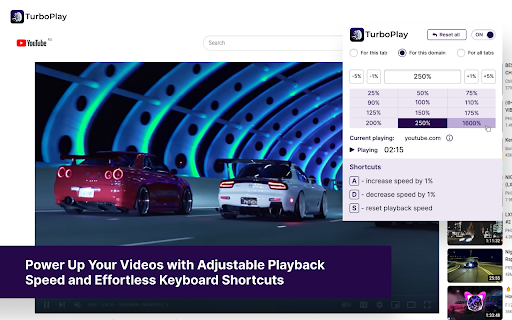
Description from store
""""🌟 Iangat ang Iyong Kasiyahan sa Panonood ng Video gamit ang TurboPlay Video Speed Controller! 🚀
📺 Mag-enjoy ng personalisadong bilis ng pag-play at walang-sayang na kontrol gamit ang TurboPlay, ang pinakamahusay na extension ng browser para sa mga tagahanga ng video. Kasama ang mga sikat na plataporma tulad ng YouTube, Vimeo, at iba pa, pati na rin ang generic na mga HTML5 video, ang TurboPlay ay naglalagay sa iyo sa upuan ng pagtingin sa video.
✨ Mga Tampok:
✅ Gumagana nang walang sagabal sa halos anumang video, kasama ang YouTube, Vimeo, at iba pang mga plataporma, pati na rin ang generic na mga HTML5 video.
🎚️ Itakda ang iyong nais na bilis ng pag-play sa porsyento, na nagbibigay-daan sa iyo na manood ng mga video sa iyong pinipiling takbo.
⌨️ Magamay ang kontrol sa video gamit ang madaling intindihin na mga shortcut sa keyboard:
➕ Pindutin ang "A" upang madagdagan ang bilis ng pag-play ng 1%
➖ Pindutin ang "D" upang bawasan ang bilis ng pag-play ng 1%
🔄 Pindutin ang "S" upang i-reset ang bilis sa normal
🔥 Buksan ang kapangyarihan ng TurboPlay at palakasin ang iyong pag-stream ng video ngayon! 🎉"""
🌟 Elevate Your Video Experience with TurboPlay Control Video Speed! 🚀
📺 Enjoy complete control over your video playback speed with TurboPlay Control Video Speed, the ultimate Chrome extension for video enthusiasts. Whether you're watching videos on YouTube, Vimeo, or any other platform, TurboPlay Control Video Speed puts you in the driver's seat of your viewing experience like never before.
✨ Features:
✅ Works seamlessly on almost any video platform, including YouTube, Vimeo, and other popular platforms, as well as generic HTML5 videos.
🎚️ Set your desired playback speed in percentage, allowing you to watch videos at your preferred pace. Control video speed with precision and enjoy a personalized viewing experience.
⌨️ Master your video control with intuitive keyboard shortcuts:
➕ Press "A" to increase playback speed by 1%. Take control of your video experience and breeze through content at a faster pace.
➖ Press "D" to decrease playback speed by 1%. Slow down videos and catch every detail with ease.
🔄 Press "S" to reset speed to normal. Instantly bring your video back to its original speed with a single keystroke.
🔥 Unlock the power of TurboPlay Control Video Speed and supercharge your video streaming today! 🎉
💨 TurboPlay Control Video Speed is designed to give you complete control over your video playback speed. Whether you're studying, learning new skills, or simply trying to save time, TurboPlay Control Video Speed allows you to watch videos at your preferred pace without compromising on quality.
💪 With TurboPlay Control Video Speed, you can effortlessly speed up or slow down videos to match your learning or entertainment needs. Watch educational content at a faster speed to absorb information more efficiently, or slow down videos to catch every detail of a complex tutorial.
🎯 TurboPlay Control Video Speed is the must-have Chrome extension for anyone who values time and control. Take control of your video experience and enjoy the flexibility to watch videos at the speed that suits you best.
🌐 TurboPlay Control Video Speed works seamlessly with all major video platforms, including YouTube, Vimeo, and more. It also supports generic HTML5 videos, ensuring compatibility with a wide range of websites and streaming services.
⚡️ TurboPlay Control Video Speed is easy to install and use. Simply add the extension to your Chrome browser and start controlling your video speed with just a few clicks or keyboard shortcuts.
🏆 Join the thousands of satisfied users who have already unlocked the power of TurboPlay Control Video Speed. Experience the freedom and control to watch videos at your own pace, and take your video streaming to new heights.
🔒 Your privacy is our top priority. TurboPlay Control Video Speed is designed to enhance your video experience without compromising your personal information. Rest assured that your browsing habits and data remain private and secure.
🔝 Don't let slow videos hold you back. Take control of your video speed today with TurboPlay Control Video Speed and transform the way you watch videos online. Get ready to control video speed like never before and enjoy an elevated video experience.
Latest reviews
- (2023-11-09) Devin Smith: i like keep it up
- (2023-09-22) ismet soner عصمة سونر: when you speed up even only %25 video and voice asynchronied.
- (2023-09-17) Oscar Ticona Mamani: Esta extensión es de las mejores que he usado
- (2023-07-22) Brandon Hardman: This plugin can both speed up the video and slow it down. Everything is implemented very conveniently. The interface is as simple as possible. Works with all types of online videos.
- (2023-07-22) Caleb Williams: I think it makes sense to add options for creating custom acceleration presets. I find the extension useful, especially when used in social networks.
- (2023-07-22) Eva Martinez: I would implement the interface a little differently. Replacing the buttons with a drop-down list. And if we judge the expansion in general, then it is quite a good video accelerator.
- (2023-07-22) Cecilia Anderson: It's pretty cool, which allows you to play the video in accelerated mode. But I didn't quite understand the meaning of this. I can only evaluate the technical implementation - there are unconditionally 5.
- (2023-07-21) Michael Baker: Quite an interesting concept of video rewinding. There are a lot of ready-made modes in the form of presets, as well as manual speed change. Very good.
- (2023-07-21) James Gilbert: I will put 5, but with an advance on the fact that the developers will redo the interface. There are too many unnecessary elements. It is better to make the choice of speed in the form of a drop-down list.
- (2023-07-21) Caleb Chandter: Allows you to change the acceleration quite subtly. I always put +3-4% on the video. As far as I can see, it works on all media platforms.
- (2023-07-21) Alex Babcock: I tried all the acceleration modes - there are no complaints! Now I use this plugin on all media platforms when I need to speed up viewing a little.
- (2023-07-21) Nancy White: When using acceleration, the videos become funny and funny. I certainly advise everyone to try it. A high-quality plugin.
- (2023-07-21) Michael Austin: I would recommend this extension to those who regularly watch online videos. Because it significantly expands the basic playback parameters.
- (2023-07-21) Thomas Moore: It's great that now there is a plugin for fast-forward videos on Youtube. I've been looking for something similar for quite a long time. Most often I use a speed of 250%.
- (2023-07-21) Gregory Donovan: High-quality functionality to speed up video playback in HTML5. It's a pity that it doesn't work with the flash, but in general it doesn't matter. I use it mainly on YouTube.
- (2023-07-21) Katrin Otter: I have been using this plugin for a long time when watching videos on different sites. It is very convenient to adjust the speed and other picture settings. I advise everyone!
- (2023-07-20) Ivan Miller: After the release of the latest update, acceleration works more stably. I don't see any bugs anymore. Thanks for the high-quality debugging.
- (2023-07-20) Daniel Grant: A large selection of rewind modes and very flexible settings. A cool plugin for rewinding videos in accelerated mode.
- (2023-07-20) Stefan Batler: It's quite fun to watch videos using this extension. I especially like the +1600% mode. It turns out funny.
- (2023-07-20) Kate Hammel: For video rewinding, playback control is the best plug-in among analogues. It works stably on popular media platforms. I personally tried it myself.
- (2023-07-20) Robert White: Quite flexible playback settings. It works on all media platforms, including streaming services. A useful tool, I use it often.
- (2023-07-20) Gregory Adams: It works flawlessly on YouTube. I personally checked it myself. A cool plugin for manipulating playback. With very wide possibilities.
- (2023-07-20) Patric Nelson: Quite a useful application for manipulating the parameters of online video playback. Works with all popular platforms. The functionality is rich and varied.
