Description from extension meta
Save Google Meet chat messages to clipboard with one click. Supports Picture-in-Picture mode.
Image from store
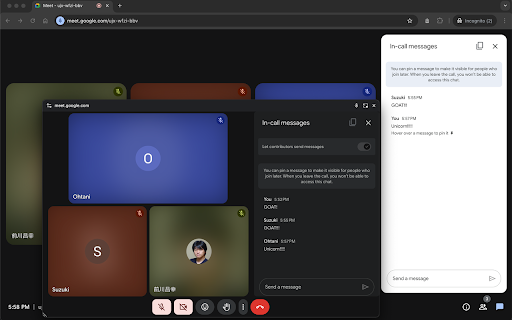
Description from store
Google Meet Chat to Clipboard is a Chrome extension that adds the ability to save Google Meet chat content to your clipboard.
Key Features:
- One-click chat copy button - Added directly to the chat sidebar
- Auto-save on meeting exit - Automatically copies chat content when leaving
- Picture-in-Picture support - Works seamlessly in PinP mode
- Tab close protection - Shows dialog if chat messages exist when closing
- Complete chat history - Saves all messages as a single text
- Easy access - Simple copy and paste workflow
How to Use:
1. Install the extension
2. Join a Google Meet call
3. Use the copy button in chat or exit the meeting
4. Paste the chat content wherever you need it
Make your Google Meet communication more convenient and efficient!
Privacy & Security:
- Local processing only - Chat content is only copied to your clipboard
- No data storage - Nothing is saved or transmitted elsewhere
- Chrome only - Works exclusively with Chrome browser
- Internet required - Needs active connection to function
Note:
This extension may stop working due to Google Meet specification changes. Updates are provided regularly to maintain compatibility.
Trusted by users worldwide | Actively maintained | Simple and focused
Tags/Keywords
- google meet
- chat
- clipboard
- copy
- meeting
- productivity
- picture-in-picture
- communication
