Description from extension meta
An extension that lets you add any time zone of your choice to your home screen!
Image from store
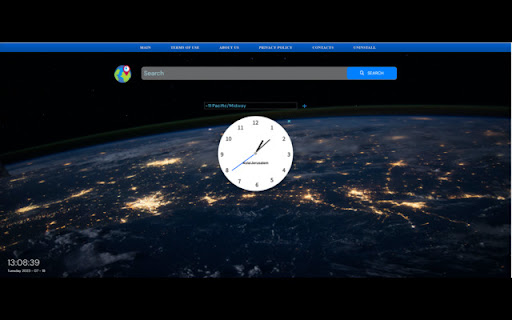
Description from store
MyWorldlClock is a versatile Chrome extension that enables users to effortlessly add and track multiple clocks from various time zones around the globe. Stay connected with friends, family, and colleagues worldwide, while easily managing different time zones in a user-friendly interface.
By clicking “ADD TO CHROME”, I accept and agree to install MyWorldlClock extension and setting Chrome new tab search provider to Microsoft Bing as described by the service in our Terms of use: Terms of Use: https://mobitech.io/toc.html and Privacy policy: Privacy Policy: https://mobitech.io/pp
You may uninstall the extension at any time
To remove our extension from Google Chrome:
1) Click on the three vertical dots icon in the upper right-hand corner of your Chrome browser
2) Go to "Settings"
3) In the left menu that appears, click on "Extensions"
4) From the list of installed Extensions, locate the extension you would like to uninstall
Latest reviews
- (2023-10-18) jesus lerma: 00 ww
