Description from extension meta
Find font at any website
Image from store
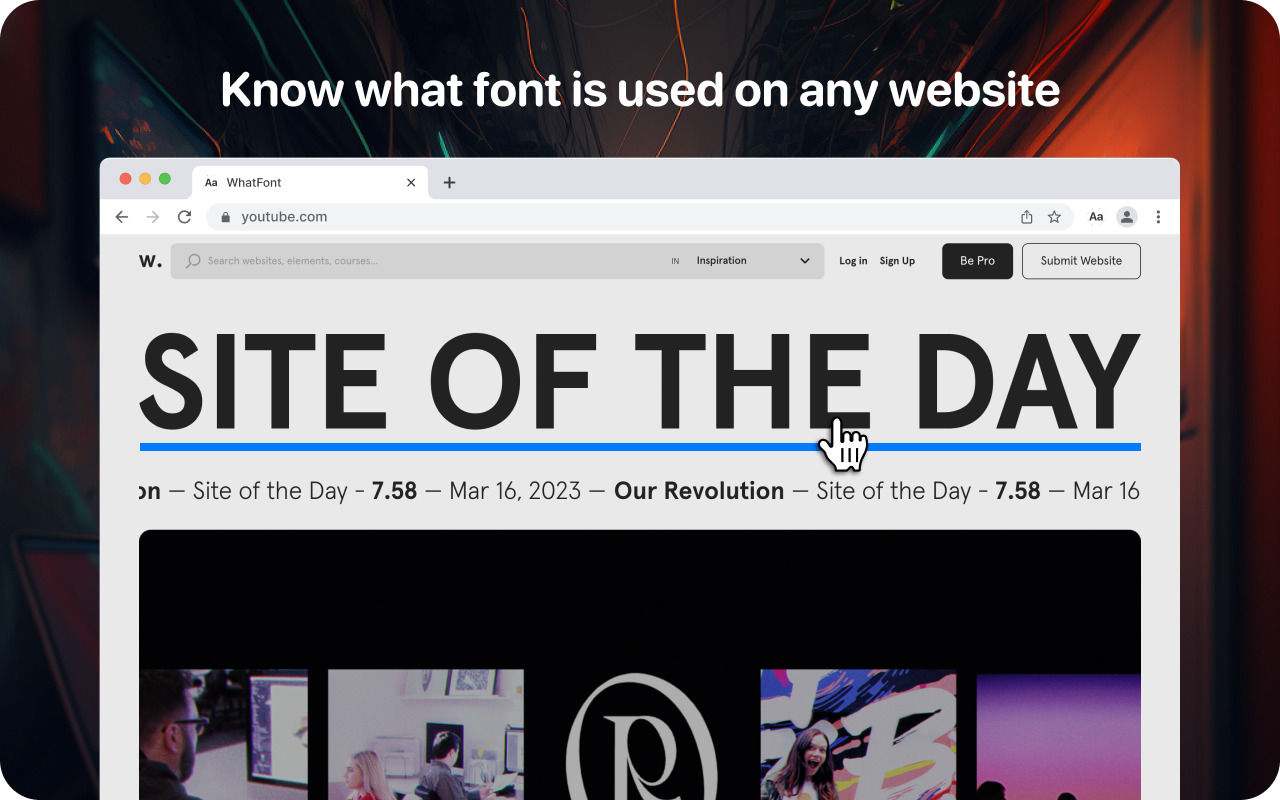
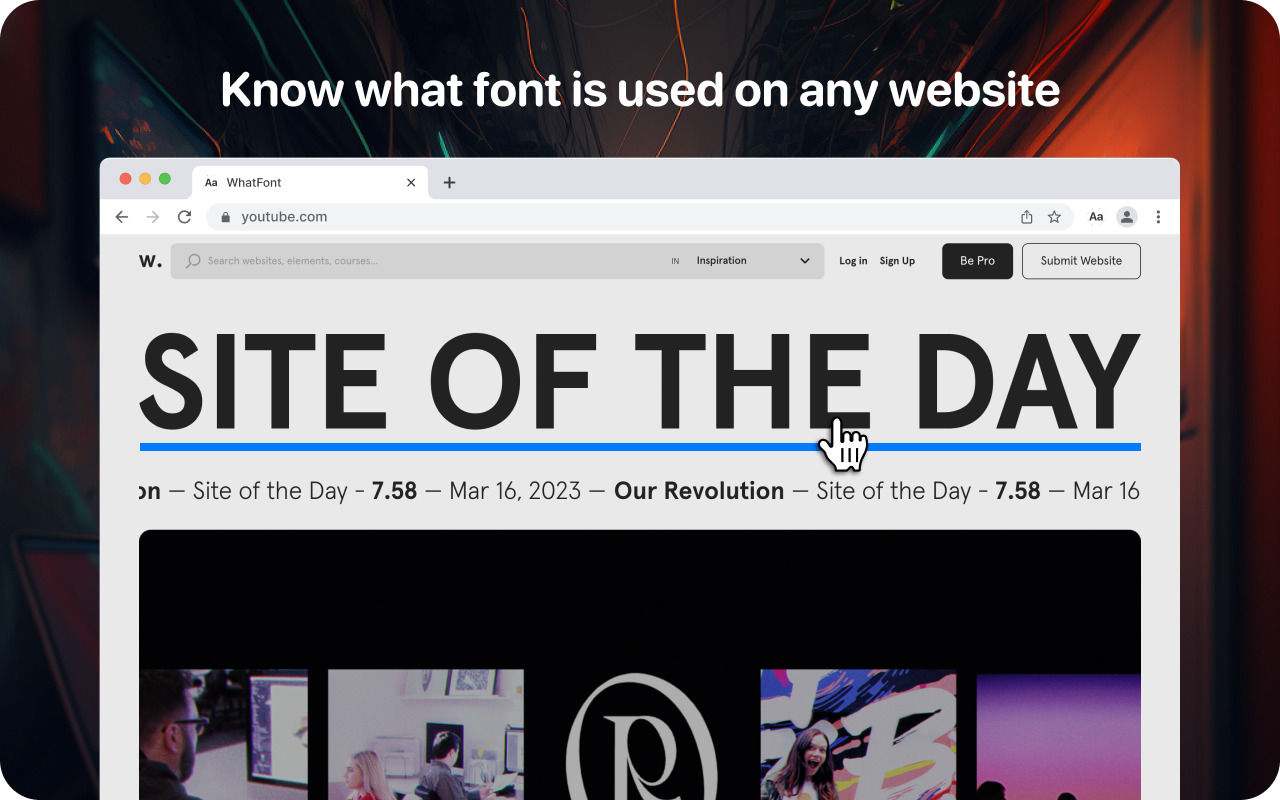
Description from store
Font finder for images, texts and websites to check Font Family, size, height
Install the Font Finder Chrome extension to check font size, font style, font family and line-height, and font-weight. It is the easiest method to identify font details on a webpage.
What Font Finder Chrome extension Captures: -
✅RGB Color Codes of Fonts
✅Font Family
✅Font Size
✅Line Height
✅Font Weight
✅Font Style
Who can use Font Finder for Chrome: -
Web Developers: To create a beautiful website web developers need to use attractive fonts & this extension will surely help them to pick the right font details very quickly.
Freelancers: Freelancers can use this extension if their client needs to have the same font style as their competitor’s website.
Designers: It can make a huge difference if you choose the right font style for your website. Fonts can have a profound psychological impact on visitors and affect their ability to read your content.
Statistics
Installs
11,028
history
Category
Rating
5.0 (103 votes)
Last update / version
2023-03-23 / 1.0.0
Listing languages

