Description from extension meta
GUI Overlay for LINGQ listen mode.
Image from store
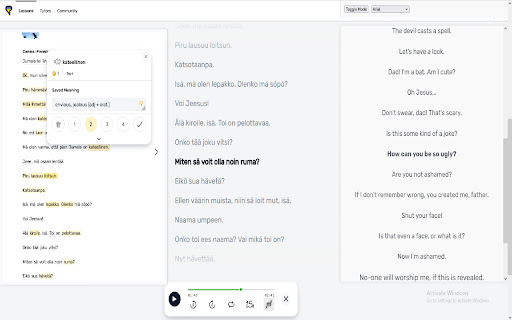
Description from store
Rooster Reader for LINGQ
A browser extension to enhance the listen mode of the LINGQ Reader.
Basics:
→ A display will appear when you open the scrolling text (listen) tab of the LINGQ reader
→ Page functionality is retained.
Extension Features:
→ Open source, you can download and inspect the code yourself.
→ Auto detect your native language and display the translation from the lesson.
→ Scrolls according to the timestamps
→ Ability to LINGQ and see LINGQs
→ Retained functionality (Click to change line)
→ Modes: Base Mode (LINGQ Support and Translations) (Flexible font family)
→ Modes: Combined Mode (Translations underneath) (Flexible font size and family)
For more info see
https://forum.lingq.com/t/extension-rooster-reader-for-lingq-autoscrolling-lingq-reader-with-translations/72271/
