Description from extension meta
Take daily notes in side panel with live-preview markdown note editor. dailyNote sync notes with local files, GDrive, OneDrive,Box
Image from store
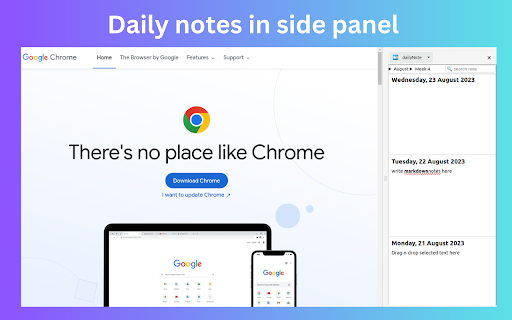
Description from store
📢 daily notes in side panel with markdown live preview and local disk realtime sync.
📌 Why you should consider this:
✪ live preview markdown
✪ Calender-wise Daily notes
✪ Organize notes by tags (zettelkasten method)
✪ No signup required
✪ Fuzzy search
✪ Take screenshot and insert into notes
✪ Append contents in today's note by right click menu.
✪ Dark mode and custom themes.
✪ Persistent text highlighter
✪ Realtime Sync with desktop local file manager.
✪ Export notes in three format: markdown,html and pdf
✪ Sync with cloud drive: GDrive, oneDrive, Dropbox,box,notion.
✪ Cloud & Cross-devices realtime sync.
✪ All notes and media files saved locally
✪ No tracking & no Ads.
✪ Lightweight 65kb only
✪ Pure & clean code that powers fastest performance.
✪ No third-party library used for privacy,security and performance.
✪ Negligible memory consumption (consume 400% less memory than new tab).
⌨️ keyboard shortcuts
keyboard shortcuts
Alt + O ⇒ Open dailyNote sidePanel
Alt + S ⇒ Capture Screenshot
Ctrl + Shift + S ⇒ Save edited note
Ctrl+Z ⇒ undo (work only when copy listener on)
Ctrl+Y ⇒ redo (work only when copy listener on)
Alt + H ⇒ highlight (work only when copy listener on)
Ctrl+ Shift + H ⇒ remove highlight (work only when copy listener on)
Shift + Space ⇒ extend selection (work only when copy listener on)
📌 == FEATURES ==
✅ Markdown live preview
You don't need to open separate panel to preview your markdown.
dailyNote provides a real live preview like wysiwyg editor
you can update existing markdown's mark to change formatted text.
✅ Create Calender wise daily notes
you can organize notes by tags
✅ Custom Themes & fonts
customize notes appearance
✅ Insert selected text,images,screenshot in today's note without opening sidepanel
You can insert selected text,images by right click menu.
You can take screenshot and bookmark page by right click on extension's icon.
No need to open panel to append contents.
✅ Time has come to forget ctrl+c and ctrl+v
Drag and drop any web content e.g images,selected text.
dailyNote doesn't convert text into image like others do.
dailyNote format into markdown so that you can easily modify them
selected text will auto-copied to dailyNote when you press ctrl+c on any webpage
keyboard shortcuts (work only when copy listener on)
Ctrl+Z ⇒ undo
Ctrl+Y ⇒ redo
Alt+H ⇒ highlight
Ctrl + Shift + H ⇒ remove highlight
Shift + Space ⇒ extend selection
🖥️ Take screenshot
Click on screenshot icon for capture and save screenshot
Use Keyboard shortcut (Alt + S)
🖍️ Highlight text
When you clip selected text, selected text will highlighted automatically
Click on Save Highlight button on right bottom corner to save highlight.
For remove highlight, Select again highlighted text and press Ctrl + Shift + H.
For disable highlight, Go to options page
✅ No vendor locked in.
dailyNote realtime sync your notes with desktop local file manager in three format: Markdown,HTML & pdf
You can view and edit notes in any other markdown based note editor.
✅ realtime sync notes with other cloud providers
You can sync notes with cloud drive providers:GDrive, oneDrive, Dropbox,box. You can sync notes with cloud notes providers:Notion, onenote (coming soon).
✅ Private and secure All data saved locally. Your notes or media file e.g images, videos never touch our server.
ℹ️ Support
Join dailyNote on google groups:
https://groups.google.com/g/dailynote
You can mail us: [email protected]
🚀 Version 0.0.62
⇒ ADDED: Video guide added
⇒ IMPROVED: Highlighter improved
⇒ IMPROVED: Add more ways to save note. Please check starter guide
⇒ IMPROVED: Text will highlighted when right click - Clip to todayNote
⇒ FIXED: Paste issue (second-time)
⇒ FIXED: Cannot write h2,h3 header tag
🚀 Version 0.0.60
ADDED: Realtime sync feature added
ADDED: Markdown guide & sync notes option available on extension's right click
IMPROVED: Improved sync feature
IMPROVED: Options page improved
IMPROVED: dailyNote now available in 20 languages
🚀 0.0.56
✅ IMPROVED: live markdown editor improved
✅ ADDED: Basic markdown syntax highlight added
ℹ️ ADDED: How to use guide added
🐛 FIXED: italic or code style now applied
🐛 FIXED: auto local disk and cloud drive sync now enabled
🐛 FIXED: Paste and save note issue fixed
Latest reviews
- (2024-07-29) Glenn Hefley: not working as it should. Can't paste... goes into wrong date, resets itself to April of 1924... etc. Great idea, and would love to see it work.
