Description from extension meta
Pin ChatGPT prompts to specific web pages for easy access.
Image from store
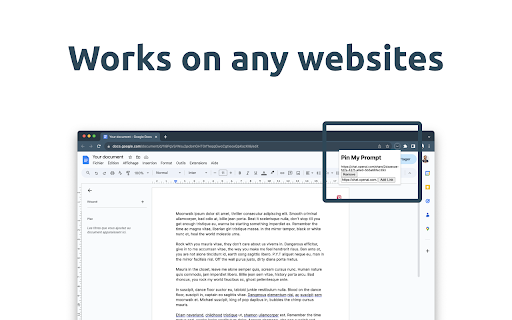
Description from store
Ever found yourself wishing to revisit the exact ChatGPT prompts that gave context to a web page? PinMyPrompt is here to the rescue! A unique extension designed for ChatGPT enthusiasts, it seamlessly pins and organizes the URLs of ChatGPT prompts for your convenience, ensuring you never lose context.
How to Use PinMyPrompt?
1. In ChatGPT: Click the top right icon to copy your conversation link.
2. Go to Your Work: This could be Google Docs, Sheets, a social media post, WordPress, or any other site.
3. Click PmP: You'll find this on your browser's top bar.
4. Paste & Save: Put the link in, click "Add link", and you're done!
Now you can easily find your ChatGPT links when you need them!
Key Features:
Easy Access Icon: Spot our discreet icon at the top right of your browser, waiting for your click. Tap to unveil a neatly organized list of all your pinned ChatGPT prompt URLs for that page.
Simple URL Pinning: Pinning ChatGPT prompt URLs to your favorite web pages is now just a click away. Watch your pinned list grow; we've got no limits!
Coming features :
Hassle-Free Link Management: Freely edit, erase, or jump straight into your pinned prompts directly from the dropdown list.
Smart Notifications: Enter a previously visited page and our extension icon will nudge you, indicating the presence of your saved links.
Exclusion List Flexibility: Not every site needs a pinned prompt. Manage your exclusion list to decide where PinMyPrompt should take a break.
Always On (Except When It's Not): Continuously active, our extension is always at work. But, respect is crucial – it goes dormant on websites you've added to the exclusion list.
