Description from extension meta
Select text and read it. Hear text read aloud. A Text to Speech Voice Reader.
Image from store
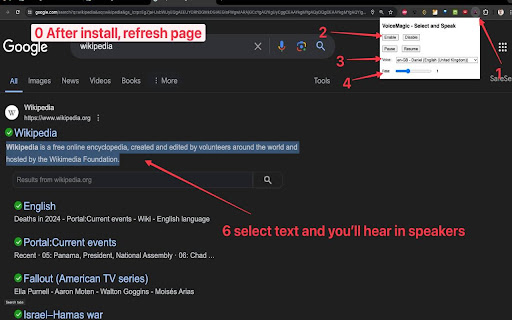
Description from store
"VoiceMagic Chrome Extension" – selected text to speech
IMPORTANT: After you install extension you have to refresh page. It does not work on webpage chrome web store. You need to go to a page you actually want it to read like Wikipedia, or google search.
To use VoiceMagic, navigate to the web page you want to read:
1. Click the VoiceMagic icon on the Chrome menu, click "Enable".
2. Select text in web page and listen to it in the speakers/headset.
3. You can change the voice, reading speed and "Disable" text to speech.
There are also some shortcuts:
Enable: Alt + E
Disable: Alt + D
Play: Alt + P
Pause: Alt + O
Right clicking anywhere on the page, will provide you with yet another option to enable/disable text to speech, via the context menu.
🔊 Tired of staring at your screen for hours on end? Wish you could absorb online content without the eye strain? Look no further! The VoiceMagic Chrome Extension is here to revolutionize your browsing experience.
📖 Picture this: You're scrolling through a captivating article, but your eyes are feeling the strain. With our powerful extension, you can effortlessly transform any webpage into an immersive audio adventure. Just select the text you want to hear, and voila! It's read aloud to you, right through your speakers.
🎉 Say goodbye to eye fatigue, and hello to convenience! Whether it's a lengthy article, a blog post, or breaking news, our extension puts the power of auditory learning at your fingertips. Here's why you'll love it:
🌟 Effortless Accessibility: Turn any webpage into an instant audiobook with just a few clicks. No more squinting or straining. Supports 40+ languages. Can be used by users who prefer to listen to content instead of reading, those with dyslexia or other learning disabilities, and children learning to read.
🌐 Universal Compatibility: Compatible with all websites, so you can enjoy an auditory experience wherever you browse. It works on a variety of websites, including news sites, blogs, fan fiction, publications, textbooks, school and class websites, and online university course materials.
📚 Enhanced Learning: Learn on the go, multitask with ease, and absorb knowledge effortlessly while doing other tasks.
💼 Productivity Booster: Listen to reports, research, or any online content while you work, freeing up your hands and time.
👂 Customize Your Experience: Adjust the voice, speed, and language to match your preferences. It's your reading experience, your way!
📢 Stay Updated: Stay in the loop with real-time updates. Our extension can read news articles to keep you informed.
Ready to experience the future of web browsing? Download the VoiceMagic Chrome Extension now and immerse yourself in the world of audio exploration. Say goodbye to eye strain, and hello to a more enjoyable and productive online experience.
Make the web come to life with the power of sound. Transform your online world with VoiceMagic. Get started today! 🎧✨
Latest reviews
- (2024-05-14) Darkest Love: Not sure why, but this won't work at all for me. Really disappointing. Other extensions worked on the same websites, so it's not the site. It just doesn't even try to read it from what I can tell.
- (2023-10-10) Unul Oarecare: i like that i can select text in page and then I hear the text read in my headset
- (2023-10-10) Unul Oarecare: i like that i can select text in page and then I hear the text read in my headset
Statistics
Installs
120
history
Category
Rating
3.0 (2 votes)
Last update / version
2024-05-18 / 1.0.1
Listing languages
en
