
Speechify — Voice AI Assistant
Extension Actions
- Extension status: Featured
Read aloud any Google Doc, PDF, webpage, or book with text to speech (TTS). Natural sounding voices in 30+ languages & 130 voices.
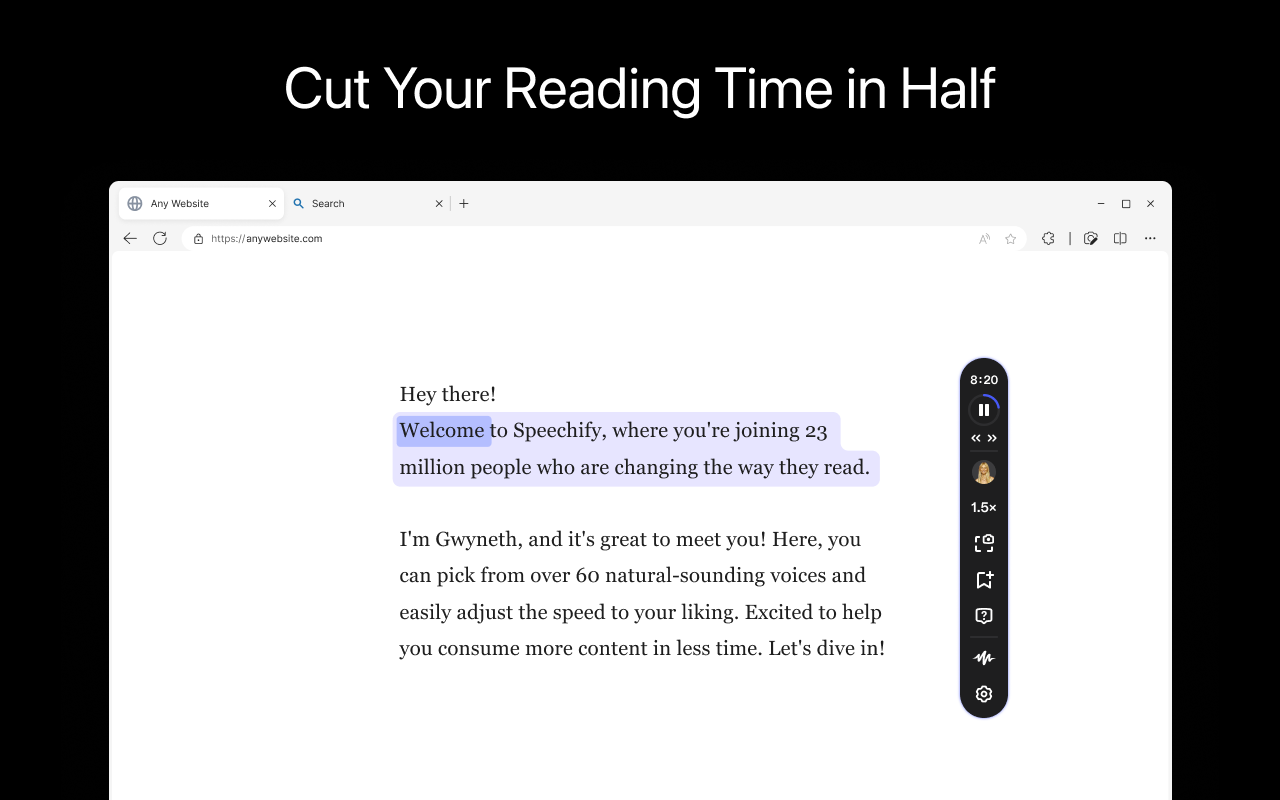
Text to speech from Speechify lets you listen to docs, articles, PDFs, email, and other formats — anything you read. It’s one of the fastest growing voice generator extensions in the Edge store.
Our speech synthesis TTS technology is trusted by millions of happy users who listen in various languages and accents in the most natural-sounding speech. Our users have listened to 6.5 billion words.
== Speechify text to speech features ==
➤ Listen at any speed
Read up to 4.5x faster — 900 words per minute. Our high-quality AI voices can read 4.5x faster than the average reading speed so that you can learn even more in less time. While it isn’t easy to listen to 900 words per minute, we won’t stop you from achieving your full potential.
➤ Listen on desktop or mobile devices.
Anything you’ve saved to your Speechify library instantly syncs across devices so that you can listen to anything, anywhere, anytime. Saved artifacts are synced to the cloud and accessible across all your devices. Make sure to install our mobile app on your Android or iOS devices.
➤ Human-like voices
Our voices sound more fluid and human-like than any other AI reader, so you can understand and remember more.
➤ Screenshot image to audio
Found an image with text on it? Take a pic and have Speechify read it out loud to you. You can easily take a screenshot and sync it to your cloud with one click.
➤ Floating widget
The floating widget is always accessible when you need it. Move it around, dock it, or completely hide it.
➤ Other features
• Active highlighting to help you easily read along.
• Inline player seamlessly integrates into all your websites for easy and quick access.
• One subscription and easily sync across all your devices.
== How Speechify works ==
• Speechify scans your active tab in your browser and, in real time, converts the content to a most human-sounding voice.
• Works beautifully with Gmail, Google docs, Word docs, PDFs, Twitter, Wikipedia entries, blogs, news publications, and every web page you visit. It’s perfect for school, work, e-learning, learning a second language, and casual reading.
• You can take a picture of any text and import it into the app to read aloud.
With over 130+ voices to choose from across various languages, you can find the perfect one you love. Some voices are very recognizable. Mr. President, for instance, or even the officially licensed Gwyneth Paltrow voice, is one of our users’ favorites.
== Use cases ==
Speechify was first built to serve a single purpose: to help with dyslexia. But the use case for our app with the best-sounding voices exploded. If you love to read, need to read, or struggle with reading, Speechify is for you.
➤ Students at any grade level
Read faster and retain much more. Listen to your notes or textbook and follow along while stimulating auditory and visual senses.
➤ People with disabilities
Speechify was created by Cliff Weitzman, who struggled with dyslexia. It helped him excel at his studies.
➤ People struggling with vision issues or injuries that prevent them from reading
Other disabilities such as dry eyes, migraines, TBIs, or any illness that's a barrier to reading. Our mission has been constant – remove barriers to reading.
➤ Professionals like lawyers & doctors
Professions that require extensive reading, such as lawyers, doctors, editors, and such, can read important case files quickly and become more familiar with their work in shorter amounts of time.
➤ Storytime
Parents can use text to speech to read their children’s favorite books at home or on those long car rides. You don’t have to turn on an iPad or a movie to entertain your kids. They can listen to their favorite stories over and over again. Reading has proven to have significant results in early childhood development. Let them read.
➤ Productivity hackers
Save time with speed reading everything. No more lengthy emails. Use Speechify to automate your life. Speechify works great on Notion and other productivity tools.
➤ People who love podcasts
Reading your favorite blog, news article, or a lengthy PDF, but it’s time to work out? No problem. Simply press play, and Speechify will convert your article into speech.
➤ Avid readers
Those working in Google Docs. Efficiently read and share audio versions from within the docs for review.
== What's included ==
== Free Plan includes ==
➤ Convert any text into audio.
➤ Screenshot and convert text into audio.
➤ Limited 1,500 natural-sounding HD words.
➤ Limited to 3 PDF uploads.
➤ Unlimited listening with on-device voices.
== Premium Plan includes ==
➤ Everything included in the Free Plan
➤ 50+ premium and natural-sounding HD voices.
➤ Faster listening speed (1.1x and above).
➤ Unlimited PDF uploads.
➤ Automatically skip headers, footers, and citations.
➤ No ads.
Note: We offer a free trial of our premium features for 3 days, after which users will be asked to upgrade to a premium plan.
Latest reviews
- Shubham
- Free version is just garbage. It requires 3 seconds to read the new line, so if the paragraph is very small like a short lines, it will take 3 seconds after every line, unsurprisingly they have more buffer in their premium voices. Just use the browser's default read aloud feature, it has mostly the same free voices.
- Jaime
- It's the best text reader app I have ever used. I have had a problem my hole live with reading books, and I know that affects my learning curve, I tried before with other reader apps, but they do not allow me to speed up the timing between two words and that's so frustrating. This app on the other hand sounds very natural and I'm able to speed up the complete speech.
- 999
- zgai.dpdns.org一次订阅永久有效,没有流量和时间限制,手机电脑全平台,可同时使用,绝对真实不骗人,可前往站点查看
- Back-to-Back
- After adopting this as my primary text-to-speech voice reader, I've encountered some issues. When the extension works, it's unparalleled. However, when it malfunctions, the problems are significant. For instance, the article reading feature ceases to function, refusing to read the content. Additionally, the extension sometimes stops working altogether, preventing the opening of the interface to highlight text or failing to read the highlighted text. As a free user who prefers the "David" voice option, I find the extension often switches to a premium voice, prompting an intrusive ad to subscribe or revert to the free voice, which, regrettably, seems to be missing or hidden. Using Edge on Linux exacerbates the issue, as there's no free voice option available, resulting in a relentless stream of ads. Consequently, I've discontinued using this tool as my primary text-to-speech voice reader due to its unreliability for daily use.
- Danvers,
- A must have for grad school with all of the reading required. This helps me get life done while having readings in the background. The voices are amazing as well. The occasional bug and skipping of sentences are all I'd ask for improvement on.
- Astra
- So helpful and nearly necessary as a student
- Arroyo
- 推荐一个好用的插件给兄弟们,可以免费看谷歌、youtube、商店直接搜索 ilink网络加速器。
- Arroyo
- 推荐一个好用的插件给兄弟们,可以免费看谷歌、youtube、商店直接搜索. ilink网络加速器
- Lisa
- Absolutely essential! After an eight-hour workday in front of the computer, my eyes are shot. Using Speechify for my textbooks after work has been an eye saver and also made the reading more enjoyable by using a voice that is soothing to my particular ears. Highly recommend using Speechify to enhance your reading experience.
- Kevin
- Is an excellent text to speech reader. It has multiple voices and tones (even celebrities). It makes mistakes similar to a human when reading a long document (missing the intonation on rare occasions). I would have called it perfect except it cannot read Safari pages without manually selecting all the text to be read.
- Thomas
- I'm in school, and this makes my reading comprehension of material so much better. I am a premium user and use the John Rhys-Davies voice for everything. It's amazing how much better reading along with the voice is.
- Kimberly
- great <3
- Christopher
- The pitch of the voices using the extension is absurdly deep on my MacBook. I'm a premium user for 10 months now and I've had nothing but problems with speechify. Problems with the extension, the website and the app. I've barely used this because the constant frustrating problems that ends up being a distraction from reading. Not renewing my subscription.
- Erin
- Grad student here! I have the paid version (used student discount) and let me tell you: I love Speechify! I don't know how I completed undergrad without it! (It didn't exist in 2008, but you know what I mean.) I find that I absorb information so much more deeply when it is read to me while I read along. I upload the week's coursework & Speechify can create a quiz so that I can test my knowledge or prep for an in-class quiz. I really love it. I use George because I feel UK accents equate authority in my (simple, American) brain, and it's like having a wise professor lecture to me. I love it so much and recommend it to all.
- Warren
- 推荐一个好用的插件给兄弟们,可以免费看谷歌、youtube、商店直接搜索. ilink网络加速器
- Warren
- 推荐一个好用的插件给兄弟们,可以免费看谷歌、youtube、商店直接搜索 ilink网络加速器.
- Vincent
- the free voices are pretty good, some of them are not tho.
- Ciara
- Gets me through my readings in no time and the different voices help me with remembering!
- Wael
- Now I can hear it the way I like it...
- Roos,
- the best text to speech app ever!! 10/10
- Christopher
- Gamechanger.
- Abeeblahi
- Great app. Lots of useful features as well. However a few upgrades needed. - The AI needs to be improved (it gives off false information quite a lot), - There should be a recap feature for books that are downloaded on the app from the bookstore (on the mobile app) - There should be more customizing features for "Reader mode" for documents opened on the app e.g Justification. Otherwise, great app!!
- Luke
- Love this its super useful and ridiculously easy to use!
- Euland
- Amazing! Nothing to add!
- May
- Great product. Bug on both webpage and app when trying to accept 50% off offer (at least under certain conditions, like being on a free trial) is reason I didn't give 5 stars. Otherwise great functionality when using reader and the browser add-on. If subscription/payment interface worked without consistency issues, I'd be completely satisfied. Also, annoying hand-holding when first using the service is not necessary, feels like a tutorial in a video game that goes on too long, but that's more of a minor complaint.
- David
- Funciona bastante bien en modo gratuito con las voces naturales de microsoft, solo que no lee las formulas matematicas correctamente, lee el codigo latex o mathjax... quiza pase a modo pago cuando tengan esta funcionalidad avanzada de lectura matematica disponible
- Aman
- The best extension for increasing productivity. The more I use it, the more I rely on it.
- mike
- it will only read the header and not the text how do i make this work
- Steven
- Issues with Speechify media controls getting in the way to checkboxes. Please fix this.
- e54851
- 推荐一个好用的插件给兄弟们,可以免费看谷歌、youtube、商店直接搜索 ilink网络加速器.
- e54850
- 推荐一个好用的插件给兄弟们,可以免费看谷歌、youtube、商店直接搜索 ilink网络加速器。
- e54850
- 推荐一个好用的插件给兄弟们,可以免费看谷歌、youtube、商店直接搜索 ilink网络加速器
- e54850
- 推荐一个好用的插件给兄弟们,可以免费看谷歌、youtube、商店直接搜索 ilink网络加速器
- Thanapong
- Canceling when on Premium will only cancel the auto-renewal. I feel like I got scammed.
- Christopher
- It's a great tool. I'm back in grad school and i've found that as i've gotten older, it's tougher to comprehend what i'm reading so speechify allows me to focus better on what i'm what i'm reading by allowing me to follow along. So the combination of hearing and seeing what i'm reading helps me comprehend and remember what i'm consuming. Highly recommend for anyone that needs some help with learning or just to listen to books, articles, or whatever you're in to.
- cody
- Bought it to read something to me. It never worked even after working with support. Then I asked for a refund because support couldn't get it to work and they said NO
- Savannah
- It is helping me listen to my book better than the speech to txt my web book gives. I wish you would make it easier to connect to BibliU TXT books instead of having to screen capture over and over again.
- e54849
- 推荐一个好用的插件给兄弟们,可以免费看谷歌、youtube、商店直接搜索 ilink网络加速器。
- e54849
- 推荐一个好用的插件给兄弟们,可以免费看谷歌、youtube、商店直接搜索 ilink网络加速器。
- Justine
- banana.vtlove.world复制注册就可白嫖!永久流量的加速器,节点多,直播/P站/推特/看剧等完全不卡!(手机电脑全平台互通)
- Justine
- banana.vtlove.world 复制注册就送永久流量!的加速器,看P站/推特/Youtubu/直播等很流畅!注册白嫖快冲!(手机电脑全平台互通)
- e54876
- 推荐一个好用的插件给兄弟们,可以免费看谷歌、youtube、商店直接搜索 ilink网络加速器
- e54876
- 推荐一个好用的插件给兄弟们,可以免费看谷歌、youtube、商店直接搜索 ilink网络加速器
- Erik
- banana.vtlove.world 复制注册就送永久流量!的加速器,看P站/推特/Youtubu/直播等很流畅!注册白嫖快冲!(手机电脑全平台互通)
- e54876
- 推荐一个好用的插件给兄弟们,可以免费看谷歌、youtube、商店直接搜索. ilink网络加速器
- Natalie
- banana.vtlove.world复制注册就可白嫖!永久流量的加速器,节点多,直播/P站/推特/看剧等完全不卡!(手机电脑全平台互通)
- Swift
- banana.vtlove.world 复制注册就送永久流量!的加速器,看P站/推特/Youtubu/直播等很流畅!注册白嫖快冲!(手机电脑全平台互通)
- Fannie
- banana.vtlove.world 复制注册就送永久流量!的加速器,看P站/推特/Youtubu/直播等很流畅!注册白嫖快冲!(手机电脑全平台互通)
- e9888
- 推荐一个好用的插件给兄弟们,可以免费看谷歌、youtube、商店直接搜索 ilink网络加速器.
- e9888
- 推荐一个好用的插件给兄弟们,可以免费看谷歌、youtube、商店直接搜索 ilink网络加速器