Description from extension meta
Numerous customization features, enhancing UX/UI for Notion page. Fixed TOC, change theme and font, scroll-to-top button, more...
Image from store
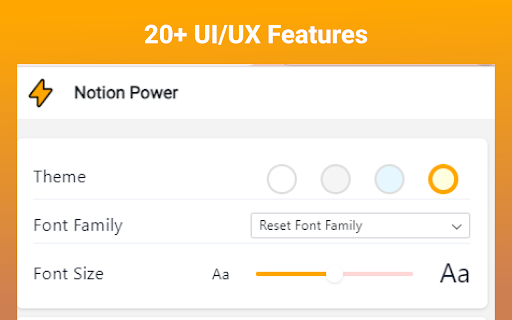
Description from store
Find More Details: https://notionpower.app/
My Email: [email protected]
---------------------------------------------------------------------------
Tired of Notion's ugly, boring and inconvenient UI/UX?
Notion is:
1. Lack of Fixed Table of Contents
2. Endlessly scrolling through pages to find what you need
3. Only the default theme and font
4. Distracting horizontal scrollbar in board view
5. No Scroll to Top Button
6. Uninspiring UI: The default Notion interface fails to inspire creativity and motivation.
---------------------------------------------------------------------------
Why NotionPower? Why use this extension with Notion.so?
This extension can help you:
- Empower your notion experience with more than 20+ UX/UI features.
- Supercharge productivity.
- Make notion more attriactive and less boring.
- Visualize Your Progress! Track your activity with NotionPower's insightful graphs.
- Your data stays safe in your browser.
---------------------------------------------------------------------------
Feature List:
#Enhanced Navigation:
- Fixed TOC
- Scroll-to-Top button
- Shortcut to Open Notion Calendar
# Personalization:
- Theme Change
- Personalized Fonts
- Change Font Size
- Medium Width, Center Heading
# Improved Readability:
- Increase Line Spacing
- Hide Page Properties
- Hide Breadcrumb
# Content Focus:
- Image Border
- Hide Property Icon (in Database)
- Disable AI Popup
- Hide Slash Menu
- Hide Help Button
# Clean View
- Hide Horizontal Scrollbar (in Board View)
- Hide Backlinks
And more...
Visit homepage to get more detail, or just install.
Latest reviews
- (2024-09-18) Reg Beresford: Very cool and responsive developer and i love the backgrounds (theme) to the work areas
- (2024-05-08) sj D: Very cool. Love the outline function and all the other features. Keep going.
- (2024-03-18) Rafael Bueno: It centers text! I've been searching months for this. Plus it has another great functions as well. I highly recommend this, and commend the programmer behind it. I would say the images promoting the product could use some professional designer or artist comission, idk how it works but to make it more beautiful. That's it. Everything else is perfect. 5/5! Cave Johnson, we're done here!
- (2024-03-05) Charlie Li: Really nice extension! Good job!
- (2024-01-12) Ou Jianjun: Highly Recommend
