Description from extension meta
Look up words instantly and save them as Anki flashcards, 100x faster than manual entry.
Image from store
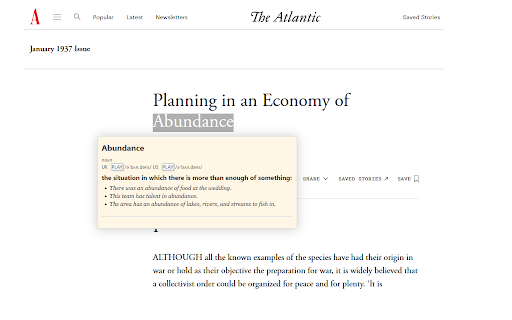
Description from store
Trusted by 1600+ learners!
Anki Dictionary is the fastest way to capture, learn, and remember new vocabulary while browsing the web. Learn words in seconds seamlessly; save in Anki for long-term retention.
✨ Key Features:
⚡ Instant Lookup: Get quick definitions by Ctrl + double-clicking (or Option/⌥ + double-click on Mac).
📥 Export to Anki: Generate ready-to-use flashcards, optimized for Anki import.
📖 Trusted Source: Definitions from Cambridge Dictionary for accuracy and reliability.
💎 Bonus Features:
📦 Batch Processing: Process multiple words at the same time using the AnkiWords website ( https://ankiwords.xyz ).
🔊 Audio Pronunciation: Listen to pronunciations directly from the lookup.
🌐 Multi-browser Support: Available for both Firefox and Chrome.
🖱️ Right-click Menu: Look up phrases or words that can't be double-clicked.
Note: Currently supports English definitions only.
----------------------------------------------------
📚 Steps
1. Ctrl + double click (Option or ⌥ key + double click on Mac) on any word to see the definitions instantly.
2. Review all words in Manage page.
3. Export words and definitions as flashcards to Anki for long-term learning.
✅ Install now and start learning without breaking your reading flow.
---------------------------------------------------
Change log
v1.0.18
Add a feedback form
v1.0.17
Fix audio play button style on certain pages.
v1.0.16
Better scrollbar for pop up window.
v1.0.15
Do not redirect to onboarding page from manage page. Fix onboarding description for Mac.
v1.0.14
Fix the bug that selected words count is not updated in the manage page.
v1.0.13
Add an onboarding page to guide new users, and a congratulations page after looking up 50 words.
v1.0.12
Add row to sort by words or added time.
v1.0.11
Add a clear all saved words button in options page.
v1.0.10
Add a search box to filter all words in manage page.
v1.0.9
Support Option or ⌥ key for Mac
v1.0.8
Optimize export file
v1.0.7
Update AnkiDict template url
v1.0.6
Add a warning line when not using AnkiDict template
v1.0.5
Minor fix to always show export hint
v1.0.4
Use AnkiDict card template for a better card appearance.
v1.0.3
Make clear when no definition is found
v1.0.2
Fix bug of looking up from right click menu
v1.0.1
Change from double click to Ctrl + double click to avoid conflicts with select and copy etc.
Latest reviews
- (2025-04-07) Zaki: Thank you for making this... Really useful.
- (2024-12-27) xingkai Huang: very useful
- (2024-12-08) Nabil: Only for English. I wasted a full hour Adding the extensions, reading through GitHub, Downloading the Demo File to build the Anki Card Template, and implementing the whole thing.. Just to realize, it only supports English. Useless for my Dutch study! It is a good extension for the English purpose though. Just has to MENTIONED clearly in the description.
- (2024-11-23) Cuong Ha: Please add these features, I beg you: 1. Choose the anki deck and note type in the configuration. 2. Import directly to anki from the translation popup (using AnkiConnect)
- (2024-10-17) Miron: It's a very cool extension; thanks for the work! However, I really miss the context on the front of the card for the word. Is it possible to add a feature to capture the sentence in which the selected word is located? For example, if I add the word "confident," which is in the sentence "She was in a relaxed, confident mood," then I want to see on the front of my Anki card not just the word "confident," but the word itself and the sentence "She was in a relaxed, *confident* mood" below the word.
- (2024-09-23) Alexandre Van de Pol (Pol): The extension had give me some trouble, but in the end, it worked. Here's what and how: The "4th step" didn't word cause chrome had redirected me to basic extension's homepage. So to access I just "Exported selected" and its done. Read the instruction and pay attention, it should be enough (I had other troubles 'cause I'm me).
- (2024-09-10) Julia Tai: I like this plugin but I have some issue while exporting words. I clicked on the button of "export selected" and it showed "Last Export: just now". However, I don't find any files in my downloading folder or anywhere else. Downloading option didn't pop up either.
- (2024-04-30) Lu Tang: Great plugin :) Is it possible to make it MacOS level?
- (2024-04-14) Ahmed Kamal: Best extension , increased my efficiency 1000 times.
