Description from extension meta
Easily track your team's hours and record tasks from anywhere in Chrome for free. Know how long each task takes and & what it costs.
Image from store
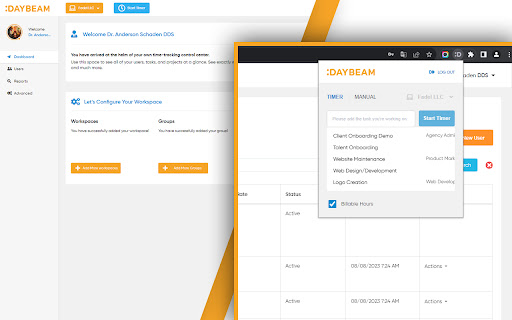
Description from store
The Daybeam Chrome extension is a free tool designed to make it easier for companies to track and monitor their team’s productivity right from the Chrome browser.
Simply start the timer and let it run in the background as you work. When you are ready to take a break, all it takes is a couple of clicks to pause your timer so you can refresh. Another click lets you dive right back in when you return.
Switching between tasks is just as easy. If your job routinely has you juggling work for multiple clients, departments, or projects throughout the day, Daybeam's streamlined task-tracking approach is the intuitive solution you have been waiting for. Simply stop the current timer and click to switch the timer’s focus to another listed task. One more click starts the timer in motion again, tracking time on the new task.
Boosting your team’s work productivity shouldn’t take your team away from the place where the majority of work happens. The Daybeam Chrome extension builds a bridge that brings the team-tracking tool to the team.
Provide your team with a time-tracking solution that is reliable, and hassle-free and you will be rewarded with fewer tracking mistakes, and improved accuracy.
Visit Daybeam (https://www.daybeam.com) to learn how the web app and Chrome extension work together to help business owners and team leaders gather actionable insights on team member productivity and project cost on a task-by-task basis.
Latest reviews
- (2023-09-04) Sam Ryan: One of the most useful extensions I use. Highly suggest if you need to manage a remote team of freelancers.
