Description from extension meta
Amplificador de volume aquele amplificador de graves fácil de usar com controle de volume e equalizador de som. Controle o som do…
Image from store
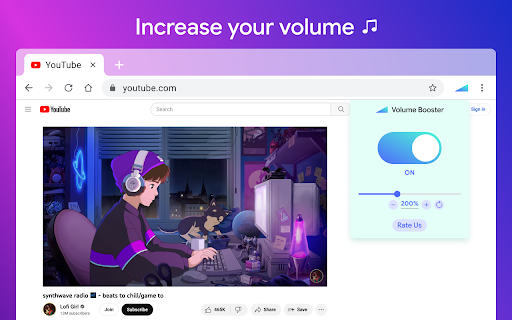
Description from store
O reforço de volume permite que você melhore a qualidade do som no navegador Chrome para ter mais prazer em ouvir o YouTube Music e assistir a vídeos. aumento de graves ao máximo. o booster de volume aumenta em 600%.
Pop-up de reforço de som elegante com um interruptor de volume com uma lista de guias que agora reproduzem conteúdo de áudio. Basta regular o som na guia da web atual por meio do controle deslizante.
Faça um som do seu navegador realmente incrível com esta extensão. Use o amplificador de volume em seus sites favoritos.
Como usar a extensão do Chrome para aumentar o volume:
1. Instale o Booster de volume
2. Fixe-o na barra de ferramentas
3. Clique no ícone da extensão Sound Booster e ative o aumento de volume com o botão de alternância.
4. Em seguida, clique no ícone de extensão e escolha a faixa de reforço de som.
O Sound Booster é uma ferramenta de música fácil e conveniente para uma sonoridade brilhante de suas músicas favoritas.
Apenas tente aproveitar este equalizador e aproveite seus benefícios.
O reforço de graves torna vídeos, músicas, filmes e muito mais sons impressionantes, aumentando seus alto-falantes ou fones de ouvido.
O reforço de graves é um equalizador de áudio simples de usar que possui várias configurações para tornar vídeos, músicas, filmes, jogabilidade, anime e muito mais sons incríveis com o clique de um botão. É como ter fones de ouvido/alto-falantes caros de graça, então baixe agora!
controle de volume
Assuma o controle de todo o áudio de que você precisa, uma ferramenta de ajuste de volume de potência com a capacidade de definir configurações de volume individuais para cada guia. Para resolver essa tarefa, desenvolvemos nossa extensão de controle de volume de áudio.
equalizador
O equalizador de áudio é uma extensão leve que permite ajustar facilmente as configurações de áudio (o equilíbrio entre os componentes de frequência em um arquivo de áudio) a partir de um pop-up da barra de ferramentas. Equalizador para Youtube.
Tela cheia
O Chrome impede que você vá para uma tela cheia completa ao usar qualquer extensão manipulando com som para que você sempre possa ver o ícone do retângulo azul na barra de guias (para estar ciente de que o áudio está sendo manipulado). Não há como contorná-lo e, afinal, é uma coisa boa que o mantém seguro. No entanto, você pode melhorar um pouco a situação pressionando F11 (no Windows) ou Ctr+Cmd+F (no Mac).
Esperamos que você ache nossa ferramenta útil! Estamos esperando por seus comentários e avaliações! Se você está enfrentando problemas ou não está trabalhando, entre em contato conosco.
Sound Booster is an extension that will allow you to increase the sound of your system. It can raise volume level up to 600%. Make a sound from your browser really awesome with this Volume Booster extension.
Volume amplifier helps you if your songs on Spotify, Deezer, or Soundcloud or videos on YouTube, Vimeo, or Facebook are too quiet even on the maximum. With our volume booster, you can increase the volume up to +600%. Also, modern websites are crowded with media content such as video, music, streaming video, audio, and ads. To take control of all this sound, you need a volume control tool with the ability to set individual volume settings for each tab.
Volume Booster allows you to improve the sound quality in the Chrome browser to get more pleasure from listening to music and watching videos. Bass boost to the full. Volume boost by 600%
Here are reasons to choose Volume Booster:
- Sound Booster can increase the volume of the content being played up to 1000%
- Volume booster. Volume Control volume up to 500% boost.
- Bass boost level
- Equalizer 32hz-16khz
- Volume Booster - increase volume to 400% of the standard sound power;
- Bass Booster preset - audio effect to amplify low frequencies of the sound;
Volume Booster extension helps you set the desired speaker volume level for each individual tab in your browser. Websites are simply filled with multimedia content such as video, music, streams, audio and video ads. Volume Booster
Bass Booster makes videos, songs, movies and more sound awesome by boosting your speakers or headphones.
Bass Boost is a simple to use Audio Equaliser that's got several settings to make Videos, Music, Movies, Gameplay, Anime and more sound incredible at the click of a button. It's like having expensive headphones/speakers for completely free, so download it now!
Bass Booster works on any website, so that means you can use it on Youtube™, SoundCloud™, Netflix™ or any other site you want.
We made the interface of our Volume Booster as simple and intuitive as the volume control and volume sound, keeping all its functions in a lightweight case.
How to use Sound booster Chrome extension:
1. Install Volume Booster
2. Pin it in the toolbar
3. Click on the Volume Booster extension icon and enable the volume booster with toggle button.
4. Then, click on the extension icon and choose the Sound boost range.
Make a sound from your browser really awesome with this Sound Booster extension. Use it on your favorite websites - Youtube, Spotify, VK, Deezer ...
Volume Booster is an easy and convenient music tool for brilliant sounding of your favorite songs.
Just try to take advantage of this Equalizer and enjoy its benefits.
Volume Master extension
Optimize the sound according to the genre which you listening with equalizer for chrome browser.
Equalizer allows you to improve sound quality of your Chrome browser to get more enjoy of listening music and watching videos.
Audio Booster - chrome extension that help you to set a desired speaker volume degree for each individual tab in your browser. This app have a simple interface of sound volume control switch as it just possible with keeping all of its power in a light design. Stylish popup Volume Master with a volume switch with a list of tabs that a now playing audio content.
Full screen Volume Master
Chrome prevents you from going to a complete full-screen when using any extension manipulating with sound so you can always see the blue rectangle icon in the tab bar (to be aware of audio is being manipulated). There's no way to bypass it and after all it's a good thing that keeps you safe.
Bass Booster
- Sound effect to enhance the sound of low frequencies;
- Preset Vocal Booster - boost the high frequencies of the sound.
Volume Controller extension helps you to set a desired speaker volume level for each individual tab in your browser. Websites are just bursting with media content such as videos, music, streams, audio and video ads. To take control over all that audio you need a power volume adjust tool with the ability to set individual volume settings for each tab. To solve that task we developed our audio volume control extension.
Want to turn up the Bass Booster?
Access the popup menu and pick a new preset.
The Default setting is meant to increase the Bass by a little bit so feel free to go higher.
Want to turn off Bass Booster?
Access the popup menu and disable Bass Boost.
This will disable Bass Boost on the current tab, without effecting any other Bass Boosted tabs.
It helps you to get rid of high volume *auto-play* videos while browsing facebook, twitter, web.whatsapp, youtube and any other streaming sites (html5 videos)
As you can see Volume Booster and Bass Boost is really simple to use while greatly improving your speakers/headphones, so download it now!
We hope you find our Volume Master useful! We are waiting for your feedback.
Latest reviews
- (2023-11-13) PAULO AFONSO CdO: Good and simple. You can't go full screen with this extension on youtube, you have to press F11. Given that my keyboard doesn't have F11 it's a tough process for me always to go to the options menu every time.
- (2023-11-12) AUGUSTO Amaro Viana: its legit i put my volume to 10 AND IT STILL WORKED
- (2023-11-12) Rafael Mainart: It's perfert for my browser guys it easy to use i love it !
- (2023-11-06) kev9401: It works u0026 control is really easy
- (2023-11-04) Marcos: when u boost the volume no static noises, or loud noises. Better than volume master
- (2023-11-02) Filipe Ropeca: The Extension is working perfectly but when I full screen the video I am watching, in YouTube, it needs to re full screen from chrome settings.nWhy does this happen?nThis problem is there after I installed the extension.
- (2023-11-02) Manuella: thx 4 this, one issue that makes the ext unusable, on Youtube fullscreen doesn't work as intended anymore, it will maximize the view inside the window, instead of the monitor.
- (2023-10-30) Maria Zancan: amazing fantasic it doesnt make it bass boost too!
