Description from extension meta
This extension divides one window into two
Image from store
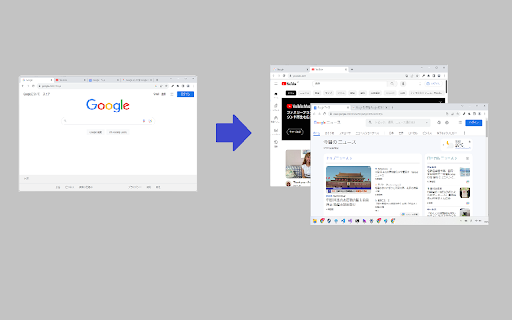
Description from store
This simple tab organization tool divides one window into two.
If you have at least two tabs in the selected Chrome window, all the tabs on the left side of the selected tab will stay in the window, and the rest will move to the new window.
If you are looking for Tab Scissors, have a try.
Latest reviews
- (2025-08-18) Dewade Fowler: Awesome replacement for Tab Scissors!
- (2025-02-21) Karen Krohn: I had been so frustrated when Tab Scissors was deprecated. I missed the ability create a separate window when too many tabs had accumulated, all in one click, and this seems to do the same job perfectly. Thank you for bringing this functionality back!
- (2024-11-22) El Manuel: Works. I used to use Tab Scissors until it disappeared. Maybe it is the same, idk. 4 stars because it is a little low with many tabs in one window. I wonder there is no more efficient way to do it.
- (2024-04-22) Paul McArrow: Beautiful. Replicates Tab Scissors exactly, unlike Tab Resize — which, for all its added functionality, would always, no matter what, place the current tab (the logical "tab group leader") at the rightmost position of the left sub-window rather than at the leftmost ("leading") position of the right sub-window. Finally, common sense prevails. May God bless the author.
- (2024-04-21) Moses Abo: Works perfectly just like the discontinued tab scissors.
- (2024-02-25) Rayna Kuzio: When Tab Scissors started crashing my browser, I started looking for a replacement. THANK GOD THIS EXISTS! It works as a perfect replacement. Editing to say I've down-rated this from a 5 to a 3; it sometimes causes my browser to crash, which can be especially frustrating if I have a large file downloading
- (2023-12-06) Anand: Cannot describe how good it feels when the exact tool you need exists, is free, and works perfectly. That's how I felt after using this.
- (2023-10-18) Adam Black: THANK YOU! Ever since Tab Scissors got "cut" from the store, I have been looking for a good replacement. This is it. Does EXACTLY what it says it does. Select the tab you want to "cut" from, and everything to the left of that tab will be in one window, and all the others in another window. Job done.
- (2023-10-18) Adam Black: THANK YOU! Ever since Tab Scissors got "cut" from the store, I have been looking for a good replacement. This is it. Does EXACTLY what it says it does. Select the tab you want to "cut" from, and everything to the left of that tab will be in one window, and all the others in another window. Job done.
