Description from extension meta
Search and add GIFs to GitHub comments
Image from store
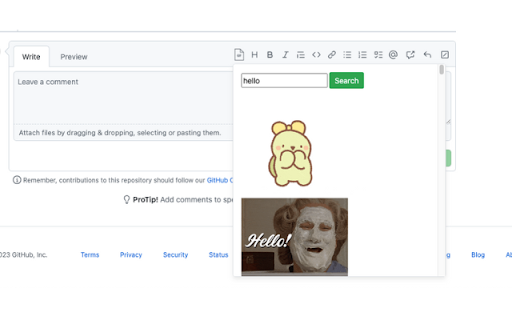
Description from store
🌟 Introducing GitHub GIFs - the Chrome extension that brings your GitHub comments to life! 🌟
🚀 Features:
Easy-to-Use Interface: Seamlessly integrate GIFs into your GitHub comments with a user-friendly interface.
Extensive GIF Library: Explore and choose from thousands of GIFs to express yourself more vibrantly and clearly.
Quick Search: Find the perfect GIF for your comment with a fast, intuitive search functionality.
Instant Preview: View GIFs in the comment section before posting to ensure they fit perfectly into the conversation.
Compatible with GitHub: Specially designed for seamless integration with GitHub, enhancing your commenting experience without hindrances.
🔓 Open Source:
The GitHub GIFs extension is proudly open source! Contribute to the project, report issues, and suggest improvements on our GitHub repository.
🖥 How it Works:
Download & Install: Get GitHub GIFs extension from the Chrome Web Store.
Navigate to GitHub: Head over to any GitHub repository and open an issue or pull request.
Add a Comment: Start typing your comment and click on the GIF icon added by the extension to browse and insert GIFs.
Search and Select: Search for the ideal GIF and click to instantly add it to your comment.
Post Comment: Post your comment and watch it come to life with the added GIF!
Express more than words in your GitHub conversations with GitHub GIFs. Perfect for code reviews, feature discussions, and more, this extension allows you to add the ideal GIF to complement your comments, making communication on GitHub engaging and fun.
Install GitHub GIFs now and revolutionize your GitHub commenting experience! 🎉
