Description from extension meta
Convert Hexa Code to RGB in your new tab
Image from store
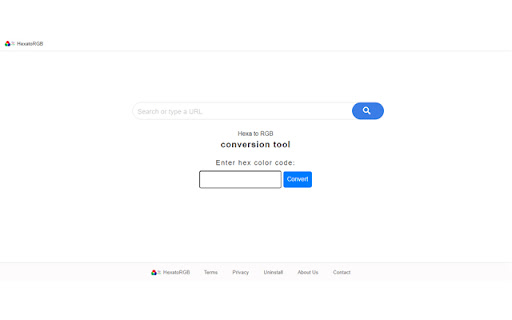
Description from store
Search results will be provided by Microsoft Bing.
Welcome to HexToRGB —An extension that simplifies the process of converting Hexa Code to RGB directly from your new tab!
Stay organized and productive with this convenient tool at your fingertips.
By clicking "Add to Chrome", I accept and agree to installing the HexToRGB extension and setting Chrome New Tab search provider to Microsoft Bing as described by the service in the Terms of Use and Privacy Policy
Uninstall Instructions: https://www.hexatorgb.com/uninstall.html
EULA/Terms of Use - https://www.hexatorgb.com/terms.html
Privacy Policy - https://www.hexatorgb.com/policy.html
Contact Us: http://www.hexatorgb.com/terms.html#terms-contact
About Us : http://www.hexatorgb.com/about.html
To remove our extension from Google Chrome:
1) Click on the three horizontal lines icon in the upper right-hand corner of your Chrome browser.
2) Go to "Settings".
3) In the menu that appears click on "Extensions".
4) From the list of installed Extensions, find the name of the toolbar extension you wish to uninstall.
5) Click on the trash can icon to the right of "Enable" (for the toolbar extension you wish to uninstall).
6) Close your browser completely and reopen it. Our toolbar extension should be removed from your Chrome browser.
