Description from extension meta
Easily copy any page's HTML element to the clipboard with the press of a button or keyboard shortcut.
Image from store
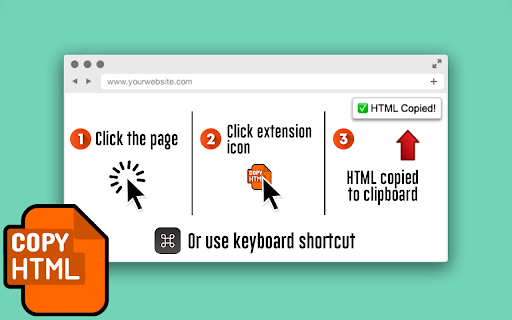
Description from store
Button method:
1. Click the page
2. Click the extension icon
3. HTML is copied to clipboard
Keyboard shortcut method:
1. Open Manage Extensions › Keyboard Shortcuts and configure a shortcut
2. Open page and press the keyboard shortcut
3. HTML is copied to clipboard
Quick, simple, and easy!
Latest reviews
- (2025-06-08) 0 0: Does what it says.
- (2025-04-26) MIM: I come back to the reviews every few times just to see the ridiculous criticism people are writing for the author, literally the tool just does what it described it does.
- (2025-04-22) Mik Scheper: Nice try, but I was hoping it would copy the selected HTML, not the entire page. Browsers used to have this function built in.
- (2024-12-11) Azzeddine Bourachane: I gave it 2 stars for the idea. It didn't work for me at all! I also tried the shortcut, but nothing was copied to the clipboard.
- (2024-10-22) Benjamin PERRY: It doesn't "copy any page's HTML element" it copies the whole webpage... No point, if I wanted that I could simply go to the source code and CMD+A + CMD+C
- (2024-08-18) Mohanad Said: as simple as perfect
- (2024-05-03) Muhsin Karagöz: bad
- (2024-04-03) Tom Rohlfing: This Chrome extension was just exactly what I was looking for. I had written a software program that interfaces with a website, and needed a way to get the html code from a web page. This was just the ticket, and it works just exactly the way it is described. I did run into a snag where the sending of CTRL-SHIFT-C programmatically from my application didn't work (but it did work from the actual keyboard.) After exchanging a few emails with the author, he made a quick change so that it recognizes my key command, sent using SENDKEYS from my app. This extension has saved me a ton of development effort, providing a simple way for me to get the data I need. Thanks!
- (2023-09-20) Teddy Mahar: Works Awesome! Just what I've been looking for!!!
- (2023-09-20) Teddy Mahar: Works Awesome! Just what I've been looking for!!!
