베이스 부스터 — 볼륨 500% 증가
Extension Actions
CRX ID
eejonihdnoaebiknkcgbjgihkocneico
Description from extension meta
베이스 부스터 — 유튜브, 음악 및 비디오 사이트를 위한 원클릭 볼륨 증폭기. 탭별 제어 및 더 큰 소리 재생.
Image from store
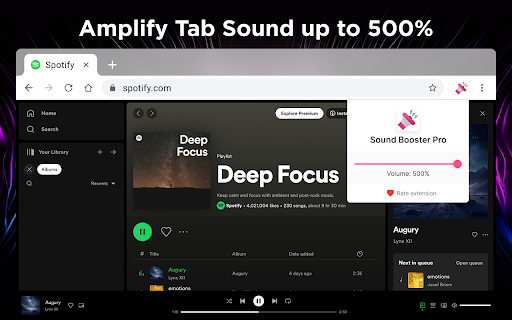
Description from store
베이스 부스터 - 볼륨 증폭기
한 번의 클릭으로 Chrome 브라우저에서 비디오와 음악의 볼륨을 높여 보세요. 전체 음량을 최대 500%까지 높이고 YouTube, 웹 플레이어, 비디오 사이트의 탭별로 재생 볼륨을 조절할 수 있습니다.
주요 기능:
• 원클릭 볼륨 증폭 - 기본 제한을 넘어 오디오를 즉시 증폭합니다.
• 탭별 볼륨 조절 - 각 브라우저 탭의 볼륨을 개별적으로 설정합니다.
• 가볍고 CPU 사용량이 적습니다. 원활한 재생을 위해 설계되었습니다.
• 개인 정보 보호 - 사용자 데이터는 수집되지 않습니다.
사용 방법:
1. 베이스 부스터를 설치하고 툴바에 고정합니다.
2. 아이콘을 클릭하고 부스터를 켜거나 끕니다.
3. 슬라이더를 조정하여 활성 탭의 볼륨을 높이거나 줄입니다.
지원 및 피드백:
이 업데이트로 문제가 해결되었다면 평점을 남겨주세요. 보내주신 피드백은 개선에 도움이 됩니다.
Latest reviews
- Jordan Lowery
- Veryy good and makes my music loud.
- Ethan K
- dont work
- Miguel
- Good and makes my music loud enough
- the chitch
- not sure about this one. it says bass booster, but its basically a volume booster does not give moar bass
- Ranjita Mohanty
- BEST EXTENSION IN THE WORLD I HAD SEEN EVER
- M.KHIZAR AWAN
- Good but need for desktop
- Rakshan ds
- Doesnt work
- real rixh1234
- I love this extension before my computer was not loud enough. Now it's loud enough to the point where it don't have to be very close to me to hear it
- Seth Michaux
- very good yes yes very good vv
- huijin woo
- best thing I've ever experienced
- Adrian Cazacu
- cool
- wakin
- the only that works
- Holow Fox
- good
- Khalil Cannon
- it does work some of y'all just slow you have to stay in google
- RANDOM VIDEO
- not as expected .
- Nazir Cooks
- dosen't work
- cyusa prince
- useless
- Thomas Antony
- useless no bass boost
- Landon Olinger
- doesn't work