Description from extension meta
vim-like keyboard shortcuts for search page
Image from store
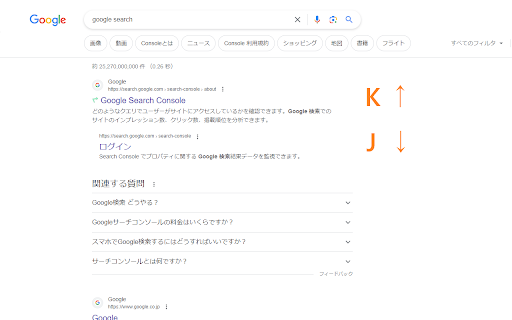
Description from store
Add Vim-like keyboard shortcuts for search page in Google.
## Kyes
<J> Select next link
<K> Select previous link
<L> Go to next page
<H> Go to previous page
<Enter> Open link
<Ctrl + Enter> Open link in new tab
<Ctrl + Shift + Enter> Open link in new window
</> Focus on search bar
You can also set keybindings with Ctrl key combinations.
Please open settings by clicking extension icon.
## Source
https://github.com/kajikentaro/google-search-boost
Statistics
Installs
18
history
Category
Rating
5.0 (1 votes)
Last update / version
2023-10-20 / 0.1.3
Listing languages
en
