Description from extension meta
Manage pinned tabs
Image from store
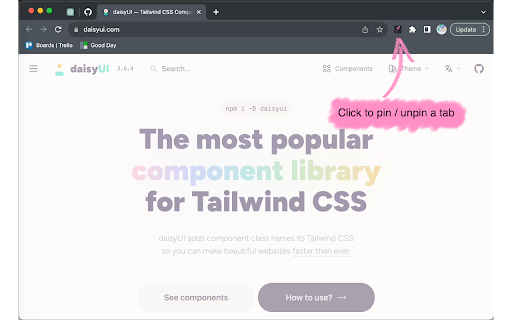
Description from store
Always Pin - Tabs Manager
Manage and maintain your browsing experience with the "Always Pin - Tabs Manager" extension. This tool is designed for users who frequently work with pinned tabs and desire a more organized and systematic approach.
Key Features:
Automatic Pinning: Upon installation, the extension creates a dedicated storage for your pinned tabs. Clicking the extension icon will pin your current tab, saving its URL for future sessions.
Intuitive Tab Management: If the current tab's URL is already in your pinned list, clicking the extension will unpin it and remove it from the list. This toggle feature ensures a clutter-free browsing experience.
Consistent Experience: Every time you open a new window, the extension recalls your pinned tabs, opening and arranging them in the order you've set, ensuring a consistent browsing setup across sessions.
Customizable Order: Via the options page, view and reorder your pinned tabs. Simple up and down arrows allow you to define the display sequence of your tabs. Save your preferred order with a single click.
Enhance your browsing routine with the "Always Pin - Tabs Manager". Keep your essential tabs at your fingertips, organized your way.
Latest reviews
- (2025-02-08) Michael Jang: Just installed this. Works like a charm! Not sure why there's a 1-star review 🤷♂️ . Maybe over time there are issues that i'll discover? In 5 minutes of trying it out though, it seems to completely solve the issue of losing pinned tabs without having to set Settings > On startup > Continue where you left off. Even if you close the pinned tabs themselves (without unpinning), they will re-open the next time. Exactly what I was looking for! UPDATE: Just discovered one issue: If you quit Chrome with a window open, it will duplicate the set of pinned tabs on the next launch.
