Description from extension meta
All Your Bookmarks In One Tab!
Image from store
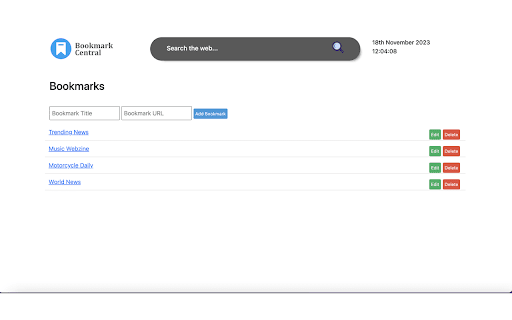
Description from store
Bookmark Central is a free new tab extension which is integrated into Chrome and keeps all your saved bookmarks on your new tab page, in addition to providing the option to manually add a new bookmark thereby optimising your time as you browse online.
By Clicking "Add to Chrome", I accept and agree to installing the Bookmark Central extension and setting Chrome New Tab search provider to Microsoft Bing as described by the service in the Terms of Use https://safebrowsers.com/bookmark-central/terms/ and Privacy Policy https://safebrowsers.com/bookmark-central/privacy-policy/
How to get started
Once the new tab extension is downloaded and added to Chrome (browser), all your saved bookmarks will appear on your new tab page. You can also manually add a new bookmark by adding the Bookmark Title and Bookmark URL in the respective boxes and then clicking Add Bookmark. You can also Edit a bookmark and Delete it if you do not need it anymore.
Features
Easy way to add, edit & delete new bookmarks on your new tab
Convenient display of all your saved bookmarks
Reliable web search powered by Microsoft Bing
Completely free, with no additional permissions required
Permissions
This extension does NOT ask for your login or password.
Statistics
Installs
0
history
Category
Rating
0.0 (0 votes)
Last update / version
2024-01-20 / 1.1
Listing languages
en-US
