Description from extension meta
Sound Control that works! Sound booster with bass booster and equalizer, boost it in Youtube, Twitch, Spotify. Volume control
Image from store
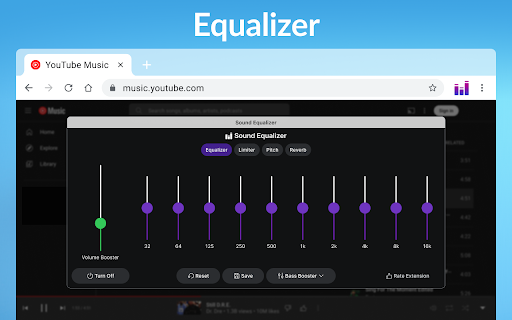
Description from store
Heli ekvalaiser - täiuslik heli kõigile! on siin oma helikogemuse revolutsioonis otse oma Chrome'i brauserist. See uskumatu brauserilaiend ühendab mitmesuguseid võimsaid tööriistu, näiteks ekvalaiser, bassi korduv, helitugevuse juhtimine ja palju muud, võimaldades teil oma heli kohandada ja optimeerida nagu kunagi varem.
Avastage võtmefunktsioonid:
1. Täpsete sätetega graafiline ekvalaiser: võtke oma heli täielikult kontrolli all graafilise ekvalaiseriga. Iga riba täpsustamine bassi, keskvahemiku ja kolmekordse taseme reguleerimiseks vastavalt teie eelistustele. Looge harmooniline heliküsimus, mis resoneerib teie hinge.
2. Bass Booster ja helitugevuse kapten: ihaldate seda täiendavat oomphit oma helis? Bass Booster ja helitugevuse kapten tarnivad just selle. Võimendage oma heli ja kogemuste jõudu suurenenud helikvaliteedi võimsus, mis jätab teid mesmeriseerituks.
3. Muusikažanrid eelseaded: heli ekvalaiser - täiuslik heli kõigile! Mõistab, et erinevad muusikažanrid nõuavad erinevaid heliseadeid. Erinevate žanrite eelseadistusega konfiguratsioonidega saate iga laulu jaoks ideaalse heli leidmiseks vaevata vahetada.
4. Optimeeritud YouTube'i muusika jaoks: kas armastate muusikat YouTube'is kuulata? Meil on teid kaetud! Heli ekvalaiser - täiuslik heli kõigile! on spetsiaalselt loodud YouTube'i muusika kuulamiskogemuse täiustamiseks. Ole valmis sukelduma veatu helikvaliteediga nagu kunagi varem.
5. Kõrvaklappide võimendi ja helibilanss: kas eelistate kuulata kõrvaklappide kaudu? Meie kõrvaklappide võimendi funktsioon tagab, et iga noot jõuab teie kõrvu ülima selguse ja täpsusega. Lisaks võimaldab helibilansi suvand heli täpsustada vastavalt oma isiklikele eelistustele.
6. Lihtne juurdepääs ja minimaalne ressursside kasutamine: koos heli ekvalaiseriga - ideaalne heli kõigile! Ikoon, mis asub mugavalt oma brauseri tööriistaribal, saate kõigile funktsioonidele vaevata juurde pääseda vaid klõpsuga. Lisaks võite olla kindel, et see laiendus töötab tõhusalt, põhjustamata aeglustusi.
sukeldage end täiuslikkuse heli! igaühele! Tundke, kuidas võimas bass, mis kajastab läbi keha, maitske kristallselgeid kõrgusi ja nautige täiuslikku heli tasakaalu. See mitmekülgne laiendus annab teile võimaluse oma heli üle Internetis kontrollida nagu kunagi varem. Laadige alla heli ekvalaiser - täiuslik heli kõigile! Nüüd ja valmistuge astuma helireisile nagu keegi teine!
Sound Equalizer, Audio Equalizer, Sound Enhancement, Bass Booster, Volume Control, Music Equalizer, Audio Settings, Sound Customization, Graphic Equalizer, Sound Optimization
Sound Equalizer, Audio Equalizer, Sound Enhancement, Bass Booster, Volume Control, Music Equalizer, Audio Settings, Sound Customization, Graphic Equalizer, Sound Optimization
Sound Equalizer, Audio Equalizer, Sound Enhancement, Bass Booster, Volume Control, Music Equalizer, Audio Settings, Sound Customization, Graphic Equalizer, Sound Optimization
Sound Equalizer, Audio Equalizer, Sound Enhancement, Bass Booster, Volume Control, Music Equalizer, Audio Settings, Sound Customization, Graphic Equalizer, Sound Optimization
Sound Equalizer, Audio Equalizer, Sound Enhancement, Bass Booster, Volume Control, Music Equalizer, Audio Settings, Sound Customization, Graphic Equalizer, Sound Optimization
Sound Equalizer, Audio Equalizer, Sound Enhancement, Bass Booster, Volume Control, Music Equalizer, Audio Settings, Sound Customization, Graphic Equalizer, Sound Optimization
Sound Equalizer, Audio Equalizer, Sound Enhancement, Bass Booster, Volume Control, Music Equalizer, Audio Settings, Sound Customization, Graphic Equalizer, Sound Optimization
Sound Equalizer, Audio Equalizer, Sound Enhancement, Bass Booster, Volume Control, Music Equalizer, Audio Settings, Sound Customization, Graphic Equalizer, Sound Optimization
Sound Equalizer, Audio Equalizer, Sound Enhancement, Bass Booster, Volume Control, Music Equalizer, Audio Settings, Sound Customization, Graphic Equalizer, Sound Optimization
Sound Equalizer
Volume Booster is an extension that will allow you to increase the sound of your system. It can raise volume level up to 600%. Make a sound from your browser really awesome with this Volume Booster extension.
Volume Booster allows you to improve the sound quality in the Chrome browser to get more pleasure from listening to music and watching videos. Bass boost to the full. Volume boost by 600%
Here are reasons to choose Volume Booster:
- Our extension can increase the volume of the content being played up to 1000%
- This can be used on current tab, current website, or any website
- Enable/Disable with single click
- Volume booster. Control volume up to 500% boost.
- Bass boost level
- Audio Limiter / Compressor.
- Equalizer 32hz-16khz
- Volume Booster - increase volume to 400% of the standard sound power;
- Bass Booster preset - audio effect to amplify low frequencies of the sound;
The Volume Booster extension helps you set the desired speaker volume level for each individual tab in your browser. Websites are simply filled with multimedia content such as video, music, streams, audio and video ads.
We made the interface of our Volume Booster as simple and intuitive as the volume control and volume sound, keeping all its functions in a lightweight case. Lightweight and stylish window with a volume switch with a list of tabs on which the current audio content is played.
How to use Sound booster Chrome extension:
1. Install Volume Booster
2. Pin it in the toolbar
3. Click on the Volume Booster extension icon and enable the volume booster with toggle button.
4. Then, click on the extension icon and choose the Sound boost range.
Make a sound from your browser really awesome with this Sound Booster extension. Use it on your favorite websites - Youtube, Spotify, VK, Deezer ...
Volume Booster is an easy and convenient music tool for brilliant sounding of your favorite songs.
Just try to take advantage of this Equalizer and enjoy its benefits.
Volume booster extension
Volume booster for Youtube that explodes your system! Boost audio in any tab including Youtube, Twitch, and others. Sound booster that really works! The first and only Volume booster, that works with Youtube, Soundcloud, Pandora, and so on.
Extension Volume Booster Youtube includes:
Sound Booster. Level up sound more than 600% from standard sound power.
Sound Booster. Switch off automatically in normal mode.
Volume Master - Change the volume for each individual tab with sound booster.
Sound Booster - works great on all popular sites
Volume Control. Remembers previous sound settings.
Sound Booster. Simple and stylish popup window Sound Booster extension with volume control and list of tabs.
Volume Manager will amplify your sound at a maximum and provide you with better sound quality wherever you are!
Bass Booster - chrome extension that help you to set a desired speaker volume degree for each individual tab in your browser. Bass Booster have a simple interface of sound volume control switch as it just possible with keeping all of its power in a light design. Stylish popup Volume Master with a volume switch with a list of tabs that a now playing audio content. Volume booster and sound booter
Volume Control
Volume Control to take control over all that audio you need a power volume adjust tool with the ability to set individual volume settings for each tab. To solve that task we developed our audio volume control extension. Volume Control
Optimize the sound according to the genre which you listening with equalizer for chrome browser.
Equalizer allows you to improve sound quality of your Chrome browser to get more enjoy of listening music and watching videos.
Audio Booster - chrome extension that help you to set a desired speaker volume degree for each individual tab in your browser. This app have a simple interface of sound volume control switch as it just possible with keeping all of its power in a light design. Stylish popup Volume Master with a volume switch with a list of tabs that a now playing audio content.
Full screen Volume Master
Chrome prevents you from going to a complete full-screen when using any extension manipulating with sound so you can always see the blue rectangle icon in the tab bar (to be aware of audio is being manipulated). There's no way to bypass it and after all it's a good thing that keeps you safe. However you can improve the situation a bit by pressing F11 (on Windows) or Ctr+Cmd+F (on Mac).
Bass Booster
- Sound effect to enhance the sound of low frequencies;
- Preset Vocal Booster - boost the high frequencies of the sound.
Volume Controller extension helps you to set a desired speaker volume level for each individual tab in your browser. Websites are just bursting with media content such as videos, music, streams, audio and video ads. To take control over all that audio you need a power volume adjust tool with the ability to set individual volume settings for each tab. To solve that task we developed our audio volume control extension.
It helps you to get rid of high volume *auto-play* videos while browsing facebook, twitter, web.whatsapp, youtube and any other streaming sites (html5 videos)
We hope you find our Volume Master useful! We are waiting for your feedback and ratings!
