Description from extension meta
Volume Booster that works! Tab audio limiter, Equalizer, Volume Control, Volume booster and sound control.
Image from store
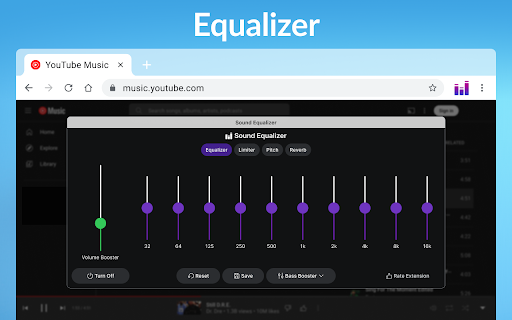
Description from store
Sound Equalizer is your perfect choice for achieving maximum audio pleasure right in your Chrome browser! This powerful browser extension combines equalizer, bass booster, volume master, and many other tools to enhance your online music experience.
Key Features:
- Graphic Equalizer with Precise Settings: Fine-tune your sound with a range of equalizer bands. Adjust bass, midrange, and treble levels to create a perfectly balanced sound.
- Bass Booster and Volume Master: Boost the power of your audio with the bass booster and volume master. Enjoy enhanced sound quality and maximum audio impact.
- Music Genres Presets: Sound Equalizer offers pre-set configurations for various music genres. Easily switch between presets to get the ideal sound for your favorite music.
- Optimized for YouTube Music: Experience flawless sound while listening to music on YouTube Music with specially designed settings for the platform.
- Headphone Amplifier and Audio Balance: Sound Equalizer provides a headphone amplifier and the option to adjust audio balance, allowing you to tailor the sound to your ears.
- Easy Access and Minimal Resource Usage: The Sound Equalizer icon conveniently sits on your browser's toolbar, providing quick access to the extension's features. The extension works efficiently without slowing down your browser.
Immerse yourself in the world of audio equilibrium with Sound Equalizer! Enjoy powerful bass, crystal-clear highs, and perfect sound balance. Elevate your music experience to a new level with this versatile extension for controlling audio online. Download Sound Equalizer now and indulge in the sound of your music like never before!
Sound Equalizer, Audio Equalizer, Sound Enhancement, Bass Booster, Volume Control, Music Equalizer, Audio Settings, Sound Customization, Graphic Equalizer, Sound Optimization
Sound Equalizer, Audio Equalizer, Sound Enhancement, Bass Booster, Volume Control, Music Equalizer, Audio Settings, Sound Customization, Graphic Equalizer, Sound Optimization
Sound Equalizer, Audio Equalizer, Sound Enhancement, Bass Booster, Volume Control, Music Equalizer, Audio Settings, Sound Customization, Graphic Equalizer, Sound Optimization
Sound Equalizer, Audio Equalizer, Sound Enhancement, Bass Booster, Volume Control, Music Equalizer, Audio Settings, Sound Customization, Graphic Equalizer, Sound Optimization
Sound Equalizer, Audio Equalizer, Sound Enhancement, Bass Booster, Volume Control, Music Equalizer, Audio Settings, Sound Customization, Graphic Equalizer, Sound Optimization
Sound Equalizer, Audio Equalizer, Sound Enhancement, Bass Booster, Volume Control, Music Equalizer, Audio Settings, Sound Customization, Graphic Equalizer, Sound Optimization
Sound Equalizer, Audio Equalizer, Sound Enhancement, Bass Booster, Volume Control, Music Equalizer, Audio Settings, Sound Customization, Graphic Equalizer, Sound Optimization
Sound Equalizer, Audio Equalizer, Sound Enhancement, Bass Booster, Volume Control, Music Equalizer, Audio Settings, Sound Customization, Graphic Equalizer, Sound Optimization
Sound Equalizer, Audio Equalizer, Sound Enhancement, Bass Booster, Volume Control, Music Equalizer, Audio Settings, Sound Customization, Graphic Equalizer, Sound Optimization Audio equalization, Frequency response, Graphic equalizer, Parametric equalizer, Bass boost, Treble adjustment, Audio balance, Equalizer presets, Audio customization, Tone control, Sound manipulation, Equalizer bands, headphone amplifier, microphone volume
Sound equalizer, Audio equalization, Frequency response, Graphic equalizer, Parametric equalizer, Bass boost, Treble adjustment, Audio balance, Equalizer presets, Audio customization, Tone control, Sound manipulation, Equalizer bands, headphone amplifier, microphone volume
Sound equalizer, Audio equalization, Frequency response, Graphic equalizer, Parametric equalizer, Bass boost, Treble adjustment, Audio balance, Equalizer presets, Audio customization, Tone control, Sound manipulation, Equalizer bands, headphone amplifier, microphone volume
Sound equalizer, Audio equalization, Frequency response, Graphic equalizer, Parametric equalizer, Bass boost, Treble adjustment, Audio balance, Equalizer presets, Audio customization, Tone control, Sound manipulation, Equalizer bands, headphone amplifier, microphone volume
Sound equalizer, Audio equalization, Frequency response, Graphic equalizer, Parametric equalizer, Bass boost, Treble adjustment, Audio balance, Equalizer presets, Audio customization, Tone control, Sound manipulation, Equalizer bands, headphone amplifier, microphone volume
Sound equalizer, Audio equalization, Frequency response, Graphic equalizer, Parametric equalizer, Bass boost, Treble adjustment, Audio balance, Equalizer presets, Audio customization, Tone control, Sound manipulation, Equalizer bands, headphone amplifier, microphone volume
Sound equalizer, Audio equalization, Frequency response, Graphic equalizer, Parametric equalizer, Bass boost, Treble adjustment, Audio balance, Equalizer presets, Audio customization, Tone control, Sound manipulation, Equalizer bands, headphone amplifier, microphone volume
Sound equalizer, Audio equalization, Frequency response, Graphic equalizer, Parametric equalizer, Bass boost, Treble adjustment, Audio balance, Equalizer presets, Audio customization, Tone control, Sound manipulation, Equalizer bands, headphone amplifier, microphone volume
Sound equalizer, Audio equalization, Frequency response, Graphic equalizer, Parametric equalizer, Bass boost, Treble adjustment, Audio balance, Equalizer presets, Audio customization, Tone control, Sound manipulation, Equalizer bands, headphone amplifier, microphone volume, Sound equalizer, Audio equalization, Frequency response, Graphic equalizer, Parametric equalizer, Bass boost, Treble adjustment, Audio balance, Equalizer presets, Audio customization, Tone control, Sound manipulation, Equalizer bands, headphone amplifier, microphone volume, Sound equalizer, Audio equalization, Frequency response, Graphic equalizer, Parametric equalizer, Bass boost, Treble adjustment, Audio balance, Equalizer presets, Audio customization, Tone control, Sound manipulation, Equalizer bands, headphone amplifier, microphone volume
Sound equalizer, Audio equalization, Frequency response, Graphic equalizer, Parametric equalizer, Bass boost, Treble adjustment, Audio balance, Equalizer presets, Audio customization, Tone control, Sound manipulation, Equalizer bands, headphone amplifier, microphone volume, Sound equalizer, Audio equalization, Frequency response, Graphic equalizer, Parametric equalizer, Bass boost, Treble adjustment, Audio balance, Equalizer presets, Audio customization, Tone control, Sound manipulation, Equalizer bands, headphone amplifier, microphone volume
Sound equalizer, Audio equalization, Frequency response, Graphic equalizer, Parametric equalizer, Bass boost, Treble adjustment, Audio balance, Equalizer presets, Audio customization, Tone control, Sound manipulation, Equalizer bands, headphone amplifier, microphone volume, Sound equalizer, Audio equalization, Frequency response, Graphic equalizer, Parametric equalizer, Bass boost, Treble adjustment, Audio balance, Equalizer presets, Audio customization, Tone control, Sound manipulation, Equalizer bands, headphone amplifier, microphone volume
Sound equalizer, Audio equalization, Frequency response, Graphic equalizer, Parametric equalizer, Bass boost, Treble adjustment, Audio balance, Equalizer presets, Audio customization, Tone control, Sound manipulation, Equalizer bands, headphone amplifier, microphone volume, Sound equalizer, Audio equalization, Frequency response, Graphic equalizer, Parametric equalizer, Bass boost, Treble adjustment, Audio balance, Equalizer presets, Audio customization, Tone control, Sound manipulation, Equalizer bands, headphone amplifier, microphone volume
Sound equalizer, Audio equalization, Frequency response, Graphic equalizer, Parametric equalizer, Bass boost, Treble adjustment, Audio balance, Equalizer presets, Audio customization, Tone control, Sound manipulation, Equalizer bands, headphone amplifier, microphone volume, floating player, music player, volume player, floating video, music downloader, music download, upload music, music player, music capture, music recorder, volume recorder, voice capture, voice recorder, pip mode, pip player, video controller, video player
Audio + is an easy-to-use audio control tool for your chrome browser. Over a dozen adjustments have been made to adjust the tone in movies, games, videos, songs and anything else that generates sounds. Powerful and easy-to-use classic sound equalizer with music genre presets and bass boost.
Too loud ? Too quiet?
Volume booster extension
- Audio + can increase the volume up to 400% of the standard volume.
Audio + Volume Booster allows you to improve the sound quality in the Chrome browser to get more pleasure from listening to music and watching videos. Bass boost to the full. Volume booster boosts by 400%
Make Volume loud again *Sound Booster Mode*
- A significant increase in volume from standard sound power
Bass Booster
- Sound effect to enhance the sound of low frequencies;
- Preset Vocal Booster - boost the high frequencies of the sound.
Audio Volume Booster works great on all popular sites: FB, Twitch, Soundcloud, Deezer, Use it as a flexible YouTube equalizer when watching videos, or adjust sound effect levels to bring out your favorite songs to the fullest.
Features:
- Volume booster. Control volume up to 400% boost.
- Bass boost level
- Audio Limiter / Compressor.
- Equalizer 32hz-16khz
- Stereo / Mono toggle.
- Stereo / Mono Pan.
- Save your own presets.
One of the most reliable and easiest volume booster in the chrome browser. If your speakers or headphones don't reproduce sufficient sound volume for comfortable listening to music or watching video content - use our app as a speaker amplifier, setting the volume level settings to more than 600%. Just regulate the sound in the current web tab through the slider. Level up sound more than 600% in 4 steps Simple and clear design Only one click to boost the sound Turn off automatically in normal mode Full screen Chrome prevents you from going to a complete full-screen when using any extension manipulating with sound so you can always see the blue rectangle icon in the tab bar (to be aware of audio is being manipulated).
Volume Controller extension helps you to set a desired speaker volume level for each individual tab in your browser. Websites are just bursting with media content such as videos, music, streams, audio and video ads. To take control over all that audio you need a power volume adjust tool with the ability to set individual volume settings for each tab. To solve that task we developed our audio volume control extension. We made as simple and lite interface of our audio volume control switch as it just possible with keeping all of its power in a light design. A light and stylish window with a volume switch with a list of tabs that a currently playing audio content. You can separately change volume for each individual tab, so you will never get that sound mix that we all hate and control audio volume to your desire. It’s not just a volume switch, it works also as a volume booster. You can raise audio volume control switch to a 600% setting. This will just blast volume on those quiet videos! Try our volume app. You will love how simple and powerful it is. Use it on your favorite websites that are filled to the max with audio and video content, such as: Twitter™, Vimeo™, YouTube™, Facebook™, Spotify™ and others! Our sound volume control changer extension also remembers your previous settings for your convenience. Try it and you will love Volume Controller!
Individually control volume of each tab of your Chrome browser. Appreciate the convenience and benefits of an audio controller extension: - Increase volume up to 6 times (up to 600%); - Displays all tabs witch playing audio; - Fast navigation on tabs with sound; - Instantly mute tab (just click on the speaker icon in popup menu); - Displays the levels on the app icon in the toolbars menu; - Minimalistic design. For whom can be useful Volume Control app? If you are looking for a simple and convenient audio manager, with witch you can quickly and easily control the sound of each tab of your browser. If your speakers or headphones do not produce enough amount of sound for comfortable music listening or watching of video content - use the Volume control as a speaker booster by sliding the level control over 100%. That will give the opportunity to increase the sound volume up to six times.Volume Booster - increasing the volume will make the sound and overall volume stronger by 500% depending on your device! Volume sound “Volume Booster” will help you increase the volume of video, audio, all sounds. Makes all the sounds of your computer much louder. A good volume booster can give you a fantastic music experience! The volume sound can be found here. We stick with the easy-to-use Volume Booster app to enhance music and increase volume. Select this sound amplifier and increase the sound volume! Extra sound for your computer! Volume control sound in your browser. Set an individual volume level for audio tabs. Get your swing sound with our volume booster. The Volume Booster extension helps you set the desired speaker volume level for each individual tab in your browser. Websites are simply filled with multimedia content such as video, music, streams, audio and video ads. We made the interface of our Volume Booster as simple and intuitive as the volume control and volume sound, keeping all its functions in a lightweight case. Lightweight and stylish window with a volume switch with a list of tabs on which the current audio content is played.
Powerful and easy to use, classic audio equalizer with presets of music genres and Bass Booster function. Audio Equalizer allows improving the sound quality of your Chrome browser to get more pleasure from listening to music and watching videos. Extension includes: - Equalizer for 10 bands; - Audio Volume Control - to set the desired volume level; - Volume Booster - a significant increase in volume from the standard sound power; - Bass Booster preset - sound effect to enhance the bass sound; - Preset Vocal Booster - amplification of high frequencies of the sound; Audio equalizer will help you adjust the levels of sound effects, with which you can make the most of your speakers and headphones. Try to use this equalizer and get pleasure from its use. Get maximum pleasure from listening to music and watching videos online, using Audio Equalizer!
Audio Booster - chrome extension that help you to set a desired speaker volume degree for each individual tab in your browser. This app have a simple interface of sound volume control switch as it just possible with keeping all of its power in a light design. Stylish popup with a volume switch with a list of tabs that a now playing audio content. With our extension you can separately change volume for each individual tab, so you will never get that sound mix that we all hate and control audio volume to your desire. And sure you can raise audio volume control switch to a 600% setting. Make a sound from your browser really awesome with this Audio Booster extension. Use it on your favorite websites!
Most of the websites allows us to stream/play videos, but plays at high volume(100%) which is annoying and immediately the user starts searching for volume adjuster. This extension helps you to get rid of those annoying high volumes and it works similar to your system-level volume manager, which manages for all chrome tabs you are working on
