Description from extension meta
Take a full-page screenshot in a jiffy with our easy-to-use extension.
Image from store
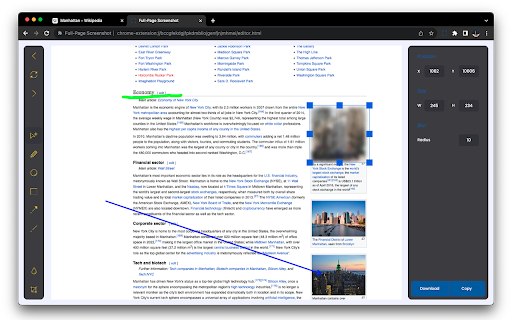
Description from store
📸 The Full Page Screenshot extension for Chrome is like magic! With just one click, you can capture the entire screen and get a full-page screenshot. 🌟
🔍 Note: FOR THE BEST RESULT, don't forget to scroll through the entire page before taking a screenshot. 📜
The Full Page Screenshot extension for Chrome is a supercharged tool that lets users snap the whole screen with a single click. 🚀 This means you can capture complete page screenshots of websites, articles, documents, or anything interesting you find while surfing the web. 🌐
The extension gives you two nifty methods for taking full-page screenshots. The first method grabs everything that's currently on your screen. 🖼️ The second method scrolls down on its own to capture the hidden content that goes beyond what you can see. 📄 This ensures you capture every little bit of info on the page without any limits. 🚫
And that's not all! The extension also comes with a bunch of cool features. You can spice up your screenshot by adding emojis, shapes, lines, or anything else to highlight what's important. 🎨 This makes it a breeze to share info visually and point out key stuff in your screenshot. 👀
Once you've got your screenshot and jazzed it up, you've got options galore for saving and sharing it. You can download the image to your computer for easy access later. 💾 Plus, you can copy the screenshot to your clipboard and paste it into messages or other apps. 📋 This lets you share with friends, colleagues, or anyone else without a hitch. 🤝
This extension is all about giving users comprehensive screen-capture power. It's user-friendly, quick, and comes with handy annotation and sharing tools that make it useful for both personal and professional use. 👩💻👨💻
Why Full Page Screenshot? 🤷♂️
1. Comprehensive Content Capture: 📚
- Capture the entire webpage, including images, text, and interactive elements. Perfect for saving articles or online content for later reading.
2. Design and Development Evaluation: 🖥️
- Web designers and developers can use it to check how different elements interact, spot inconsistencies, and ensure webpages look good on various devices.
3. Documentation and Reporting: 📝
- Create visual records of webpages for reference or analysis, especially handy in UX design.
4. Comparison and Analysis: 📊
- Compare different webpage versions or layouts easily, useful for A/B testing and tracking design changes.
5. Sharing and Collaboration: 🤝
- Share entire page screenshots with clients or team members for feedback and discussions, no matter where they are.
In a nutshell, Full Page Screenshot is your go-to tool for capturing, evaluating, and sharing webpage content and design. It's a hit among users for good reason! 🌈📷
Latest reviews
- (2024-01-25) Hugo Johnson: 👍 The Full Page Screenshot extension is a reliable and easy-to-use tool for capturing screenshots of entire web pages. It’s especially useful for capturing long pages that don’t fit on a single screen. The extension is lightweight and doesn’t require any extra permissions, which is a big plus. I highly recommend it!
