Description from extension meta
Create beautiful interactive product demos that boost website conversions and engage potential customers.
Image from store
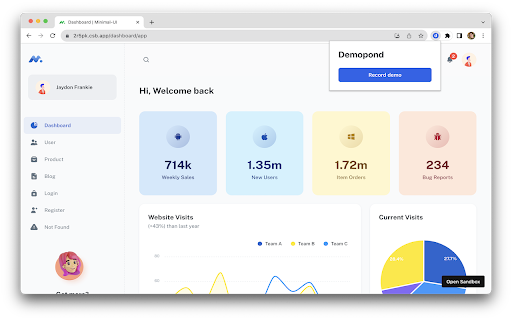
Description from store
Engage your potential customers using beautiful interactive product demos.
How does Demopond work? Follow these 4 simple steps:
1. Install Chrome Extension and click "Record demo" to start recording
2. Click through the desired flow of your product then click "Stop recording"
3. Add in short text descriptions to guide your users step by step
4. Embed your demo directly on your marketing website!
Features:
✅ Unlimited published demos
✅ No Demopond watermark
✅ Demo editor
✅ Step-by-step tooltips to guide your users
✅ Embed directly on website
✅ Send demo link to users
