Description from extension meta
Winston AI is the most trusted AI detector to help identify AI generated content and AI images.
Image from store
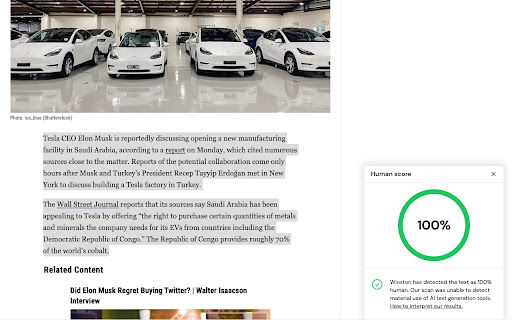
Description from store
The most trusted AI detector is now available wherever you go.
Winston AI allows you to accurately detect if any text or image is generated with an AI tool.
Our AI writing checker is used by hundreds of thousands of users and is the solution trusted by the largest publishers and institutions around the world.
Our AI image detector is able to identify with remarkable accuracy images generated by Midjourney, DALL-E, Stable Diffusion and more. Our assessment includes a complete digital forensics analysis, including C2PA and IPTC watermarks, and full Exif details to help identify AI-generated images and assess their origins accurately.
With our Chrome Plugin, you can now instantly scan any content or images for AI directly on the webpages by highlighting and-or right clicking on the text or image. For maximum privacy, scans using the Chrome extension are not saved anywhere.
Winston AI key features:
💡Industry leading accuracy in detecting AI content (99.98%)
💡Detects AI writing from all known AI writing tools including ChatGPT
💡Detects AI writing from all known AI writing tools including Midjourney
💡Scan content directly on the web page
💡Multilingual: works with content in English, French, Spanish, Polish, Chinese (Simplified), Italian, Indonesian, Tagalog, German, Portuguese and Dutch. More languages are coming soon!
How to use it:
✅ Click on the “add to chrome” button to add the Chrome extension.
✅ Pin the extension to your browser by clicking on the puzzle icon in the top right of your browser, then clicking on the pin icon next to the Winston AI chrome extension.
✅ Create a free account on Winston AI (https://app.gowinston.ai/register) - No credit card required.
✅ Click on the Winston AI logo (blue "W" on white circle) in your extension toolbar.
✅ Click on the "Login" button. If you are not logged in to the website, you will be prompted to log in with your credentials.
✅ Click on the Winston AI logo (blue "W" on white circle) to view your credits.
✅ Highlight any content (min. 500 characters) or image directly on any website and right click on it.
✅ Click on “scan for AI content” or “Scan image for AI’.
✅ Each word scanned requires one credit, image scans require 300 credits.
✅ Your score and assessment will be displayed on the bottom right corner of your browser, along with the complete forensics analysis of your image including metadata (when applicable).
Latest reviews
- (2025-04-05) RJ CS: winston ai told me my essay sounded like it was written by a toaster… fixed it and now i’m safe from academic jail
- (2025-04-04) Michelle SORIANO: my prof lowkey started using Winston AI to catch ai written stuff, so now i use it too just to stay one step ahead. helps me fix my essays when they start sounding like a robot wrote them. kinda like having a second brain that snitches on ai tone before my teacher does.🤣
- (2025-04-03) Markus Inga: I tried so many AI detection tools, and Winston AI is definitely the best ai detector out there. The Chrome extension works perfectly, you can easily scan anything directly from your browser with one click. Really useful.
- (2025-04-02) Jasmine: winston ai gives me peace of mind, especially when i write something that sounds too clean. helps me feel confident it's gonna pass.
- (2025-03-30) Hazel: i throw my drafts into Winston AI before submitting, especially for papers. just a quick way to see if anything comes off too ai generated so i gave it 5 stars!!
- (2025-03-27) Jewel: i like running my reports and emails through Winston AI, it gives me peace of mind that they sound natural and not like some bot typed them out.
- (2025-03-24) Joyce Marquez: for school stuff like reports or homework, winston ai really helps me know if it sounds too robotic or not. solid tool
- (2025-03-22) Althea: i’ve tried a bunch of ai detectors, but winston ai the only one that feels fair and reliable. solid for both writing and visual stuff too :))
- (2025-03-20) Mariel Lapuz: this tool is a lifesaver. winston ai is quick, accurate and much better than other ai detectors i've tested. great for text and images
- (2024-01-23) Conor Monaghan: Excellent tool and easy to use. Much better than alternative AI detectors that I have tried.
- (2023-12-08) kaka kaka: good
- (2023-11-06) LJ Bairner: I've been using Winston's AI detection app and was really impatient to see their Chrome Plugin go live. Overall very happy with it, straightforward and quick too to perform AI detection anywhere on the web. Exactly what we wanted.
- (2023-11-06) LJ Bairner: I've been using Winston's AI detection app and was really impatient to see their Chrome Plugin go live. Overall very happy with it, straightforward and quick too to perform AI detection anywhere on the web. Exactly what we wanted.
