Description from extension meta
Seamlessly incorporate ChatGPT to power and accelerate academic writing in Overleaf.
Image from store
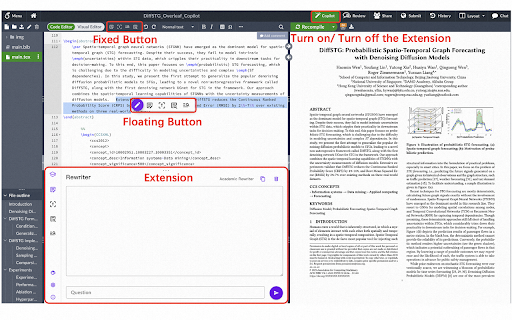
Description from store
一、为什么要做Overleaf Copilot?
1) 对于可以使用ChatGPT的用户,提升使用ChatGPT润色论文的效率。
2) 对没有ChatGPT账号的用户,提供使用ChatGPT润色论文的功能。
二、如何使用?
1)将插件添加到浏览器
2)进入到Overleaf项目,插件会出现到项目界面,即可开始使用;
三、Overleaf Copilot有什么功能?
(1)免费试用;
(2)功能齐全
(2.1)论文润色: (a)加速论文润色,一键润色;(b)提升润色质量:基于ChatGPT 3.5和GPT 4; (c)给定修改要求的论文润色
(2.2)语法检查:(a)英文语法检查; (b)中文语法检查
(2.3)翻译:保留学术风格,高质量翻译
(2.4)写作建议:提供论文完善建议
(2.5)提供高质量提示词库,可以查看和分享好的提升词;
(2.6)润色、翻译等结果自动写入剪贴板
(3)高度自定义
(3.1)自定义提示词:快速打造适合自己风格的工具;
(3.2)自定义快捷键:你可以为某个功能设置快捷键,效率提升翻倍;
(3.3)自定义界面布局:丰富的界面布局,适应多种写作场景;
(4)信息安全:不保存用户内容,只对信息进行转发;
常见使用场景&可能用到的功能:
(1)论文写作新手的语言润色---论文润色、语法检查、写作建议;
(2)老师/师兄帮助师弟修改论文---语法检查、给定修改要求的论文润色;
(3)论文初稿写作---语法检查、论文润色
(4)大论文撰写---翻译
更多功能和使用说明,请见官网视频演示: https://overleafcopilot.github.io/
=====================================
English Versioin:
Features:
1) Deeply integrated with Overleaf editor, providing a fluid, uninterrupted scholar writing experience.
Paper polishing without this extension:
Open ChatGPT ->Start new chat ->Find a prompt ->Copy & paste prompt ->Copy & paste draft paragraphs ->Copy & replace ChatGPT generation
Paper polishing steps with the extension:
Select draft paragraphs -> One click to finish polishing using ChatGPT
2) Build-in high-quality prompts, facilitating the success of your next publication.
3) Highly customizable prompts to fit your writing styles.
See more features in the demo video in our website: https://overleafcopilot.github.io/
=====================================
一、なぜ Overleaf Copilot を使うのか?
1) ChatGPT を利用できるユーザーに対し、論文の推敲作業を効率化するため。
2) ChatGPT アカウントを持たないユーザーにも、ChatGPT を利用した論文推敲機能を提供するため。
二、使い方
1) ブラウザにプラグインを追加する。
2) Overleaf プロジェクトを開くと、プラグインがプロジェクト画面に表示され、そのまま利用可能。
三、Overleaf Copilot の機能
(1) 無料トライアル
(2) 機能が充実
(2.1) 論文推敲: (a) ワンクリックで論文を迅速に推敲;(b) 推敲品質の向上:ChatGPT 3.5 および GPT-4 に基づく;(c) 指定した修正要求に沿った論文推敲
(2.2) 文法チェック:(a) 英語文法チェック;(b) 中国語文法チェック
(2.3) 翻訳:学術的な文体を保持しつつ、高品質に翻訳
(2.4) 執筆アドバイス:論文を改善するための提案を提供
(2.5) 高品質プロンプトライブラリ:優れたプロンプトを閲覧・共有可能
(2.6) 推敲・翻訳などの結果を自動でクリップボードにコピー
(3) 高度なカスタマイズ
(3.1) カスタムプロンプト:自分のスタイルに合ったツールを素早く作成可能
(3.2) カスタムショートカットキー:各機能にショートカットキーを設定でき、作業効率が倍増
(3.3) カスタム画面レイアウト:多様なレイアウトで、さまざまな執筆シーンに対応
(4) 情報セキュリティ:ユーザーの内容は保存せず、情報は転送のみ
常見使用シーン&想定機能:
(1) 論文執筆初心者の言語推敲 --- 論文推敲、文法チェック、執筆アドバイス
(2) 教員/先輩が後輩の論文を添削 --- 文法チェック、指定条件に沿った論文推敲
(3) 論文初稿執筆 --- 文法チェック、論文推敲
(4) 大規模論文の執筆 --- 翻訳
詳しい機能と使用方法は公式サイトの動画デモをご覧ください:
https://overleafcopilot.github.io/
=====================================
1. Overleaf Copilot क्यों इस्तेमाल करें?
(1) जिन उपयोगकर्ताओं के पास ChatGPT की पहुँच है, उनके लिए अकादमिक पेपर संपादन की गति और गुणवत्ता बढ़ाना।
(2) जिनके पास ChatGPT खाता नहीं है, उन्हें ChatGPT आधारित पेपर संपादन की सुविधा देना।
2. कैसे इस्तेमाल करें?
(1) ब्राउज़र में प्लगइन जोड़ें।
(2) Overleaf प्रोजेक्ट खोलें, और प्लगइन इंटरफ़ेस में दिखाई देगा।
3. Overleaf Copilot की विशेषताएँ:
(1) मुफ़्त ट्रायल।
(2) पूरी सुविधाएँ:
2.1 पेपर संपादन: एक क्लिक में संपादन, ChatGPT 3.5 और GPT-4 पर आधारित उच्च गुणवत्ता, निर्दिष्ट आवश्यकताओं के अनुसार संपादन।
2.2 व्याकरण जाँच: अंग्रेज़ी और चीनी व्याकरण जाँच।
2.3 अनुवाद: अकादमिक शैली को बनाए रखते हुए उच्च गुणवत्ता।
2.4 लेखन सुझाव: पेपर को बेहतर बनाने के लिए सुझाव।
2.5 उच्च गुणवत्ता प्रॉम्प्ट लाइब्रेरी: अच्छे प्रॉम्प्ट देखें और साझा करें।
2.6 परिणाम अपने आप क्लिपबोर्ड में कॉपी।
(3) उच्च अनुकूलन: कस्टम प्रॉम्प्ट, शॉर्टकट, इंटरफ़ेस लेआउट।
(4) सूचना सुरक्षा: कोई डेटा संग्रहीत नहीं, केवल फ़ॉरवर्डिंग।
=====================================
I. Por que criar o Overleaf Copilot?
1) Para usuários que já podem usar o ChatGPT, aumentar a eficiência na revisão de artigos científicos com o ChatGPT.
2) Para usuários que não possuem conta no ChatGPT, oferecer a função de revisão de artigos utilizando o ChatGPT.
II. Como usar?
1) Adicionar a extensão ao navegador.
2) Entrar no projeto do Overleaf; a extensão aparecerá na interface do projeto e poderá ser usada imediatamente.
III. Quais são as funcionalidades do Overleaf Copilot?
(1) Teste gratuito;
(2) Funcionalidades completas
(2.1) Revisão de artigos: (a) acelerar a revisão, com um clique; (b) melhorar a qualidade da revisão: baseado no ChatGPT 3.5 e GPT-4; (c) revisão de acordo com requisitos específicos.
(2.2) Verificação gramatical: (a) verificação de gramática em inglês; (b) verificação de gramática em chinês.
(2.3) Tradução: manter o estilo acadêmico, com tradução de alta qualidade.
(2.4) Sugestões de escrita: fornecer recomendações para melhorar o artigo.
(2.5) Biblioteca de prompts de alta qualidade: visualizar e compartilhar prompts úteis.
(2.6) Resultados de revisão ou tradução copiados automaticamente para a área de transferência.
(3) Alta personalização
(3.1) Prompts personalizados: criar rapidamente ferramentas adequadas ao seu próprio estilo;
(3.2) Atalhos personalizados: configurar atalhos para determinadas funções e dobrar a eficiência;
(3.3) Layout de interface personalizado: layouts variados para se adaptar a diferentes cenários de escrita.
(4) Segurança da informação: não salva o conteúdo do usuário, apenas encaminha as informações.
Cenários comuns de uso & funcionalidades relevantes:
(1) Polimento de linguagem para iniciantes na escrita acadêmica — revisão de artigos, verificação gramatical, sugestões de escrita.
(2) Professores ou orientadores ajudando alunos a revisar artigos — verificação gramatical, revisão conforme requisitos específicos.
(3) Escrita do rascunho inicial do artigo — verificação gramatical, revisão de artigos.
(4) Redação de dissertações/tese extensa — tradução.
Para mais funcionalidades e instruções de uso, veja a demonstração em vídeo no site oficial:
https://overleafcopilot.github.io/
=====================================
I. Warum Overleaf Copilot entwickeln?
1) Für Nutzer, die bereits ChatGPT verwenden können, die Effizienz bei der Überarbeitung wissenschaftlicher Arbeiten mit ChatGPT erhöhen.
2) Für Nutzer ohne ChatGPT-Konto die Möglichkeit bieten, wissenschaftliche Arbeiten mit ChatGPT zu überarbeiten.
II. Wie benutzt man es?
1) Die Erweiterung zum Browser hinzufügen.
2) Ein Overleaf-Projekt öffnen; die Erweiterung erscheint in der Projektoberfläche und kann sofort genutzt werden.
III. Welche Funktionen bietet Overleaf Copilot?
(1) Kostenlose Testversion;
(2) Vollständige Funktionen
(2.1) Überarbeitung von wissenschaftlichen Arbeiten: (a) Schnelle Überarbeitung mit einem Klick; (b) Verbesserung der Überarbeitungsqualität auf Basis von ChatGPT 3.5 und GPT-4; (c) Überarbeitung gemäß spezifischer Anforderungen.
(2.2) Grammatikprüfung: (a) Englische Grammatikprüfung; (b) Chinesische Grammatikprüfung.
(2.3) Übersetzung: Beibehaltung des akademischen Stils, hochwertige Übersetzungen.
(2.4) Schreibempfehlungen: Vorschläge zur Verbesserung der Arbeit.
(2.5) Hochwertige Prompt-Bibliothek: Nützliche Prompts anzeigen und teilen.
(2.6) Überarbeitungs- oder Übersetzungsergebnisse automatisch in die Zwischenablage kopieren.
(3) Hohe Anpassbarkeit
(3.1) Benutzerdefinierte Prompts: Schnell Werkzeuge im eigenen Stil erstellen;
(3.2) Benutzerdefinierte Tastenkombinationen: Tastenkombinationen für bestimmte Funktionen festlegen und die Effizienz verdoppeln;
(3.3) Benutzerdefiniertes Oberflächenlayout: Vielfältige Layouts, die sich an verschiedene Schreibszenarien anpassen.
(4) Informationssicherheit: Keine Speicherung von Benutzerdaten, nur Weiterleitung der Informationen.
Häufige Anwendungsfälle & relevante Funktionen:
(1) Sprachliche Überarbeitung für Anfänger im wissenschaftlichen Schreiben — Textüberarbeitung, Grammatikprüfung, Schreibempfehlungen.
(2) Lehrer/Betreuer helfen Studierenden bei der Überarbeitung — Grammatikprüfung, Überarbeitung nach spezifischen Anforderungen.
(3) Erstellung des ersten Entwurfs einer Arbeit — Grammatikprüfung, Textüberarbeitung.
(4) Verfassen umfangreicher Abschlussarbeiten — Übersetzung.
Weitere Funktionen und eine Bedienungsanleitung finden Sie im Video auf der offiziellen Website:
https://overleafcopilot.github.io/
=====================================
Ⅰ. 왜 Overleaf Copilot을 만들어야 하나?
1) ChatGPT를 사용할 수 있는 사용자에게는 ChatGPT를 활용한 논문 첨삭 효율을 높이기 위해서.
2) ChatGPT 계정이 없는 사용자에게는 ChatGPT 기반 논문 첨삭 기능을 제공하기 위해서.
Ⅱ. 사용 방법
1) 브라우저에 플러그인을 추가한다.
2) Overleaf 프로젝트에 접속하면 플러그인이 프로젝트 화면에 나타나며, 바로 사용 가능하다.
Ⅲ. Overleaf Copilot의 기능
(1) 무료 체험;
(2) 풍부한 기능
(2.1) 논문 첨삭: (a) 논문 첨삭 속도 향상, 원클릭 첨삭; (b) 첨삭 품질 향상: ChatGPT 3.5와 GPT-4 기반; (c) 지정된 수정 요구에 따른 논문 첨삭
(2.2) 문법 검사: (a) 영어 문법 검사; (b) 중국어 문법 검사
(2.3) 번역: 학술 스타일을 유지하며 고품질 번역 제공
(2.4) 글쓰기 제안: 논문 개선을 위한 제안 제공
(2.5) 고품질 프롬프트 라이브러리 제공: 좋은 프롬프트 열람 및 공유 가능
(2.6) 첨삭·번역 결과를 자동으로 클립보드에 복사
(3) 높은 사용자 맞춤화
(3.1) 사용자 정의 프롬프트: 나만의 스타일에 맞는 도구를 빠르게 제작
(3.2) 사용자 정의 단축키: 특정 기능에 단축키를 설정해 효율성 두 배 향상
(3.3) 사용자 정의 인터페이스 레이아웃: 다양한 글쓰기 환경에 맞는 레이아웃 제공
(4) 정보 보안: 사용자 콘텐츠를 저장하지 않고, 정보는 전달만 함
주요 사용 사례 & 관련 기능:
(1) 논문 작성 초보자의 언어 첨삭 — 논문 첨삭, 문법 검사, 글쓰기 제안
(2) 교수/선배가 후배의 논문을 수정 — 문법 검사, 지정된 수정 요구에 따른 논문 첨삭
(3) 논문 초안 작성 — 문법 검사, 논문 첨삭
(4) 대규모 논문 집필 — 번역
더 많은 기능과 사용 방법은 공식 홈페이지의 영상 시연을 참고하세요:
https://overleafcopilot.github.io/
===========================================
یک - چرا باید Overleaf Copilot را بسازیم؟
۱) برای کاربرانی که میتوانند از ChatGPT استفاده کنند، بهرهوری در ویرایش مقالات علمی با ChatGPT را افزایش میدهد.
۲) برای کاربرانی که حساب ChatGPT ندارند، امکان استفاده از قابلیت ویرایش مقالات علمی با ChatGPT را فراهم میکند.
دو - چگونه استفاده کنیم؟
۱) افزونه را به مرورگر خود اضافه کنید.
۲) وارد پروژه Overleaf شوید؛ افزونه در صفحه پروژه ظاهر میشود و میتوانید استفاده را آغاز کنید.
سه - Overleaf Copilot چه قابلیتهایی دارد؟
۱. آزمایش رایگان
۲. قابلیتهای کامل
ویرایش مقاله:
الف) سرعتبخشیدن به ویرایش، ویرایش با یک کلیک
ب) ارتقای کیفیت ویرایش با استفاده از ChatGPT 3.5 و GPT-4
ج) ویرایش بر اساس نیازهای مشخص کاربر
بررسی دستور زبان:
الف) بررسی دستور زبان انگلیسی
ب) بررسی دستور زبان چینی
ترجمه: حفظ سبک علمی و ترجمه با کیفیت بالا
پیشنهادهای نوشتاری: ارائه پیشنهاد برای بهبود مقاله
کتابخانه دستورات با کیفیت: مشاهده و بهاشتراکگذاری دستورات بهینه
نتایج ویرایش و ترجمه به صورت خودکار در کلیپبورد ذخیره میشود
۳. شخصیسازی بالا
دستورات سفارشی: ایجاد ابزار متناسب با سبک شخصی
کلیدهای میانبر سفارشی: تعیین میانبر برای هر قابلیت برای افزایش بهرهوری
چیدمان رابط کاربری سفارشی: سازگار با سناریوهای مختلف نگارش
۴. امنیت اطلاعات: محتوای کاربر ذخیره نمیشود و تنها منتقل میشود.
موارد استفاده متداول و قابلیتهای مرتبط:
۱) ویرایش زبان برای نویسندگان تازهکار — ویرایش مقاله، بررسی دستور زبان، پیشنهادهای نوشتاری
۲) کمک اساتید یا دانشجویان ارشد به دانشجویان — بررسی دستور زبان، ویرایش بر اساس نیاز مشخص
۳) نگارش پیشنویس اولیه مقاله — بررسی دستور زبان، ویرایش مقاله
۴) نگارش مقالات بلند — ترجمه
برای امکانات بیشتر و آموزش استفاده، ویدئوی آموزشی را در وبسایت ببینید:
https://overleafcopilot.github.io/
Latest reviews
- (2023-12-15) Songyang Chen: Good, well design!
- (2023-12-06) Yutong XIA: As a PhD student who needs to write academic paper all the time, the Overleaf Copilot has been incredibly helpful. It has saved me a lot of time and has noticeably improved the quality of my papers, thanks to its user-friendly, adjustable prompts. For anyone in academia, Overleaf Copilot is a fantastic resource that greatly enhances efficiency and the quality of scholarly writing!!
- (2023-11-23) Yan Lin: Very easy to use, helps me saves a lot of time!
