Description from extension meta
EmailGenius uses AI to help you write emails. It's free, safe, and powerful.
Image from store
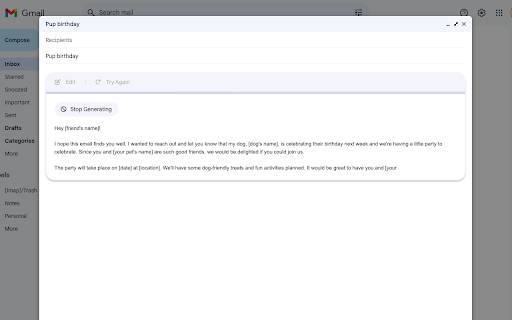
Description from store
🚀 Free and Fast
Seamless integration with Gmail. No payment required.
🔐 Safe and Private
EmailGenius doesn’t access your emails or sensitive personal data.
🤓 Smart and Capable
Use the latest AI models to get more done.
***
FREQUENTLY ASKED QUESTIONS
Q: How does it work?
A: It‘s designed to be a helpful assistant. You can use it to do things like write a first draft, come up with ideas, add information from outside sources, find the right tone, handle hard conversations, and more. Just type your instructions in the box.
Q: How do I install it?
A: EmailGenius is a Chrome extension that works with Gmail. To install it, go to the Chrome Web Store and click the “Add to Chrome” button. Then, open Gmail in a new tab and start writing an email.
Q: Does it work for Outlook or other email platforms?
A: Right now, it only works for Gmail.
Q: Does EmailGenius read my emails?
A: No. It doesn’t access, store, or transmit your emails or other sensitive personal data. For details, see the Privacy Policy.
Q: How can I trust that you don’t read my emails?
A: The code for the EmailGenius Chrome extension is open source and published on Github.
Q: Does it work for languages other than English?
A: Yes! Just tell it the language you want to use. For example: “Write a birthday greeting in French.”
Q: Can I customize the writing style?
A: Yes—you can give detailed instructions about tone and style, like: “Make it professional and respectful, but not too formal.”
Q: Can I use my own OpenAI API key?
A: Not yet, but that feature is coming soon.
Q: How do I request a feature or report a bug?
A: Email [email protected] or open an issue on Github.
Q: How do I cancel my subscription?
A: Email [email protected] from the email address associated with your account.
***
HELP
Email [email protected].
***
SOURCE CODE ON GITHUB
https://github.com/morninj/EmailGenius
