Description from extension meta
Powerful Popup blocker and adblock, ad bloker free, youtube adblock, adblock plus, adblock chrome, adblock browser, best ad…
Image from store
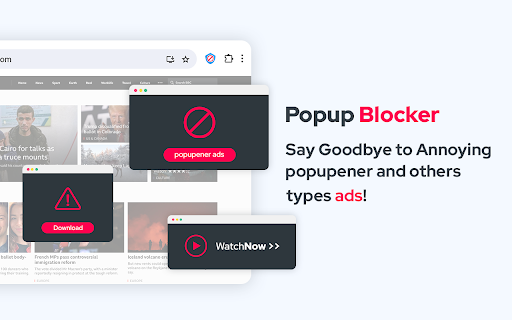
Description from store
Popup Blocker ensures a serene and undisturbed browsing encounter by automatically preventing popups, advertisements, cookie requests, site notifications, social media and YouTube ads, trackers, and various other interruptions, granting you a distraction-free experience.
You'll receive a badge count and the choice of page notifications whenever a popup is blocked. If multiple identical requests are made, the badge counter on the notification increases. The extension automatically permits or declines requests for sites you've visited before, recognizing your prior decisions to take action accordingly.
Prevent all forms of popups across any website.
You're now able to entirely prevent popup ads, regardless of the site you're visiting. The extension will recall the blocked content, ensuring the popups stay blocked and hidden from view.
Prevent site notifications that disturb your concentration.
Frequent site notifications while browsing a specific website can be disruptive and unnecessary. Popup Block will automatically prevent all site notifications.
Conceal cookie consent prompts and messages while you browse.
Why must websites constantly require our attention for their cookie notification banners? Eliminate these banners and messages for a smoother, interruption-free browsing experience.
Do I need an Adblock?
This extension doesn't hinder network requests or ads similar to adblock extensions. It serves a specific purpose, safeguarding you from popups and popunders. For an enhanced browsing experience, pair this extension with Adblock. Think of it as an additional tool to minimize distractions and interruptions.
Adblock for YouTube removes ads and enhances your video watching experience.
You don't have to sit through unskippable pre-roll ads with AdBlock. Unlike other ad blockers, Adblock lets you filter ads and even allow ads on individual channels to support the YouTubers you love.
Looking for an ad blocker that not only blocks annoying ads but also protects you from online threats? Look no further than Adblock, the ultimate ad blocker solution! Our powerful ad blocker effectively blocks all types of ads, including video ads, rich media ads, pop-ups, banners, and text ads, on all web pages, including Facebook, YouTube, and more. With Adblock, you can enjoy a faster and smoother browsing experience, as it speeds up page loading and saves bandwidth by blocking unwanted ads and pop-up windows.
Block pop ups, ads, and annoying banners (even remove video ads!) on YouTube, Facebook, Twitch, and all your favorite sites
Ad blocker blocks ads, popunder, banners advertisements, adult & gambling websites and malicious websites. It can also prevent advertisers from tracking your behavior, improves privacy and data protection and saves battery as well as data plan. Remove annoying ad to stay focused on content you was looking for. Website
blocking intrusive ads minimizes the risk of “malvertising” infections. Ad block disable known malware domains and makes protecting yourself from malware easy. This Chrome extension ad blocker is the solution to block and remove all ads.
How to Install adblock for Youtube extension?
- Sign in to the Google search engine.
- Type “Chrome Store” in the search bar.
- Log in to the “Google Chrome Web” that comes up. Type “Adblock” in the search field on the left. Choose one of the results you come across.
- Just click on the “Add for Chrome” link on the page that opens.
- Use Adblock for Youtube
adblock Tool and adblock YouTube ads, pop-ups & fight malware!
ad blocker lets you skip over sponsors, intro, subscription reminders, and other annoying parts of YouTube videos.
Ad skip made for Chrome browser to block all ads that are appearing on start when watching tube videos.
Now just get this cool app and enjoy millions of free music and videos! Glad to note that skip ads for youtube work both full screen or floating popup window mode as you wish.
What is special about the extension?
+ blocks ads, banner and popups
+ blocking of ads on external sites which load Youtube
+ prevent preroll ads from loading on Youtube
+ loads videos and YouTube website faster.
Why is adblock on YouTube the best ad blocker?
- AdBlock on YouTube is a free ad blocker app based on the same open source code that powers AdBlock, one of the best ad blocker.
- Don’t let your videos get interrupted by intrusive ads. Block them before they even pop up with the best video ad blocker protection.
Want to stop all video ads in a matter of seconds? Download AdBlock.
Detect and skip YouTube sponsor segments.
“This video was sponsored by…” SKIP IT.
The technology is based on adblocking filter lists which blocks external ad urls on Youtube. blocks outside advertisement urls on Youtube. We change nothing on the actual site.
Do Ad blocker for youtube still work?
Anyone who has an ad blocker for youtube or skip ads extension installed won't see any advertisements while they watch youtube videos, allowing them to have an uninterrupted video streaming experience.
Adblock is more than just an ad blocker, it's also a comprehensive online security solution. With Adblock, you can be sure that you're protected from online threats like malware, phishing, and harmful websites. Its crypto-jacking protection feature adds an extra layer of security by blocking known crypto-jackers.
AdBlock now provides an option to block trackers - Users can now choose to block trackers, ensuring that their online activity is kept private.
Instantly eliminate unwanted adverts, intrusive notifications within a matter of a few clicks using Adblock For Twitch.
The Twitch Adblocker helps you block all ads on Twitch.tv
AdBlock now blocks even more types of ads, making your browsing experience even more ad-free.
Support for different browser types - AdBlock can now be used on multiple browsers, including Chrome, Firefox, and Safari.
AdBlock pop-up window - AdBlock now provides a pop-up window to show you how many ads have been blocked on the page.
Warning
YouTube is a trademark of Google LLC. Use of this trademark is subject to Google Permissions.
After installing, please reload all YouTube tabs for the extension to take effect.
We hope you find our Adblock Plus useful! We are waiting for your feedback and ratings! If you’re experiencing problems or Free Ad Blocker isn't working on, please contact us.
SponsorSkip for Youtube is a powerful extension that detects sponsor segments in YouTube videos displays a button that allows you to skip over them.
We all us AdBlock extension, but there’s no denying that YouTube is saturated with native sponsored content. SponsorSkip is a chrome extension that uses natural language processing to predict and assist in skipping embedded sponsorships.
SponsorshipBlock lets you skip over sponsors, intro, subscription reminders, and other annoying parts of YouTube videos.
Also skip over non music sections of music videos.
How to Install SponsorSkip extension?
- Sign in to the Google search engine.
- Type “Chrome Store” in the search bar.
- Log in to the “Google Chrome Web” that comes up. Type “SponsorSkip” in the search field on the left. Choose one of the results you come across.
- Just click on the “Add for Chrome” link on the page that opens.
- Use SponsorSkip for Youtube
What is special about the extension SponsorSkip?
SponsorshipBlock is a crowdsourced browser extension that lets anyone submit the start and end times of sponsored segments and other segments of YouTube videos. Once one person submits this information, everyone else with this extension will skip right over the sponsored segment.
Detect and skip YouTube sponsor segments.
“This video was sponsored by…” SKIP IT.
The detection over 300,000 videos, annotated by the crowd-sourced dataset SponsorBlock. The model itself is hosted on a server so all the computation required is done outside of the browser, keeping the extension as lightweight as possible.
Also it's Adblock for Youtube is a content filtering and ad blocking extension which blocks all ads on Youtube.
It allows users to prevent page elements, such as advertisements, from being displayed.
Banner, Ad-Clips or even preroll ads you usually see before the actual video on Youtube are blocked by this extension.
Auto HD for Youtube
Alter quality of video on Youtube added With the new version. You can automatically adjust the quality of youtube videos.
Quality of video on Youtube Use of:
Auto HD - Select the image quality from the extension ( quality selector for YouTube. Up to 8k/4k (60fps/50fps/48fps/30fps) supported)
Auto HD - Open video from YouTube site.
- You will see that it automatically opens in the selected quality.
Adblock Features:
- Blocks ads, banners and popups
- Blocking of ads on external sites
- Prevent preroll ads from being uploaded
- No configuration. No messy lists to manage
- Block all pre-roll video ads on all sites
- Blocks banner/text ads throughout
- Ultra fast plus very lightweight, will not slow you down
- 100% Free & always updated
What you get :
Youtube Ads - Auto skips video Ads from Youtube when possible.
Ad blocking - removes most ads from Youtube
Stealth - Not detected by Anti Ad Block
Before or during the playback of the YouTube video, video ads can be shown. These ads can be closed with the Skip Ad or Skip Ads buttons that are displayed after 5 seconds. And so, you not only need to step in, but also wait for the buttons to appear.
We hope you find our SponsorSkip useful! We are waiting for your feedback and ratings! If you’re experiencing problems, or want to log a video SponsorSkip isn’t working on, please contact us.
Ready to stop popups, ads, overlays and intrusive notifications?
Then this Adblocker one is just for you!
Please, rate us! We work hard to provide you with the best experience. If you like our extension, please provide us with a 5 star rating!
