
Aliprice跨境卖家辅助工具
Extension Actions
- Extension status: Featured
Aliprice跨境卖家辅助工具可以让你轻松地在跨境电商网站上找到同款货源。
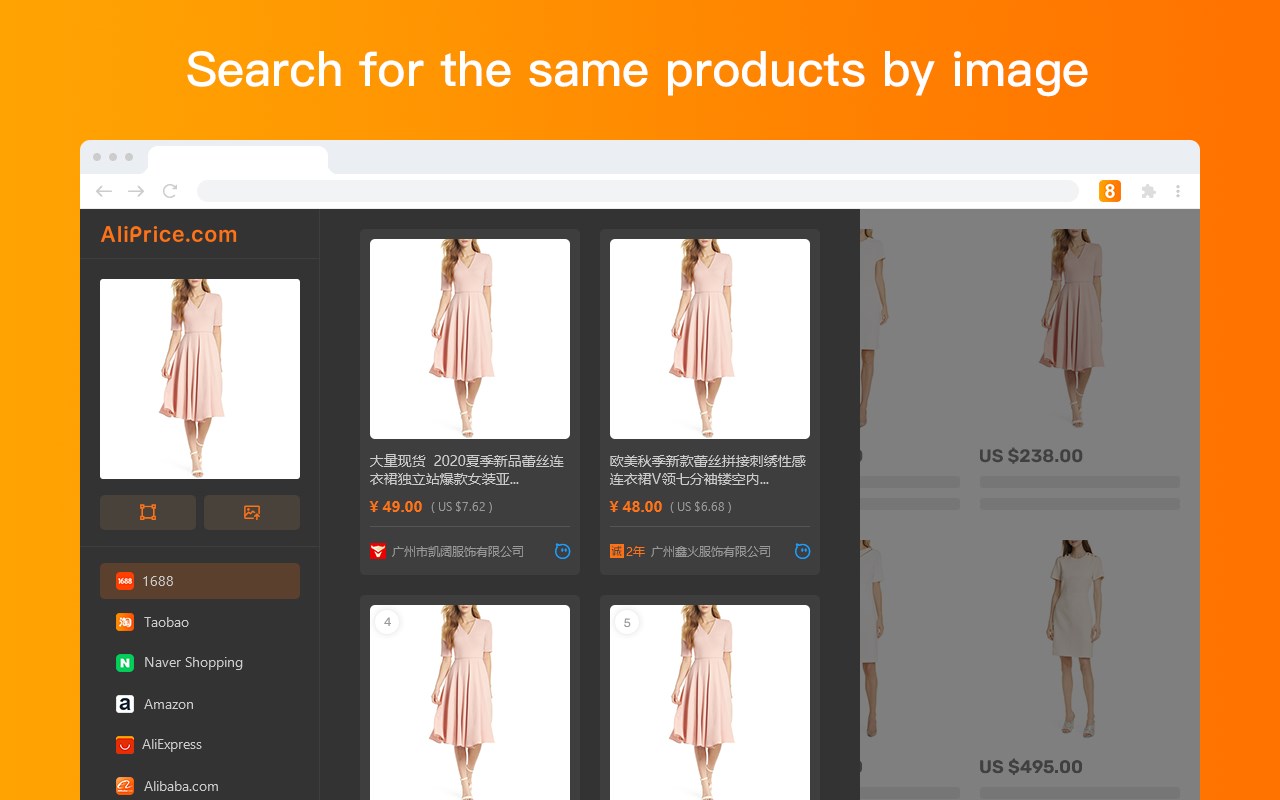
Key Features:
1. Search by Image
- The most comprehensive image search tool on the web, supporting e-commerce platforms like 1688, Amazon, AliExpress, Alibaba, and Taobao. For more platforms, please visit the AliPrice official website: https://www.aliprice.com
- Image Search Methods: Click the AliPrice icon above the product image; right-click and select Screenshot Search; upload a local image to search.
- Image Zoom: On the product list page, hover your mouse over an image to zoom in.
2. Utility Toolbar
- Download Images: Batch download product images and videos from Taobao, 1688, Amazon, Pinduoduo, and other sites; export image links; translate text on images; and enlarge images in HD.
- Copy Links: One-click copy of product links from Alibaba, 1688, Taobao, etc. When copying long links, the selected product SKU is included, and it will automatically display when you open the link again.
- Copy Titles: Copy product titles and use translated titles to search for similar products on 1688 and Taobao.
- Shipping Fee Checker: Instantly check shipping costs for different regions.
- Export All Store Products: Export all items from a store into an Excel file.
- SKU Viewer & Price Calculator: View all SKU details of 1688 and AliExpress products with one click.
3. Price History and Order History
- View the price history of products on platforms like 1688, AliExpress, and Amazon for free, helping users distinguish genuine discounts from fake ones. Users can add products to their favorites and receive notifications when prices drop.
- Trends: View the one-year price and order history of products on platforms like Amazon.
4. Translation
- Aliwangwang Translation: Translate conversations with sellers in both the source and target languages for seamless communication.
- Web Translation: Right-click to translate an entire webpage.
- Screenshot Translation: Right-click to take a screenshot and translate the text within it.
5. Product Related
- Advanced Search: Includes features like comparing similar products, filtering and sorting, and exporting data to Excel, helping users more accurately find the products they need. - Product Information PRO: Display extra details on 1688 product listings such as shipping cost, order price, minimum order quantity, annual sales, listing time, and store opening date.
- Product Recommendations: Recommends same or similar productson 1688 without searching.
6. Review Relevance
- Review Analysis: Analyzes the country distribution of reviewers on AliExpress product details.
- Download Reviews: Download product reviews and images from Amazon and AliExpress.
7. Currency Converter
- Displays prices on 1688 and Taobao converted to dozens of foreign currencies, including US dollars and Korean won.
- Displays prices in RMB on websites like Temu, Amazon, and Alibaba International.
8. Logistics Monitoring
- View parcel tracking details directly on the order list pages of 1688 and Taobao.
9. Copy Search Suggestions
- Copy suggested and related keywords from Amazon and other platforms’ search boxes.
10. Export Shopping Cart
- Export products from your 1688 or Taobao shopping cart to an Excel file.
11. Browsing History
- View your browsing history on 1688, Taobao, AliExpress, and other websites in the lower-left toolbar.
12. Highlight Ad Tags
- Highlight “AD” tags to clearly distinguish sponsored products.
13. Minimize Plugin
- Collapse or expand the plugin window in the lower-left corner.
By installing the AliPrice plugin, you agree to the AliPrice Terms of Service and consent to the plugin redirecting you to advertising links, including those on platforms like 1688: https://www.aliprice.com/information/index?page=term_of_use
If you have any questions or suggestions, please feel free to contact us.
https://www.aliprice.com/information/index?page=contact
Latest reviews
- 骁
- 为什么搜索不了拼多多
- Aguilar
- https://glaxy7235.fun/一款免费看油管,海外资源的移动浏览器,还是终身免费的!!。
- Aguilar
- https://glaxy7235.fun/一款免费看油管,海外资源的移动浏览器,还是终身免费的!!
- Young
- https://glaxy7235.fun/一款免费看油管,海外资源的移动浏览器,还是终身免费的,。
- Smith
- https://glaxy7235.fun/一款免费看油管,海外资源的移动浏览器,还是终身免费的!!
- Smith
- https://glaxy7235.fun/一款免费看油管,海外资源的移动浏览器,还是终身免费的!!
- Smith
- https://glaxy7235.fun/一款免费看油管,海外资源的移动浏览器,还是终身免费的!!。
- Smith
- https://glaxy7235.fun/一款免费看油管,海外资源的移动浏览器,还是终身免费的!!。
- Gutierrez
- https://glaxy7235.fun/一款免费看油管,海外资源的移动浏览器,还是终身免费的.。
- Byrd
- https://glaxy7235.fun/一款免费看油管,海外资源的移动浏览器,还是终身免费的!
- Byrd
- https://glaxy7235.fun/一款免费看油管,海外资源的移动浏览器,还是终身免费的!。
- Butler
- https://glaxy7235.fun/一款免费看油管,海外资源的移动浏览器,还是终身免费的
- Butler
- https://glaxy7235.fun/一款免费看油管,海外资源的移动浏览器,还是终身免费的。
- 杰
- 很好用,但是不知道是什么原因导致的,无法以图搜索拼多多的同款商品
- Oliver
- 非常好用。
- Oliver
- 非常好用。
- Chanceux
- 商品详情页左下角下载图片功能莫名其妙没有了,但是在1688上面显示有,在WB平台上突然没有了,之前一直正常有的
- Price
- https://glaxy7235.fun/一款免费看油管,海外资源的移动浏览器,还是终身免费的,
- Avila
- https://glaxy7235.fun/一款免费看油管,海外资源的移动浏览器,还是终身免费的!
- King
- https://glaxy7235.fun/一款免费看油管,海外资源的移动浏览器,还是终身免费的
- King
- https://glaxy7235.fun/一款免费看油管,海外资源的移动浏览器,还是终身免费的
- Martinez
- https://glaxy7235.fun/一款免费看油管,海外资源的移动浏览器,还是终身免费的,。
- Adalia
- https://glaxy7235.fun/一款免费看油管,海外资源的移动浏览器,还是终身免费的,
- Adalia
- https://glaxy7235.fun/一款免费看油管,海外资源的移动浏览器,还是终身免费的,
- Adalia
- https://glaxy7235.fun/一款免费看油管,海外资源的移动浏览器,还是终身免费的,。
- Gratto
- https://glaxy7235.fun/一款免费看油管,海外资源的移动浏览器,还是终身免费的.
- Gratto
- https://glaxy7235.fun/一款免费看油管,海外资源的移动浏览器,还是终身免费的.
- 温庆
- 商品详情页左下角下载图片功能莫名其妙没有了,也没有通知。下载图像按钮已开启,点开控制台一堆报错。
- Vincent
- 好用,就是现在会跟卖家精灵的插件冲突,导致1688无法下单,提示order.1688.com 重定向次数过多
- Kolomoets
- One of the features I appreciate the most is the real-time price tracking, which allows me to monitor price changes and catch the best deals. Additionally, the built-in currency converter is incredibly handy, especially when browsing international products.
- Manuel
- The extension is very practical. Its interface is easy to use and helps a lot when making favorable purchasing decisions. The experience is of great quality
- Rafael
- Very good extension! i recommend it a lot!
- Виктор
- Хорошее расширение с интуитивно понятным интерфейсом. рекомендую!
- Hornet
- Удобное расширение, теперь мониторить цены гораздо удобнее и проще. Функционал расширили
- Eugene
- Clear and informative extension, works fast and stable and is quite accurate. Recommended!
- Polash
- The best extension ..Thank you
- Pavel
- Я был приятно удивлен, когда увидел, что 1688 добавила поиск по фото. Это сделало покупки еще удобнее.
- Weishen
- 以图搜同款很好用
- e38086
- 发现一个好用的扩展 直接商店搜索 ilink网络加速器 看高清视频速度嘎嘎快.
- e38224
- 终于找到一个可以免费看谷歌和youtube的扩展了 直接搜索 ilink网络加速器 请叫我雷锋
- e38223
- 终于找到一个可以免费看谷歌和youtube的扩展了 直接搜索 ilink网络加速器 请叫我雷锋
- Misha
- 功能很强大啊