Description from extension meta
Export detailed information from YouTube playlists in various formats.
Image from store
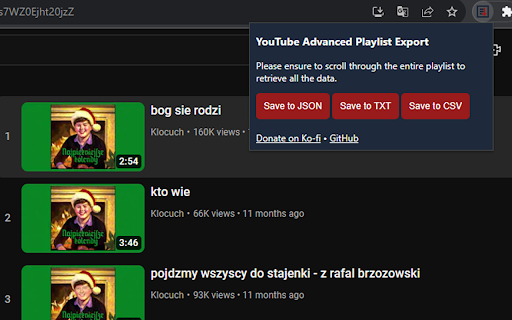
Description from store
Free and open-source extension for exporting detailed information from YouTube playlists in JSON, CSV or TXT format.
Supported data:
- Title
- View Count
- Published Date
- Author
- Length
- Video ID
- Video URL
- Thumbnail URL
How to use:
1. Open YouTube: Go to www.youtube.com and click on the playlist you want to export. Please note that the extension will only work when you click on “view full playlist” to view the details of the playlist.
2. Scroll through the playlist: Scroll through the entire playlist from start to finish. This is important in order to to retrieve all the data from the playlist.
3. Save the data: Now that you’ve scrolled through the entire playlist, you can save the data. You will see three buttons: “Save to JSON”, “Save to TXT”, “Save to CSV”. Each of them allows you to save the data in a different format. Click on the one that suits you best.
Latest reviews
- (2025-08-15) S W: The first time I tried nothing happened but after that it worked every time
- (2025-08-12) Mats Kirknes: It does export a (long) list of videos, but not seemlessly, meaning some manual cleaning is required by the user if the list is going to be of any use. Examples: 1) the downloaded file will always be named "playlistExport", and 2) there will be no reference to the playlist inside the exported file (easily leading to confusion if you download several playlists at once). 3) CSV file format is broken with extra text added to the first row, and columns being comma separated without enclosing cell values in quotation marks (any video title with commas will ruin the columns).
- (2025-07-22) Nick BTggl: If you follow the instructions and make sure that you scroll to the bottom of the playlist it works very well. HOWEVER If there are any members only videos it fails to work. So make sure there are no members only videos in your list!!
- (2025-05-10) Robert Kidd: Nothing happens when I click the buttons. Useless waste if time.
- (2025-02-20) Alya Svoboda: It doesn't work
- (2025-02-08) Duc Thai: works great. thanks
- (2024-11-19) Jan Beck: the CSV is actually comma separated and not escaped so commas in a video title will break the format. The workaround is to use JSON and then use a JSON-to-CSV tool. Also the duration format is not ideal since "20:00" could be 20h or 20m but I can live with that.
- (2024-10-09) Who knew metroid: It worked flawlessly, even with a playlist with 500 videos.
- (2024-07-11) Masud Husen: Working Fine
- (2024-04-17) Andrew W: It didn't save anything. Nothing happened. Where's the saved file??
- (2024-02-26) half-soul `: Works but only for very small playlists <50 or so
