Description from extension meta
Easily Share Web pages to your social profiles using Easy Share extension Chrome Tab.
Image from store
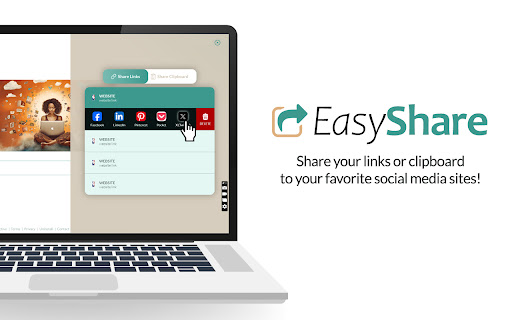
Description from store
Share web pages to your favorite social sites on newtab. Select from list of opened tabs or saved links to share with your social sites
"Introducing our easy to use browser extension to make sharing of links across multiple platforms easy! Improve your social media presence by sharing across platforms
How to use Easy Share Extension
Use Case 1: Share Opened tabs link
1. Open newtab and click on Easy Share Button
2. Select Link you want to Share
3. Select the Social site
4. Post
Use Case 2: Save web link to share later
1. Right click on Web page you want to save for sharing later
2. Save the link to "Easy Share"
3. Open newtab and click on Easy Share Button
4. Select "Save Link" section
5. Select Link you want to Share
6. Select the Social site
7. Post
This extension updates your browser New Tab and provides:
- Easy Share features to manage and share links to social sites
- A Web Search box powered by Yahoo
- Top sites (Site links below search box)
By installing this extension, you agree to the Terms of Service (https://geteasyshare.app/terms-of-service/) and Privacy Policy (https://geteasyshare.app/privacy-policy/)
Latest reviews
- (2024-04-18) Cynthia Mitchell: Caleb in the garden center helped me this morning in a very kind and patient and professional manner. HD is fortunate to have him as a solid employee!
