Description from extension meta
Enjoy fast streaming, secure & private internet with Turbo VPN proxy.
Image from store
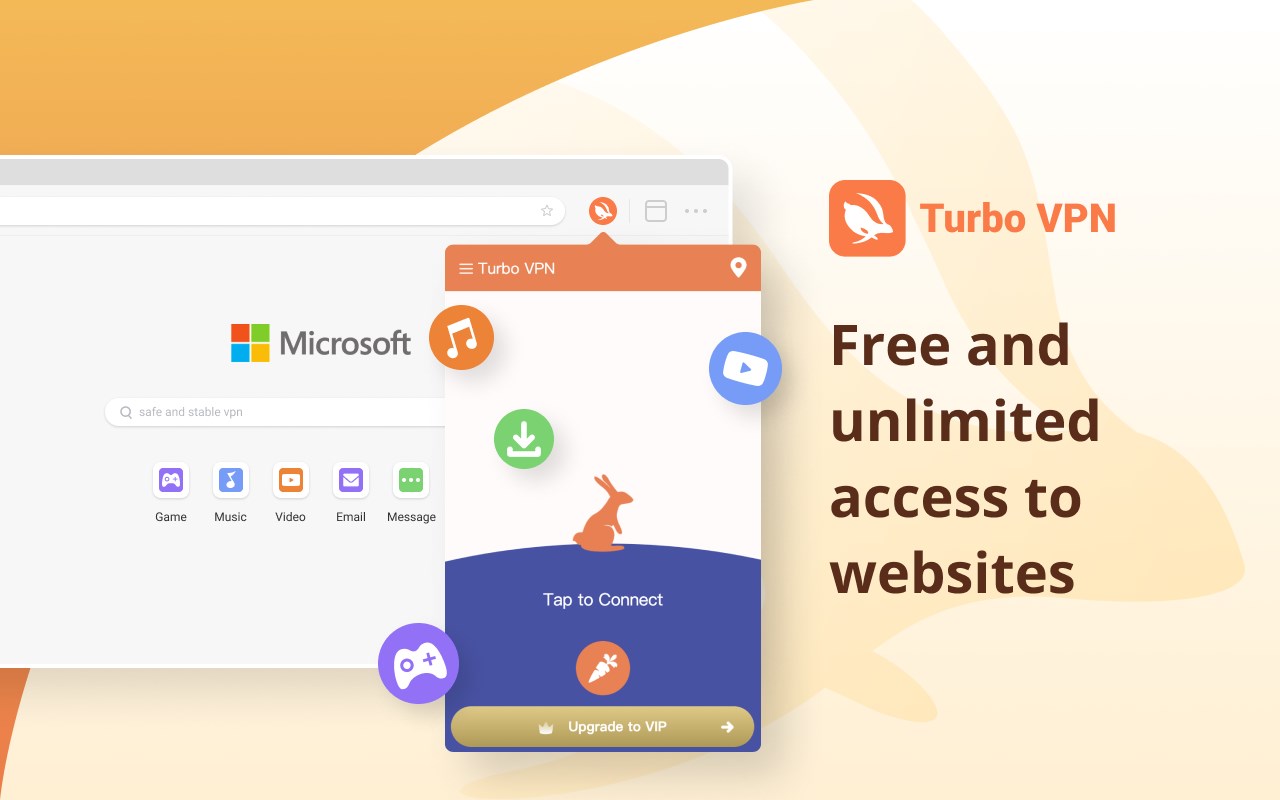
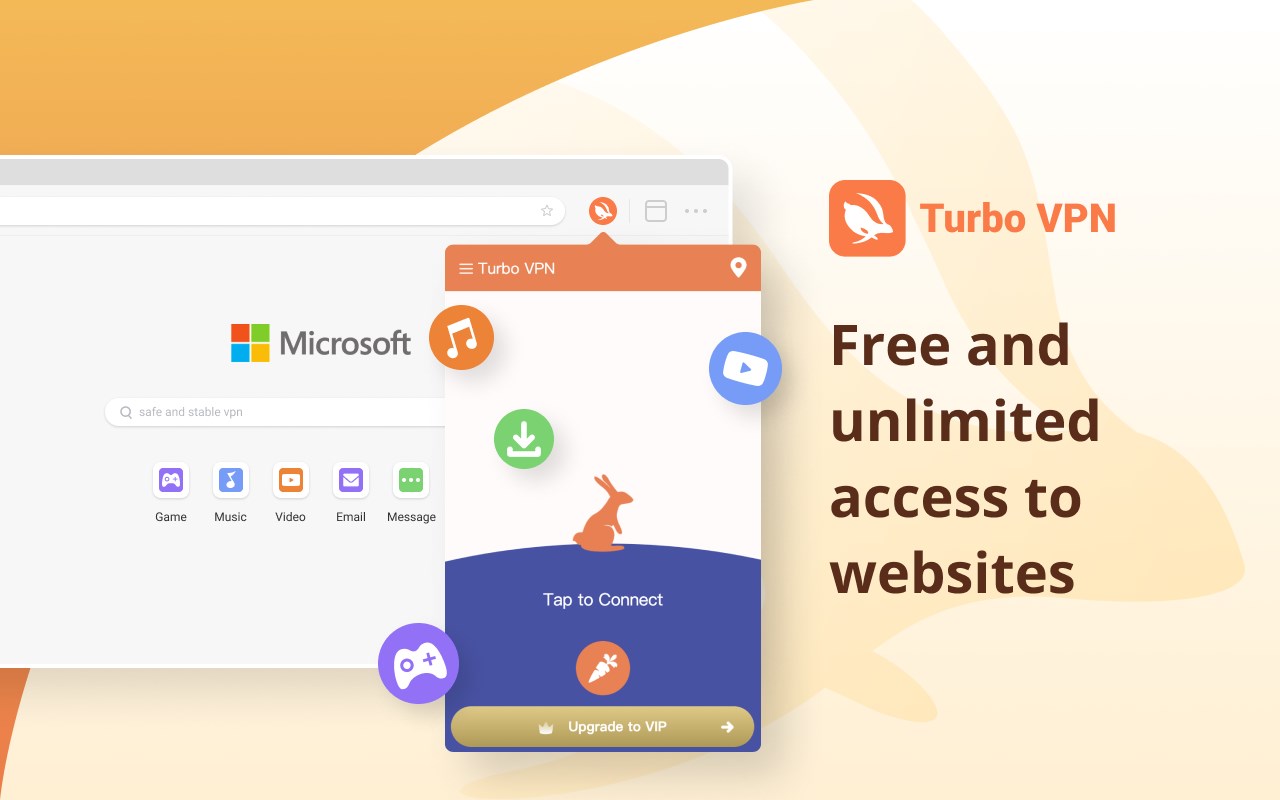
Description from store
Turbo VPN Extension for Microsoft Edge browser provides you with free and unlimited access to all blocked websites and network protection for your online activities.
With Turbo VPN free servers or premium servers, you can bypass regional restrictions and set up virtual private network for office, home, school, cafe, hotel, airport and any other place.
One click to connect to the fastest server of Turbo VPN, enjoy the following features and the unlimited free vpn service right now:
✔ Access geo-blocked content with Turbo VPN extension
- Enjoy movies, live sports, series, TV shows, videos, music and games from anywhere on any website with stable and fast connection.
- Chat with friends cross-regionally, browse blocked forum, news and social network such as Twitter or Facebook.
- Access shopping websites or online banking services without regional restrictions easily, no matter you are abroad or on a business trip.
✔ Anonymous and secure connection by Turbo VPN
- Turbo VPN can encrypt your network traffic under WiFi hotspot or any network condition. You will browse anonymously and securely without being tracked.
- Also, multiple military-grade network protocols mask your online activities and guard your sensitive data wherever you are.
✔ Stable and fast servers from anywhere
- Provide unlimited free vpn servers, there is no time limit and no interruption.
- Provide regional-specific streaming servers, there are netflix vpn servers of different countries including US, UK, KR, etc., also are youtube, Hotstar, Disney+, HBO vpn servers and so on.
✔ User-friendly VPN experience
- Provide unlimited free vpn service with no time limit and no interruption.
- Provide premium subscription for higher specific server locations with 30-day money-back guarantee and 24-hour online customer support in all languages.
- Available on multiple platforms including Microsoft Edge, Chrome, Windows, macOS, Android and iOS.
How to use Turbo VPN extension and enjoy free vpn service on Microsoft Edge Browser?
1. Add "Turbo VPN" to Microsoft Edge browser.
2. Open extension list on Microsoft Edge browser and click "Turbo VPN", then Turbo VPN will show on your screen.
3. Next, just click the "one tap to connect" button, you will connect to the fastest free vpn server or premium specific server. Or you can open server list to choose your desired server location to connect.
4. The safest virtual private network on Microsoft Edge browser will be set up through the connection. You can start a secure and free vpn online experience on your browser now!
Let's get the access to online freedom and security with Turbo VPN browser extension. Protect your online activities and help you browse your favorite sites!
More about Turbo VPN: https://turbovpn.com/home
Our customer support team is always here with you. Contact us If you have any queries: [email protected]
Latest reviews
- (2024-12-12) 遇你: 永久vpn 50不限流量不限速 加v:LITC_I 不放心可走咸鱼平台
- (2024-08-29) Tailor: C 14.08.24 работает через большую ж*пу. В чем дело? Полчему его надо перезапускать чуть ли не через каждые 5 минут? Ало! 29.08.24 Все также продолжает работать через ж*пу. Причем даже еще хуже работает! Этому кролику надо морковку в ж*пу засовывать чтобы он не останавливался походу!
- (2024-08-14) Tailor: C 14.08.24 работает через большую ж*пу. В чем дело? Полчему его надо перезапускать чуть ли не через каждые 5 минут? Ало!
- (2024-08-10) Попов: Отлично работает. Разработчикам Спасибо!
- (2024-08-06) Staaar: Работал идеально до всей истории с ютубом, сейчас перестал
- (2024-08-06) Леонид: ***** , не подключается вообще , хоть 100 раз кликни по этому паносу !!!!!!!!!!!!!!!!! уберите от сюда эту ****** !!!!!!!!!!!!!
- (2024-04-25) dwi: pretty good
- (2024-02-28) Emir: Подключается на 10-й раз. Через минуту связь рвётся.
- (2024-02-20) Евгений: все отлично и быстро работает
- (2024-02-13) Andrew: Лучший из бесплатных ВПН!
- (2024-01-08) Alfky: Cukup BAGUS
- (2023-12-31) mahmood: not connects
- (2023-12-30) Дмитрий: даже включить нельзя. нажимаешь на значок и ничего не происходит.
Statistics
Installs
21,812
history
Category
Rating
3.8 (18 votes)
Last update / version
2024-01-19 / 1.0.7
Listing languages

