Description from extension meta
Transcribe your Google meets
Image from store
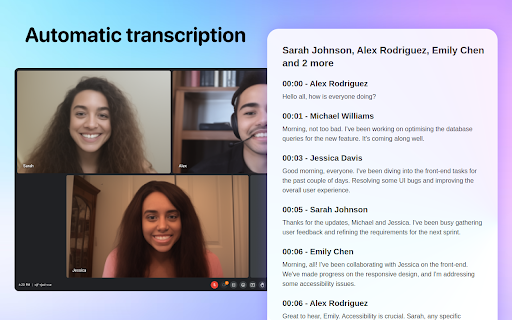
Description from store
Shimee captures what was said in your Google Meets and allows you to download the transcript at the end of the meeting.
• How to •
- Click the extension icon -> Continue with Google
- Whenever you open up a Google Meet page, it will automatically transcribe your meetings.
- Hit the extension icon again to check back for transcripts after your meetings have finished.
- Meetings are 'finished' when you hit the red hang up button, or when you close your tab.
• Why do I need this? •
- Many things are said in meetings that are difficult to remember. The transcripts help you read back over what was discussed in meetings.
- The transcripts are downloaded as .md files so you can load them up in your favorite 'Second Brain' app, like Notion and Obsidian.
- Hint: soon, your meetings will be searchable, stick with us.
• Fine print •
- By using this application you are acknowledging that you are complying with any regional privacy laws that apply in your area. If you take manual notes in meetings, the same discretion applies.
