Description from extension meta
Make Microsoft Learn better by focusing on the content. Toggle options to hide the right pane and float the table of contents.
Image from store
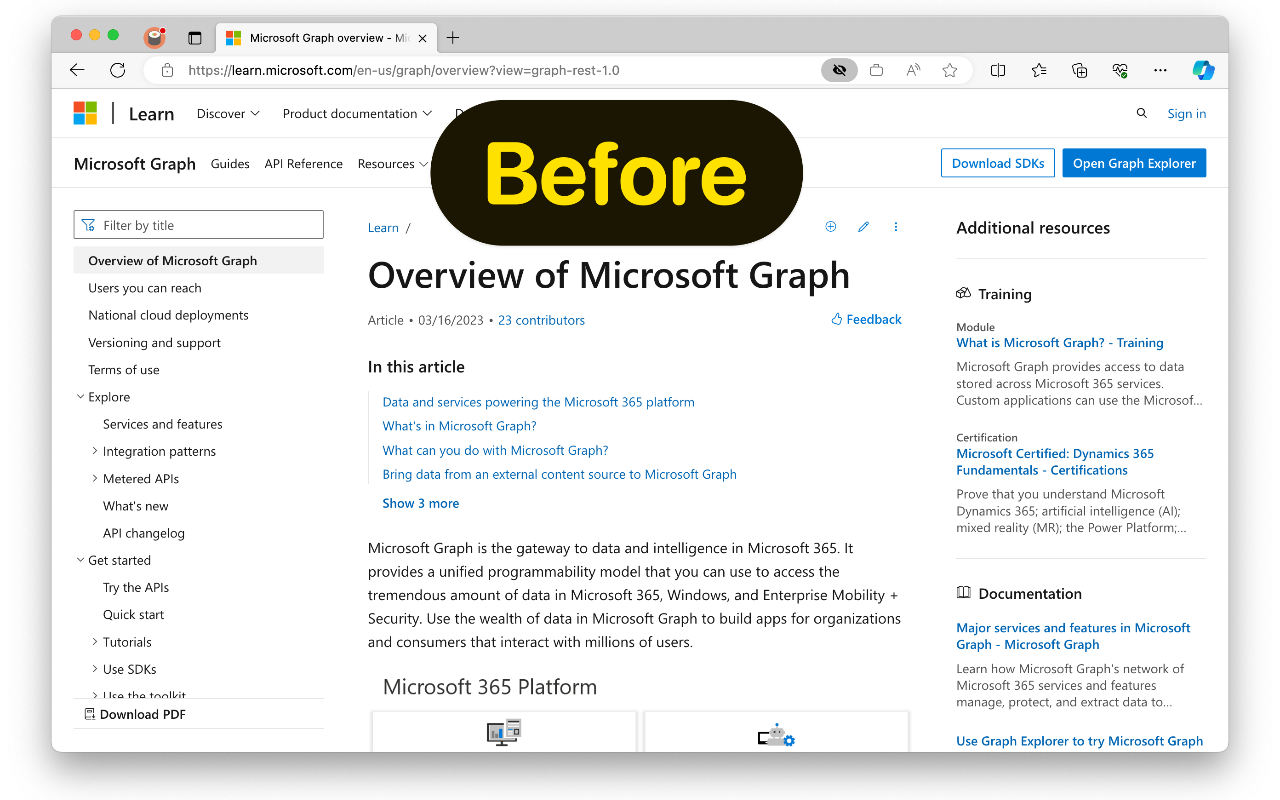
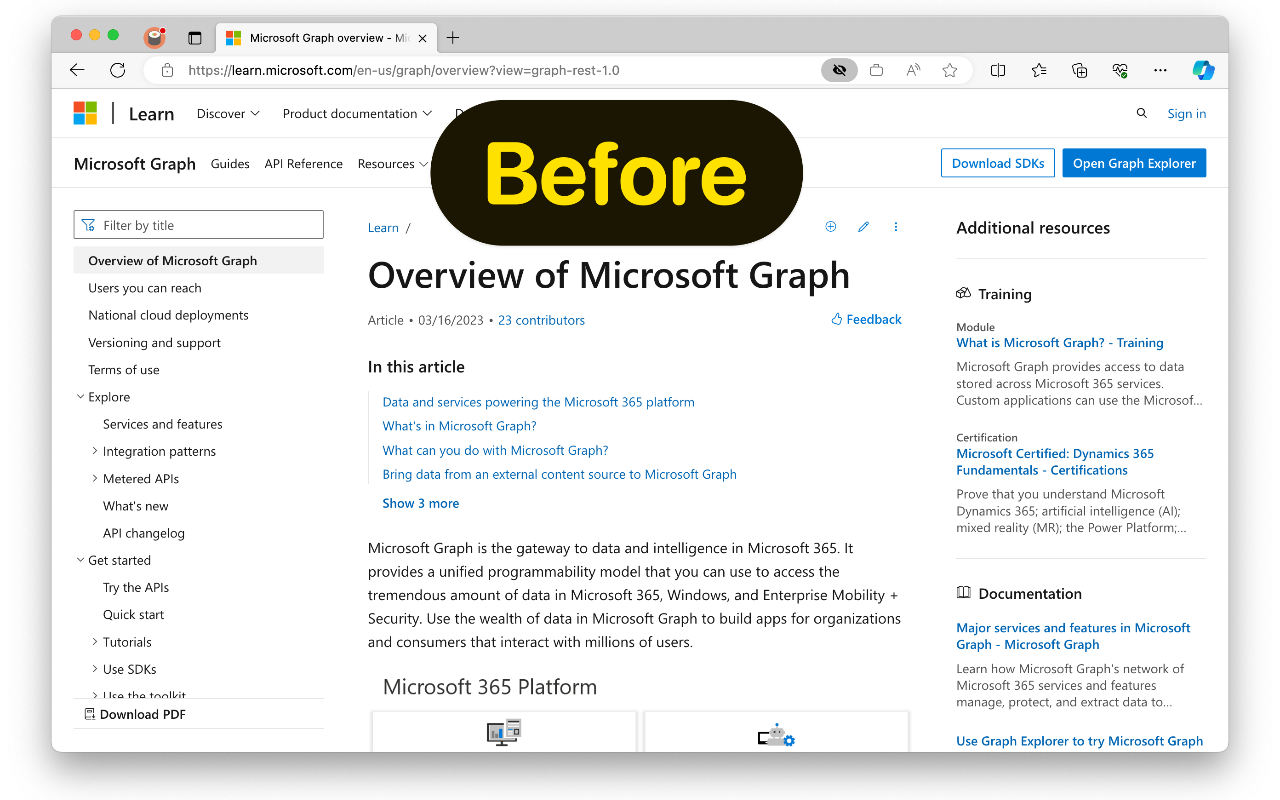
Description from store
Make Microsoft Learn better by focusing on the main content.
This extension gives you a cleaner, faster and more readable Microsoft Learn experience.
* Removes the content on the right pane
* Expanding the content to full page width so you can read the code samples
* Move the table of contents to a floating pane on the right
* Toggle options for showing/hiding right pane
Disclaimer
This extension is a community project by Merill Fernando. It is not an official Microsoft product or service. The source code for this extension is published on GitHub under the MIT license at https://github.com/merill/refined-microsoft-learn
All trademarks and copyrights belong to their owners and are used for identification only.
Latest reviews
- (2024-09-08) Matthew: so, awesome. Add the extension to the bar to allow adjusting toggle for TOC and right side options.
- (2024-03-07) Rosalio: This is a game changer for reading learn.microsoft.com content on smaller screens. Thank you for creating this plugin!
- (2024-01-03) Lukas: Very useful addin without unnecessary frills.
Statistics
Installs
733
history
Category
Rating
5.0 (5 votes)
Last update / version
2024-07-05 / 1.0.3
Listing languages

