Description from extension meta
Transcribe and summarise meetings while automating the post-meeting follow-up emails with AI.
Image from store
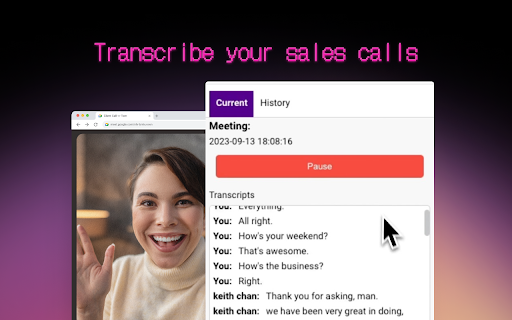
Description from store
Wondrful is an AI-powered meeting intelligence tool for meetings that automates meeting transcriptions, summaries, and post-meeting email follow-ups.
It helps remove the distractions of note-taking and free yourself up from manual tasks with automation.
== Why use Wondrful? ==
✅ Focus on building rapport and engaging with participants during calls without distractions to take notes.
✅ Never forget anything important; you can revisit your meeting transcripts anytime.
✅ Save an hour daily organising meeting notes for the participants and writing follow-up emails.
== What are the Wondrful features that help? ==
🎙️ Live meeting transcriptions
Stay fully engaged in your conversations while we capture every detail for you.
🤖 AI meeting summary
Quickly access and share comprehensive meeting summaries with participants, clients and managers immediately after each call.
📧 Auto-personalised follow-up email
Our AI handles follow-up email composition based on the meeting context, freeing up your schedule for more productive tasks.
🗃️ Meeting transcript library
All your meeting transcripts will be securely stored on your local device so you can revisit them anytime. Wondrful does not possess your meeting content.
🏖️ Non-intrusive meeting experience
We understand how bad it feels to have a meeting assistant join as a bot. That's why we designed Wondrful as a Chrome plugin, so participants won't feel like they're being spied on.
== Who is Wondrful best suited for? ==
- Sales team
- BD team
- Partnership team
- Founders
- User research team
- Product team
- Venture capital
== How to use Wondrful? ==
1️⃣ Click "Add to Chrome" to install the extension.
2️⃣ Start a new "Google Meet" call by visiting https://meet.google.com/.
3️⃣ Look for the floating "Double Arrow" button on the right-hand side of your browser.
4️⃣ Click on the "Double Arrow" button to expand it and start using Wondrful during your meetings.
Please note that if you cannot see the Chrome extension, you may need to refresh your browser.
== Device requirement ==
💻 It supports Google Meet for now. If you want to use it on other medium, please let us know on [email protected] .
More features are coming soon! Stay tuned.
Add Wondrful to your meetings and experience a productivity boost today!
