bing-collection-downloader
Extension Actions
CRX ID
knffkkmfmpgngnmbhoicifgbkjlhaifc
Status
- Live on Store
Description from extension meta
bulk download images from bing image creator collection
Image from store
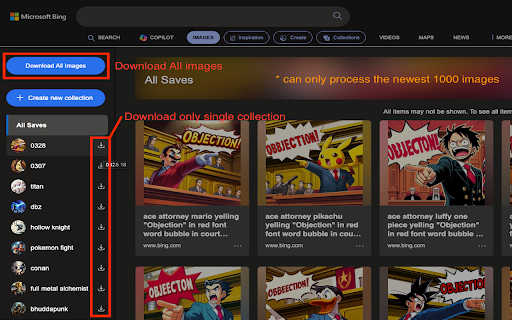
Description from store
Add buttons to the Bing image creator collection page which downloads images you saved as a single zip file.
One button for download all images (max 1000).
One button for each collection for download only one collection.
Images will be saved with prompt as file name.
If the image is deleted, will try to download the thumbnail version instead.
Limitation:
This tool can only correctly process the newest 1000 images, regardless of which collection it's in.
If you have more than 1000 images, I recommend you to download 1000, then delete those 1000 before download the rest.
Latest reviews
- Asdf Asdf
- doesnt work waste of time
- Heiko Hartholz
- Life saving extension when you realize that saved pictures get lost over time with zero message or information from Microsoft.
- paul blazek
- Works perfectly! I would note that windows explorer can be misleading inside the zips, so make sure to extract them (and you'll probably need 7-zip in order to do so properly) and this works like a charm.
- Trina W
- What a time saver! It didn't get any of my images that Creator deleted, but that's not a problem with this plug-in.
- Nico
- Works.
- Jake Cohen
- worked for me
- Christine Bolton
- I have yet to get this to work!!
- Shayla Nguyen
- this is a freaking lifesaver! i was tryna download one at a time and lord- thank you! <3
- Tamar Blaauw
- Fabulous. Does what it says. No python hassle for me!
- Coach William
- GREAT! Your work is very much appreciated! Saved me tons of time. Would be great to add a way to use select or grab a specific folder in Collections, but I can work with this! Very Grateful, THANK YOU!
- LaMar Downing
- EXACTLY WHAT I NEEDED
- Bootz Schulz
- Brilliant! thankyou you have saved me a ton of time and anguish LOL!
- Absarul Haque
- Its work Thank You
- Hazzaz Yousuf
- only download thumbnails, doesnt work
- Johan Palme
- Fantastic! Love it.
- Vanya Yakovlev
- A feature that should have been the default since the advent of collections. It's disappointing that you can't download collections with more than 1000 pictures.
- Bigga Watson
- Excellent. Just what I needed. Big time saver. 5 Stars!
- Seetharaman N
- Absolutely Wonderful !! I just hope MS doesn't view it as some sort of violation of TOC !! . Rightfully, this should be a FEATURE in Bing AI image creator
- Gary Exley
- This is amazing, saves loads of time downloading individual images, many thanks
- Rowena Cranmer
- It does what I want ... but, I cannot get it to select over 991 files, and I have about 1200, so I am unable to see which files have been downloaded, and ask it to do the rest. It would be nice if we could say "Select folder", and then do it folder by folder. Is this a possibility?
- Peter Turner
- This seems really useful. I'm using it to dl Dalle-3 images from my collections. I really like the way you can choose the download button for each of the individual saves. However, I've run into a couple problems. First, it seems like I'm only able to download 1000 images from my account. I have more images than that, sorted into Collections, but once you've dl'ed the 1000, the rest of the individual collections you dl, always have 0 files in them. The other error I've had is that some of the collection zips will throw a lot of errors. Perhaps the names of the files inside are too long or have syntax errors that Windows doesn't like? Thanks for making it, it'd be great if we could save more than 1000 images.
- Mr NationalWonder
- Would be perfect if it let you download from collections directly. Not all images are shown in the "All Saves" Portions so some of the images that I want to download are cut off from the rest.