Description from extension meta
Add annotations to your Google Analytics 4 charts and get context about GA4 data.
Image from store
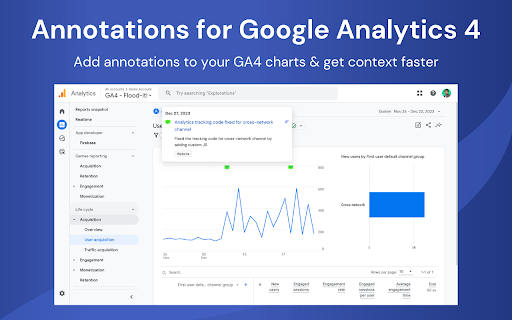
Description from store
Annotations for Google Analytics 4 - The missing feature in GA4.
But, not anymore!
GA4 Notes is a Chrome extension that helps you add annotations to your Google Analytics 4 charts.
It's ideal for digital marketers, SEO & PPC professionals, analysts, and website owners who use GA4 for tracking website performance.
All the annotations will be saved in your own Google Sheet.
GA4 Notes helps you mark significant events, understand data fluctuations, and share insights with your team. It helps you save hours of doing manual research to understand why you had a sudden spike or dip in GA4 data in the past.
The extension offers features like importing from Universal Analytics and integration with Google Sheets and Zapier for automation.
This tool is particularly beneficial for its user-friendly interface, ease of adding context to data, and collaborative possibilities, making it a must-have for efficient data analysis in GA4.
3 Steps to add annotations:
Step 1: Install GA4 Notes in your Chrome browser
Step 2: Sign up with your Google account, and submit a Google Sheet URL where you want to save your annotations
Step 3: Click the GA4 Notes icon in the extension menu and add an annotation with its title, date and description info.
Having any issue using GA4 Notes? Please write to us at [email protected]
