Description from extension meta
Grow Instagram followers with IG auto follow unfollow growth hack.
Image from store
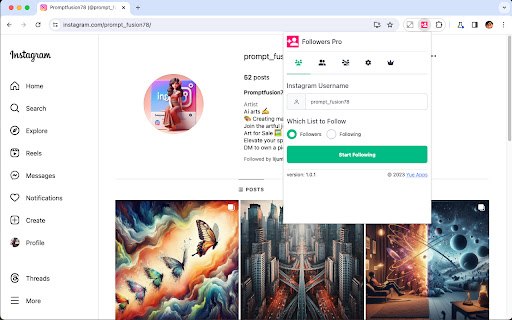
Description from store
Followers Pro for IG is more than a regular auto follow extension. It also unfollows accounts you followed before, so your following number stays reasonable.
Get more Instagram followers automatically.
Grow your account, expand your reach, build your brand and get more leads — organically.
👨🏻💻 Features
✓ Follow/Unfollow Process in the background
✓ You can follow the user's followers and following automatically
✓ You can follow the users who have commented or liked on a post automatically
✓ You have the option to not follow private users
✓ You have options to Unfollow users:
✓ Users who don't follow you back(followed by this tool). It remembers the mass followed users. So you can later mass unfollow those only.
✓ Users who don't follow you back
✓ Users who you are following
📌 Strategies to Prevent Being Limited
- For every 6 users followed/unfollowed, take a 10 minutes cooldown period
- You can customize the number of people and the number of minutes for cooldown in the settings.
🩹 Intelligent error handling
- If a request error occurs, pause for 30 minutes before retrying
- You can customize the number of minutes for pause in the settings
🟢 represents the user-defined time interval being used
🟠 represents the cooldown time interval plus the user-defined time interval being used
🔴 represents the pause time interval being used
📃 How to Start Following the User’s Followers and Following?
- Enter the Instagram username or open the extension on the Instagram user’s profile, and the extension will automatically fill in the username
- Select which List to Follow: Followers or Following
- Click the Start Following Button
📃 How to Start Following the Users Who Have Commented or Liked the Post?
- Paste the link of the post or open the post first and then launch the extension, the extension will automatically fill in the link of the post
- Select which List to Follow: Comments or Likes
- Click the Start Following Button
📃 How to Start Unfollowing?
- Switch to the third tab
- Choose the type of unfollowing
- Click the Start Unfollowing button
⚠️ Attention
The tool automatically follows or unfollows 144 users per day (6 users per hour). Unfortunately, Instagram has limits, and these limits vary from account to account. For this reason, we limit the processing time and the number of follows and unfollows. We recommend using the extension sparingly to ensure its continuous functionality.
📬 Contact
If you have any questions or suggestions to improve the extension, please feel free to contact us at [email protected].
🔒 Data Privacy
All the data you process stays on your local computer and never goes through our servers.
ℹ️ Statement
INSTAGRAM is a trademark of Instagram, LLC. Followers Pro is not affiliated with, endorsed, sponsored, or otherwise related to INSTAGRAM, Inc. or any of its affiliates or subsidiaries.
Latest reviews
- (2025-08-05) Alexandru Zdru: Very good, even in Free Plan
- (2025-07-31) Jacky Cheung: Great app
- (2025-07-26) Avetis Nahapetyan: Good
- (2025-07-20) Dragon bum: so far, I've had nothing but good experiences, but keep in mind that there is a limit of only 6 new followers per day without the premium subscription. but the premium is so cheap as 9$ per month for unlimited fllwers. so not that much of a bad deal
- (2025-07-16) Micky Vires: Good But Free Limit is very low
- (2025-07-03) Erkan “Erks”: so far so good does what it says
- (2025-06-17) 7.62: Good
- (2025-06-05) Eastern Auto Repairs: the best
- (2025-06-04) Ellen Tobin: Great so far, just wish I could follow more people per day without the pro.
- (2025-05-23) Caio Jorge: to
- (2025-05-06) Aleix: GOOD
- (2025-05-06) Muhammud Bin Ahmeed: so far, I've had nothing but good experiences, but keep in mind that there is a limit of only 6 new followers per day without the premium subscription.
- (2025-04-29) jelly sweet: top
- (2025-03-27) Carlos Batista: Great extension as describe it works like a Sharm !!!!!!!!!!!!!!!!!!!!!!!!!!!!!!!!!!!!!!!!!!!!!!!!!!!!!!!!!!!!! ✅ Pros: ✔️ Time-Saving Automation ✔️ Easy to Use ✔️ Customizable Settings
- (2025-03-16) Milan Gibson: IG Auto Follow is a tool designed to automate Instagram growth, making it easier to gain followers efficiently. With 4.5 stars and 1,000+ users, it’s a popular choice for those looking to boost engagement. ✅ Pros: ✔️ Time-Saving Automation – Follows users based on your target audience. ✔️ Easy to Use – Simple setup, even for beginners. ✔️ Customizable Settings – Adjust follow limits to stay within Instagram’s guidelines.
- (2025-01-30) Francisco Serrano Suarez: good
- (2025-01-30) Fran_maki.89: good
- (2024-12-22) dani castano: bacano
- (2024-12-17) Cortes Lucrativos: TOP
- (2024-11-13) Israt Chowdhury: Increase daily limit.
- (2024-11-10) Jean Mouawad: Tried Multiple cards and all returning card declined.
- (2024-11-09) عبدالسلام ملاح نسب: so good oh my god
- (2024-11-07) Jean Pro Auditore: You have reached the limit of only unfollow 6 users per day. Upgrade to Pro, you can unfollow 144 users per day.
- (2024-07-12) Dante Fabillar: Does it still works/runs when the tab is closed or the laptop is off after turning it on?
- (2024-06-28) animee: nice
- (2024-06-24) Ahaha: great
- (2024-05-22) Yaser Naseire: fn
- (2024-05-03) Tony: great
- (2024-02-22) Minh Do: it takes 10 mins for a follow....
- (2024-01-15) yue ban: It's very useful.
