Description from extension meta
Extension for the afterword website
Image from store
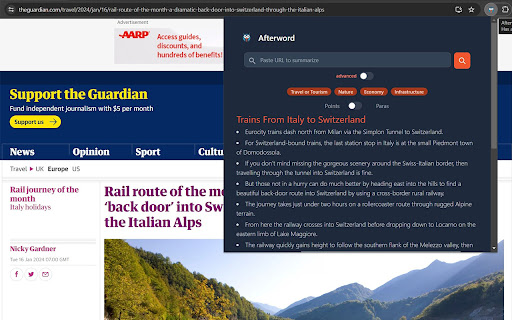
Description from store
Overcome Lengthy Content with Afterword - Your Chrome Research Powerhouse
Afterword empowers you to breeze through walls of text with its innovative multi-level summaries and organizational tools.
Key Features:
• Multi-Level Summaries: Get an AI-powered overview of any web page, with the ability to zoom in and out for deeper analysis.
• Subheading Navigation: Effortlessly skim through lengthy articles with automatically generated subheadings that guide you to the information you seek.
• Save & Annotate: Store summaries and original sources for future reference. Highlight key sections and add annotations just like you would in a physical book.
• Hyperdocuments: Create digital scrapbooks called "Hyperdocuments" where you can effortlessly collect and organize saved excerpts and annotated sources.
• Frictionless Hyperdoc Creation: Start a Hyperdoc directly from highlighted text, making information gathering a seamless process.
Benefits:
• Faster Research: Break down complex articles into easily digestible summaries, saving you valuable time.
• Improved Comprehension: Gain a deeper understanding of the content with multi-level summaries and annotations.
• Enhanced Organization: Store research materials and organize your thoughts with Hyperdocuments.
• Effortless Reference: Never lose track of important information - your summaries and annotated sources are readily available in your profile.
Getting Started:
Afterword integrates seamlessly into your Chrome browser. Install the extension from the Chrome Web Store and start summarizing articles with a simple click!
FAQs:
• Q: Does Afterword work on all websites? A: Afterword strives to summarize a wide range of web content.
• Q: How do I access my saved summaries and annotations? A: Your saved summaries and annotations are stored within your Afterword profile.
Afterword - Your research companion for a more productive and insightful browsing experience!
Latest reviews
- (2024-03-22) Hussain Jaffery: Works impressively well for quickly summarising Youtube videos into bullet points
- (2024-02-09) ABHISHEK GAUR: Great
- (2024-01-27) Mohammed Kheezar Hayat: Works great!
