Remove Google Docs Type @ To Insert
Extension Actions
CRX ID
cmhjjklikiomopldckpajabdabjodmnc
Status
- Live on Store
Description from extension meta
Removes the 'Type @ to Insert' bubble that appears whenever you type a new line in Google Docs.
Image from store
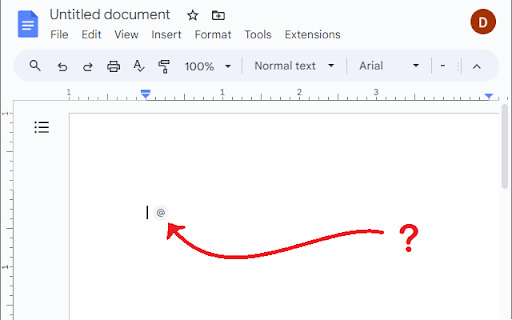
Description from store
The extension improves the user experience within Google Docs documents by eliminating the 'Type @ to Insert' bubble that consistently appears every time a user begins typing on a new line. Many users find this bubble both annoying and unnecessary, as it can disrupt the flow of typing and distract from the task at hand. By removing this feature, the extension caters to those who wish for a more streamlined and distraction-free writing environment in Google Docs, making it an essential tool for users looking to enhance their productivity and focus.
Latest reviews
- Zac
- Now make it get rid of the "meeting notes" and "email draft" pop ups, and the "document outline" pop up, and the pull handle for the maps and calendar integration, and the AI integration and it'll be perfect. We wouldn't need stuff like this if Google would just make options like this standard, or wouldn't view people using products a captive marketing opportunities, or wouldn't break uBlock in google Docs
- N E Wrytre
- Sorry, comrade! This weapon has been neutralised. It doesn't remove the "chip" blocks.
- Kat
- Very appreciative of this!
- Mk
- Very very HELPFUL fix for an unhelpful feature! Will be using this from now on to help with writing flow. :)
- David Luddington
- Thank you soooo much for this extension. That "Type @ to insert" has been driving me nuts. I'm a professional novelist and distractions like that damage concentration.